Do you want to dominate Fortnite like real pros, but some game sounds escape them? Don't worry, friends!
Because here I bring you the best kept secret that is changing the game for the community and is the deaf mode in Fortnite.
Whether you have hearing difficulties or simply want to improve your gaming experience, this option is for you, and I am going to teach you how to activate it on different platforms.
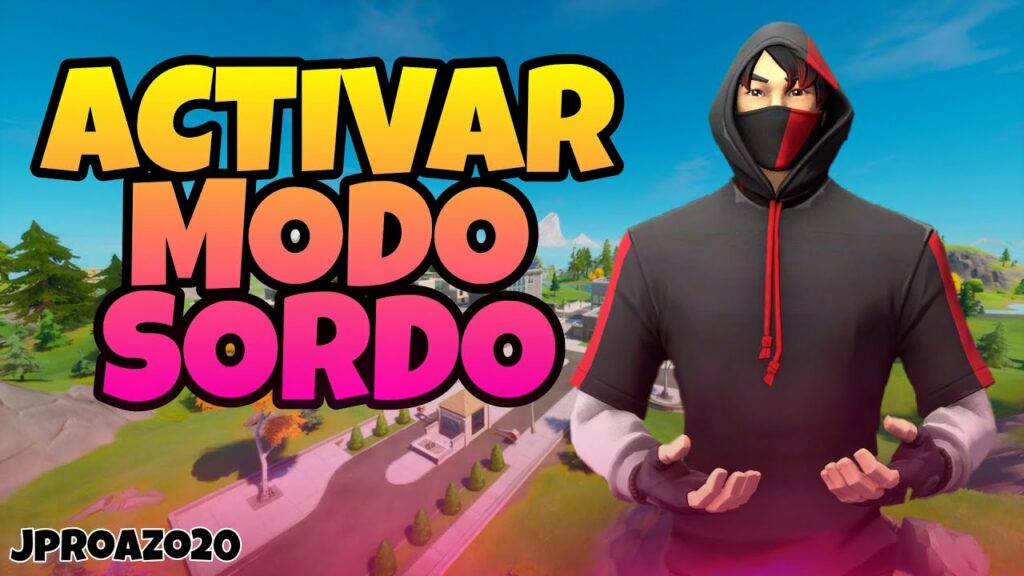
Why Activate Deaf Mode?
El deaf mode in Fortnite Not only is it an amazing accessibility tool, but it's also super useful for spotting sneaky enemies and finding hidden treasure. It's like having superpowers in your hands, and in your eyes!
How to Put Deaf Mode on Fortnite PC
Get ready, PC gamers! Here is the step by step:
- They open Fortnite and go to Configuration (that little wheel at the top right).
- Once there, go to the tab Audio.
- Look for the option View sound and activate it.
Ready, now you will be able to see visual indicators that will tell you where the noise is activated in the game. Isn't that great?
Steps to Activate Deaf Mode on Fortnite on consoles
PlayStation 4
For those who scream in the PS4, follow this guide:
- Open the menu Configuration.
- Go to the section Accessibility, where you will find the magic: View sound.
- Activate the option and bam, you are ready to feel like visual ninjas.
Nintendo Switch
And if they are on-the-go with their Nintendo Switch, do not worry:
- Press + to go to the menu Configuration.
- Navigate to the section Audio.
- Find the option View sound and turn on that wonder.
Pro Tips for Taking Advantage of Deaf Mode
Now that you know how to put deaf mode on Fortnite, here are some tips:
- Use it in combination with hearing aids to improve your spatial perception of sound.
- Practice in games to get used to the visual indicators.
Enjoy this amazing feature and see how it changes the way you play!
Thanks for reading until the end, guys. If you liked this tutorial and want to continue appearing as PROS in Fortnite with new guides, tricks and codesDon't forget to add our website to your favorites! See you in the next game, and may victory royale be with you! 🏆✨








