Hey! Have you ever found yourself trapped in that confusing spider web that is custom pairing in Fortnite and they don't know how to get out of it?
Well, get ready to unravel this mystery because at PROJAKER we have the solution you've been looking for!
Don't miss this post because I'm going to tell you how to remove custom matchmaking on Fortnite quickly and easily. 😉
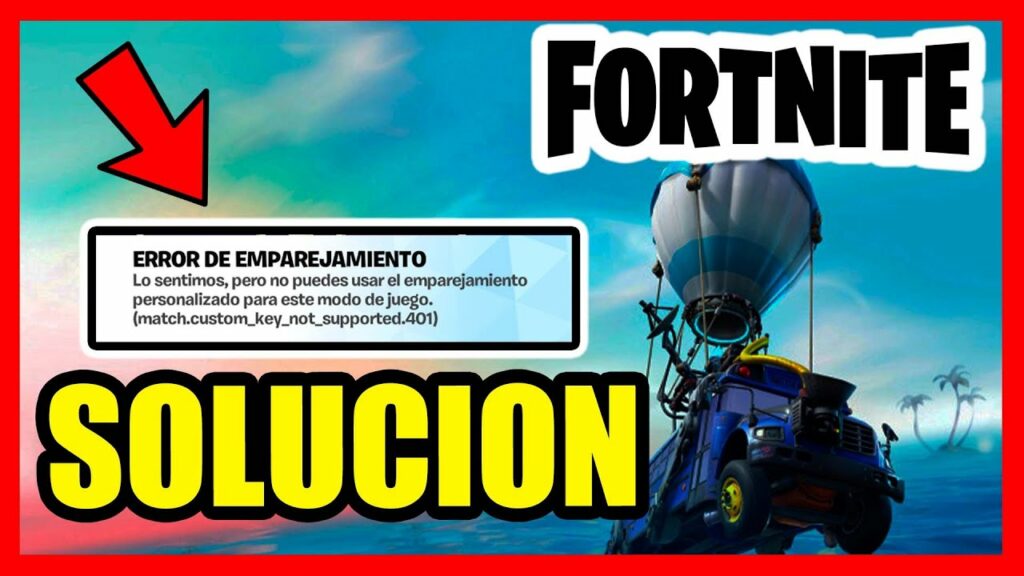
What is Custom Pairing in Fortnite?
Before we get to the point, let's quickly talk about what is custom matchmaking in Fortnite.
Guys, this is basically a system that allows players to create private games where only those who have the access key can enter. Super cool to play with friends or in tournaments! Don't you think?
Oops! Getting Rid of Pairing Lock
Have you ever gotten the message “we're sorry, but you can't use custom matchmaking in this mode” or “you can't use custom matchmaking for this game mode”? What a drag!
But don't panic, here I'm going to tell you how to remove custom key in Fortnite so that they return to the game without problems.
Steps to Remove Custom Pairing
- Opens Fortnite: Log in with your usual user and wait until you are in the lobby.
- Go to Game Settings: Click on the three lines icon at the top right and enter settings.
- Look for the Custom Pairing Option: Normally this option is at the bottom right of the settings menu, there's no way to miss it!
- Delete the Key: If you have a password set, you will see a text box with the password you entered. Delete all existing characters.
- Save Changes: This is super important, so don't forget it. If you don't save, you don't change anything!
- Return to the Lobby: After saving your changes, go back to the lobby and you should be able to join normal games without any strange messages.
Common Problems and Solutions
Sometimes, you might encounter the message “we're sorry but you can't use custom matchmaking for this game mode.” If that happens, make sure that:
- There is no active key left: Sometimes we think we deleted the password, but a space or character was hidden.
- Be in the Correct Game Mode: Some game modes do not allow custom keys, so make sure you are in the appropriate mode.
- Restart the Game: If all else fails, restarting the game can help the system update its status.
Why Would You Want to Remove Custom Pairing?
There are compelling reasons, my friends. Maybe they finished the private game session and want to return to public games, or maybe they were accidentally activated. Whatever your case, removing this option will allow you to enjoy Fortnite to full.
And that's it, boys and girls! By following these steps you will be back in action without the intricate messages that complicate your day.
Don't forget that you can always count on PROJAKER.COM for guides, tricks and codes for Fortnite.
Leave us in your favorites and you will always be up to date with the latest from the gaming world. Thanks for following this tutorial and see you on the island!
Don't forget to add our website to your favorites to discover new guides, tricks and codes for Fortnite. See you in the next challenge, champions! 🎮✨








