Hi guys! Have you ever encountered annoying parental controls on Fortnite And you do not know how to deactivate it because you forgot the password or PIN?
Don't worry! In this article, I will show you how to do it in a simple way. So, read on to discover the trick.
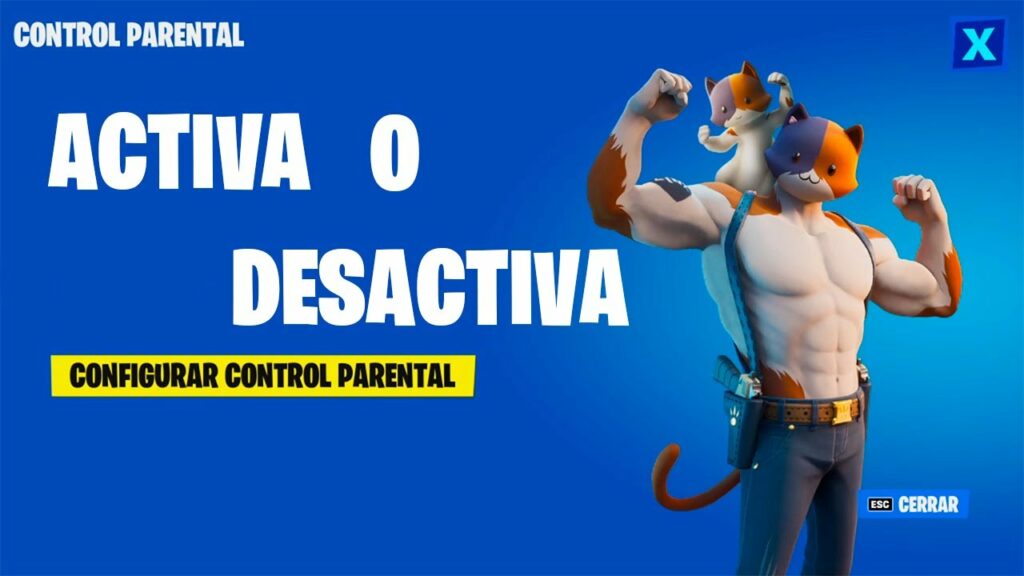
How to disable parental controls for Fortnite
Log in to your Epic Games Account
The first thing you should do is close Fortnite, no matter where you are in the game! Then, go to the Epic Games page.
Reset your PIN
If you don't remember your PIN, don't worry. On the Epic Games page, go to the “Parental Controls” section and look for the “Forgot your PIN?» There, you will receive an email at the address linked to your Epic Games account.
To find your linked email, go to your general account settings in Epic Games. There, you will see the first and last character of your email.
Change PIN
Once you receive the email, follow the link to reset your password. Here, you can change the parental control PIN. You can choose any six-digit code you want, just make sure you remember it!
Adjust Settings
Now, go to the parental control settings and make sure everything is turned on. This will prevent parental controls from restricting you in any aspect of the game. You can disable the language filter, enable the PIN request to add Epic friends, and configure other options according to your preferences.
It's important to mention that if your parents turned on parental controls for valid reasons, don't turn it off without talking to them first! We don't want you to get in trouble.
And that's it! Now you can enjoy Fortnite without the restrictions of parental control. Visit our website soon to discover new tricks and tips to help you improve your gaming experience. Do not miss it!








