Hi guys! Today we are going to learn how to activate two-step authentication in Fortnite.
It is a very useful thing that will allow you to do many exciting things, such as giving items to your friends, receiving gifts from other players, and even participating in tournaments, such as the upcoming Galaxy Cup.
In addition, when activating two-step authentication, you will get an exclusive dance from Fortnite for free!
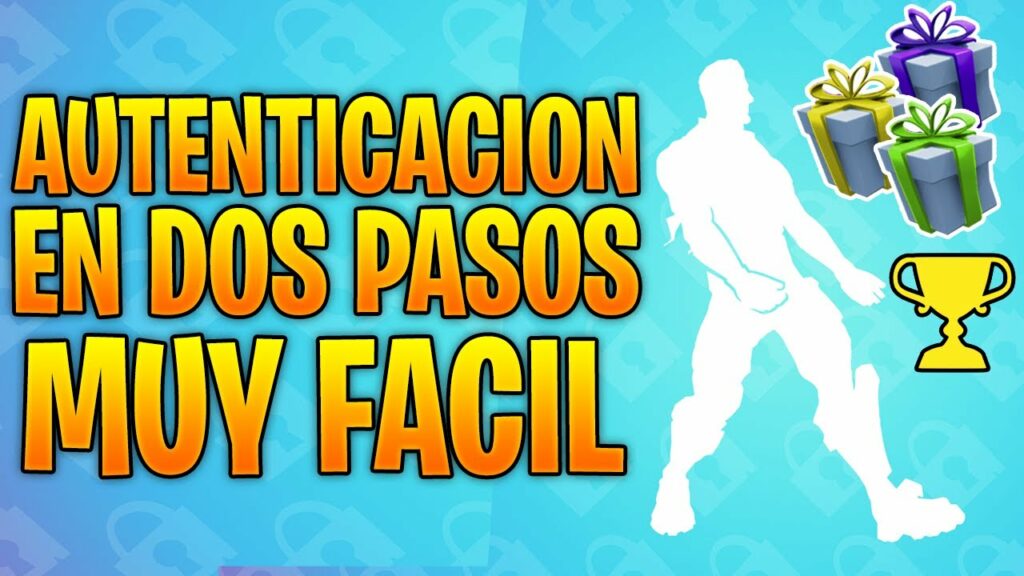
Why is two-step authentication important?
Two-step authentication is an additional layer of security that protects your account. Fortnite. It also unlocks special features, so it's a great idea to activate it!
How to Activate Two-Step Authentication Fortnite
First, go to the login page. You can sign in with your Epic Games account or your console account, such as Xbox, PlayStation, or Nintendo.
Once you are logged in, scroll down until you see the option “Two-step authentication«. Here you have three options:
Option 1: Application on the phone
If you prefer to use an app on your phone, select this option. The app will generate security codes for you.
Option 2: Code in your email
If you choose this option, you will receive a security code in your email. Make sure you enter the code correctly!
Option 3: Code by SMS
The third option is to receive a code via text message to your phone. This can be very convenient. Select this option if it is the one you like the most.
Once you choose an option, follow the steps indicated. For example, if you select SMS, you will need to enter your country and phone number. Then, follow the instructions they give you.
Ready! You have activated two-step authentication
Congratulations! Now your account Fortnite It is safer and you can enjoy all the advantages it offers. Don't forget to visit our website soon to discover more tips and tricks about Fortnite!








