Hello boys and girls! Do you want to know how to have your own CREATOR Code in Fortnite to make MONEY this year? Well you are in the right place! In this article, I will explain to you in a simple way how to do it. Don't miss it, it's really exciting.
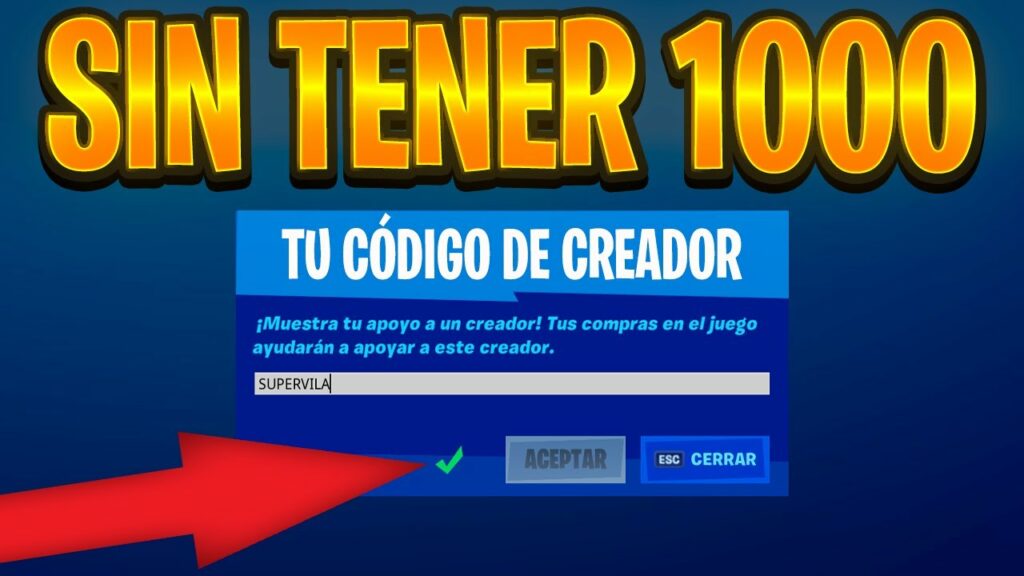
How to make your creator code Fortnite
Step 1: Create an account Fortnite
The first thing you need is an account Fortnite. If you don't have it, don't worry, it's easy.
Step 2: Search “Support a Creator Epic Games” on Google
Then, open your browser and search for “Support a Creator Epic Games” on Google. Click on the first result that appears.
Step 3: Sign in and verify your account
On the page that opens, log in with your account. Fortnite. Afterwards, you will see two steps. The first is to verify your account. You can also activate two-factor authentication for added security.
Step 4: Fill in your details
Now, you will have to provide some personal details such as your name, address, ID number, bank account number and bank code.
If you are a minor, you can do it with the supervision of an adult. Additionally, you need to have a presence on social networks, such as YouTube, Twitch, Twitter, Facebook or Instagram.
Step 5: Read and understand the terms
It is important to read and understand the terms and conditions to know what you can and cannot do. We don't want them to take your money!
Step 6: Connect your social networks
In this step, you can connect your social networks. This is necessary so that people support you when using your creator code. So if you have a YouTube channel, for example, be sure to plug it in!
Step 7: Choose your CREATOR Code
This is where you can choose your own CREATOR Code. You can name it whatever you want! Make sure it is something unique and easy to remember. My suggestion is “ProMikeMax”. But you can choose the one you like the most.
Step 8: Configure your tax information
Finally, you will have to configure your tax information. You can choose the option that corresponds to your situation, depending on whether you are an individual or have a company.
And that's it! Now you have your own CREATOR Code in Fortnite and you are ready to make money. If you liked this article, we invite you to continue reading our related content and visit our website soon to discover new tricks. Do not miss it!








