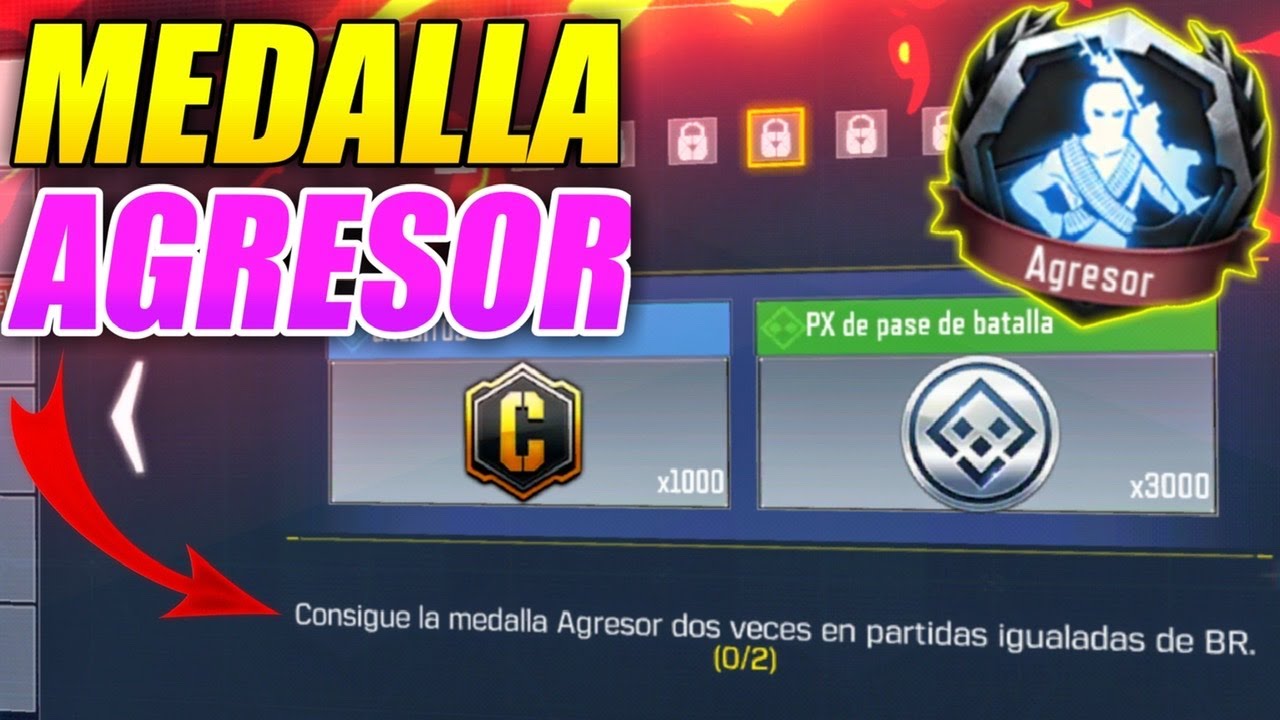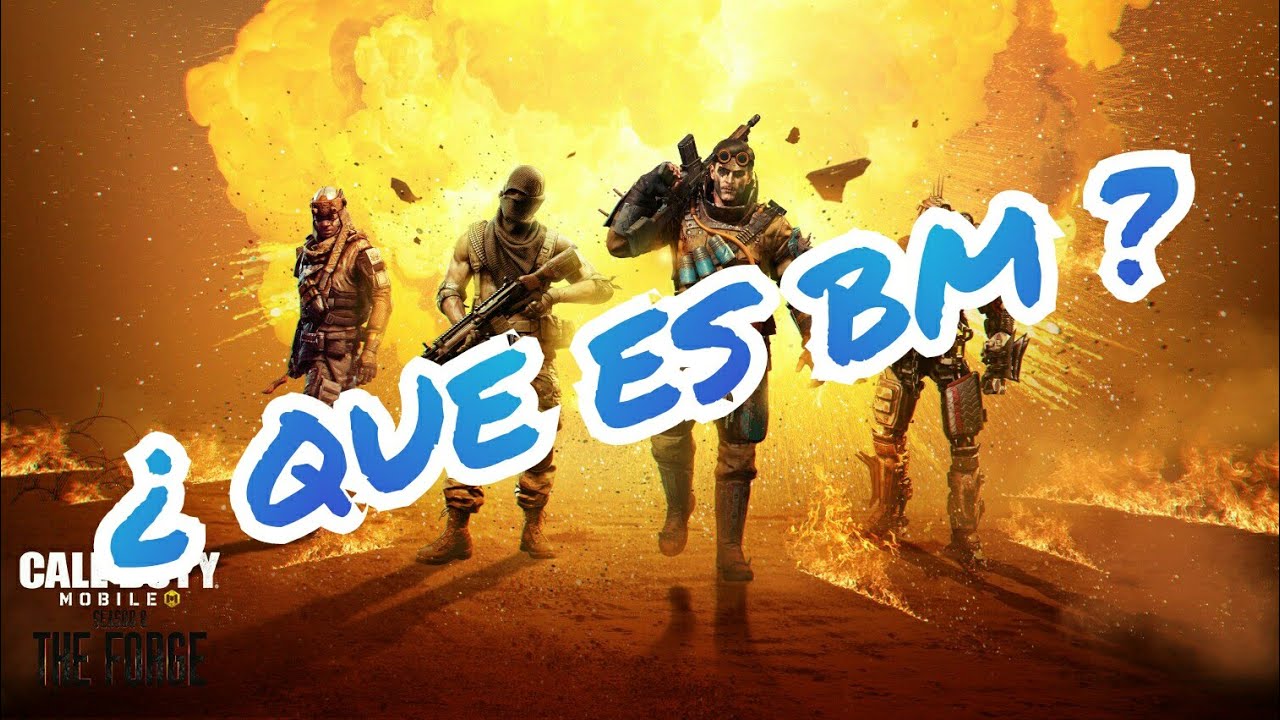Call Of Duty Mobile is the shooting game that has become a worldwide trend for mobile devices. This excellent shooter has the new Battle Royale mode, which consists of 100 players launching from a plane to a very large map, in search of weapons, ammunition and all the necessary resources to survive while the safe zone shrinks, the last player who is alive, the winner of the game will be proclaimed.
In addition, Call of Duty Mobile It has the best game modes developed in previous releases like Black Ops and Modern Warfare, making it a very complete game. Within this prestigious game, we have the opportunity to create accounts through Activision, the Facebook social network and as a guest.

How to change the password Call of Duty Mobile
Some players may have forgotten to save their password automatically or have shared it with a friend and feel sorry. So in this post we will explain how to change the password of an account Call Of Duty Mobile.
- 1) Sign in with your account on the official Activision website.
- 2) Press the option “profile” and in the submenu “basic information”.
- 3) Within basic information, the “edit” button will appear and next to it will be the password.
- 4) You will receive the verification code of your account linked to your mobile device or to your email, you place it and you can edit the password.
We must take these into account requirements for the new password:
- Minimum 8 valid characters, maximum 40.
- Must contain at least one number and one letter
- cannot have spaces
- Must have interleaves, sequences like ABC or 123 are not allowed
- They cannot repeat letters or numbers. Example: ZZZ or 444
Fulfilling all these requirements you will be able to save your password and you will have officially completed the change.