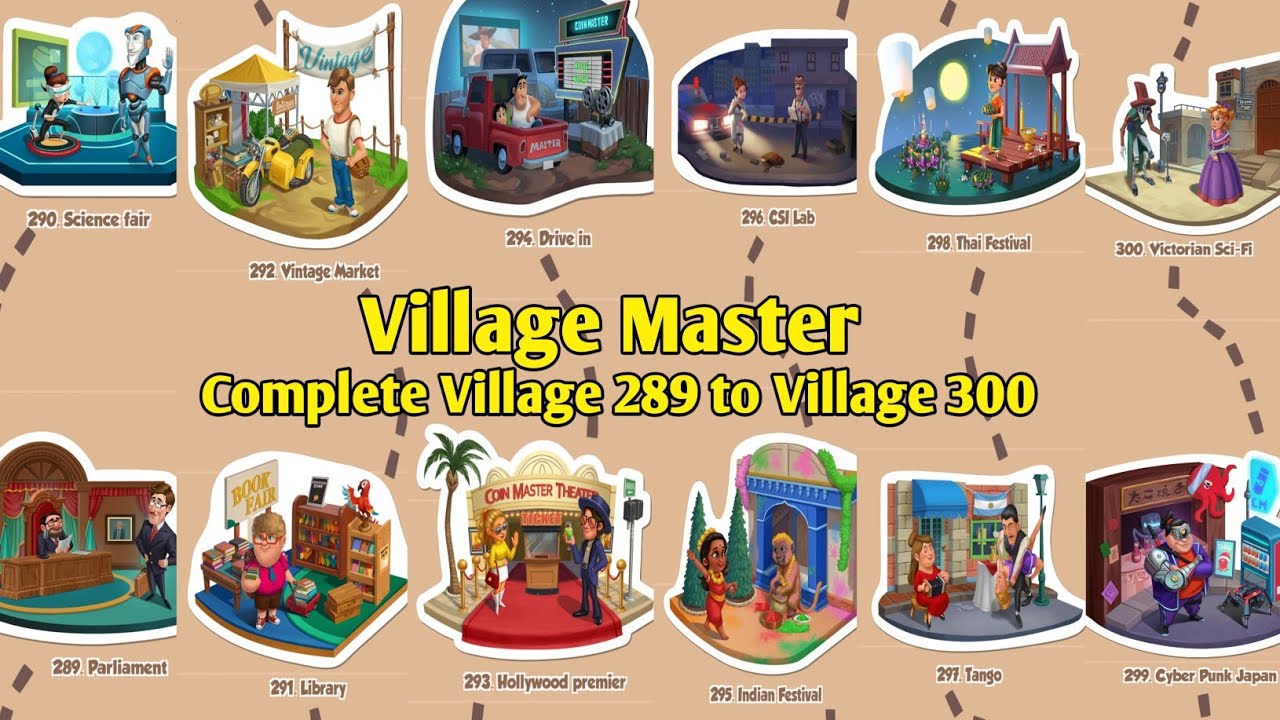In a world full of management games that manage to hook all their players, comes Coin Master to make a difference. It is a game that many of its players describe as the combination of Clash of Clans and any generic game of chance, but resulting in a unique and totally enjoyable gaming experience.
In the game you will have to protect your village, improve troops, get equipment, store resources and perform all kinds of complex tasks. In today's article we will show you how to create a team in Coin Master.
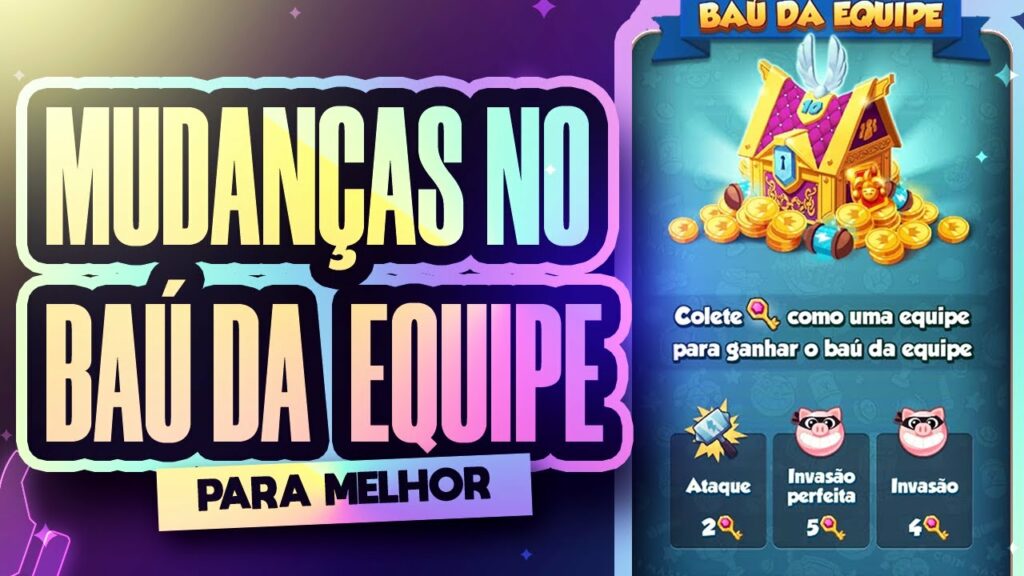
What are teams in Coin Master?
A team in Coin Master can be of great help in the progress of the game, team members can give spins and cards to other players, joining a team will help you advance in the game.
What does it take to create a team in Coin Master?
While the process for creating a team in Coin Master It's quite simple and contains a fairly small series of steps, it doesn't have any requirements. Teams are a great way to enhance your gaming experience.
In fact, many people have even gotten 1500 special chest rolls without needing to do anything, just with the help of their teammates.
What are the teams in Coin Master?
The teams in Coin Master are unlocked from village 10. When you reach village 10 you have to click the button on the main menu of the game, then go to the friends section and finally enter the «Teams» panel.
Alternatively, you can access the “Teams” section directly from the slot screen via the blue shield button. After you have done that, in the teams section you will see a complete list with all the teams you can join. You should be aware that some of these require members to have a minimum star rank.
What are the teams for? Coin Master?
Joining a team is not only one of the many ways to get more spins in the game, there are also exclusive chest events that only members of a community can participate in.
We can tell you that belonging to a team in the game will provide you with a lot of prizes and rewards to get more coins, improve your villages and level up your pets.
Steps to create a team in Coin Master
The simple step by step so you can create your own team of Coin Master and add your companions we leave it to you below. Here's how to create teams in Coin Master:
- Log in to the game and go to the main menu.
- Press the friends button, and go to the teams tab.
- Here you will see a green button in the upper right corner that says “Create”. Of course, you're going to push him.
- From now on, enter the data that the game asks you for, such as Team Name, Badge, Description, Team Type and Stars required.
Then your team would be ready to be found through the game's search engine. Now invite your friends to join your team and join the best mobile management game, Coin Master.