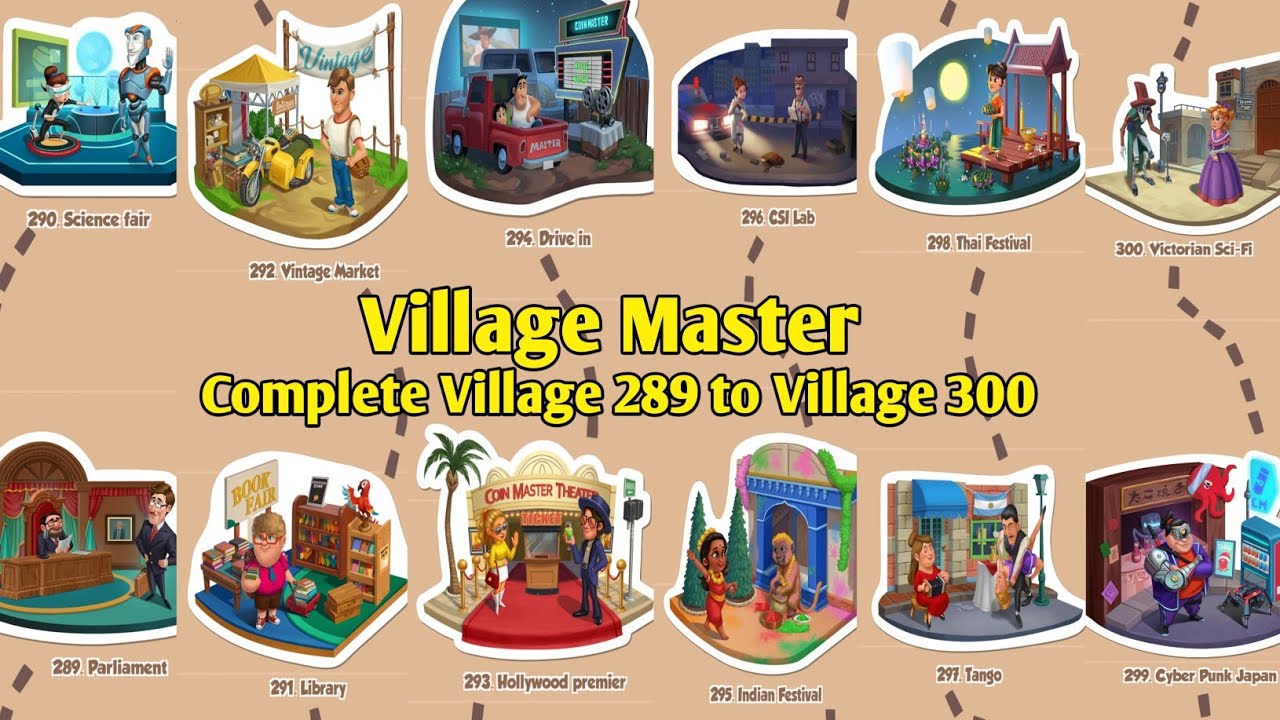Coin Master it's a fairly well-developed game, with a successful development team behind it. It is one of the best games today, and most mobile users are happy with the experience it offers. However, it can happen to all games, and it has a bug that we will talk about in this guide.
If you want to learn how does the wifi bug in Coin Master, this guide offers a simple procedure for you to learn how to save your spins for a better occasion. Below we will describe what it consists of and how to do it successfully.

What is the wifi bug in Coin Master?
The Wi-Fi bug Coin Master is a kind of bug in the game's programming that allows players to get their spins back. It is popularly known as the trick of saving the rolls, and in the next point of this article you will learn how to use it successfully.
Steps to make the wifi bug in Coin Master
The step by step to make the wifi bug in Coin Master It's pretty straightforward, but you're going to have to download a few apps first. Here we show it to you:
- Download an assistive touch app for Android, or learn how to activate airplane mode with Google's voice assistant.
- Login in Coin Master.
- Get a prize through spins.
- Use your voice assistant or assistive touch app to turn on airplane mode.
- Claim the prize until the game gives you a disconnection error.
- Turn off airplane mode without touching your screen.
- See how your spins have been returned to you.
Have you seen how easy it is? The best thing is that you can do it as many times as you want, and you will have your spins saved every time you do it. We hope you liked this article, and that you continue reading about the best tricks to apply in Coin Master.