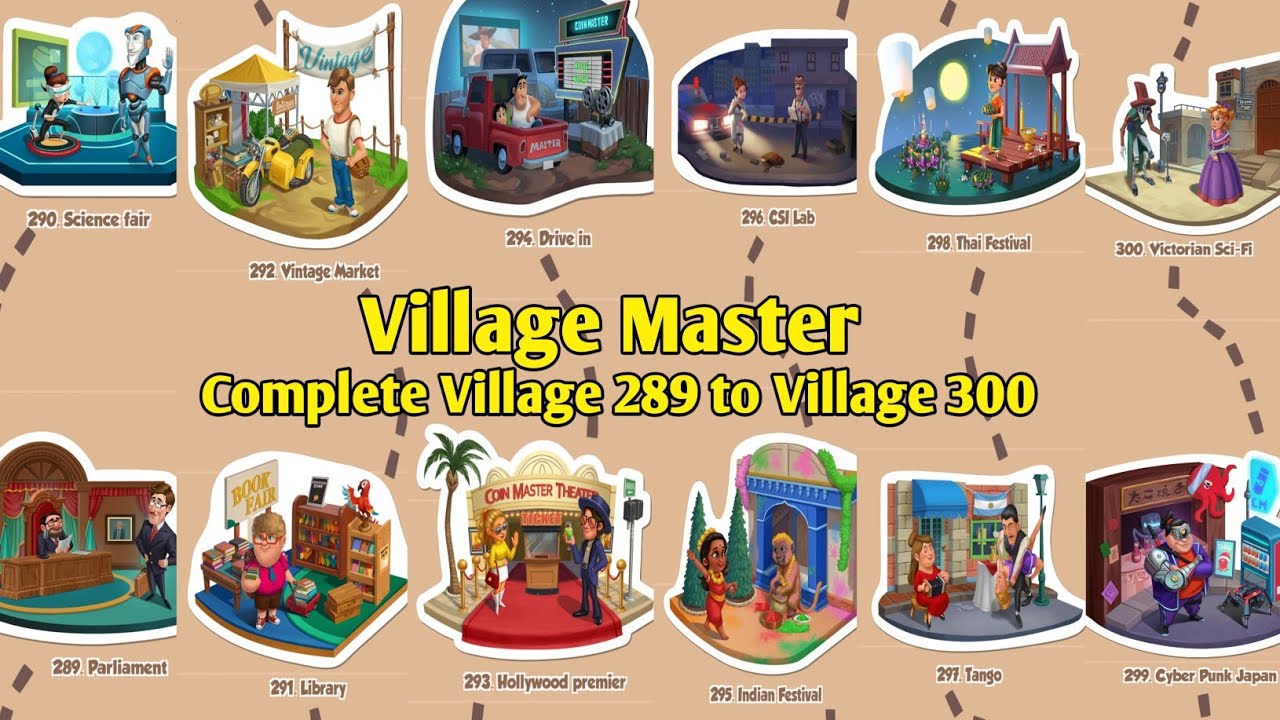Coin Master is a game whose purpose is that you can create your own village and become the best warrior of all, you must take your buildings to 5 stars and for this you must get as many coins and spins as you can, something innovative is that each village will be in a different place which makes the game even more fun. It is also a totally social game you can play with all your friends, it is available on iOS and Android for free.
In the game you should always be vigilant as they can attack your village, or steal it also causing you to run out of resources, so one of the easiest ways to protect your village and your resources is by using your shields, they are very simple to place and use, which is why in the next post we will tell you how you can know how many shields you have in Coin Master and do not stay without protection.

What do shields work for? Coin Master
Shields are circular artifacts made of wood with metal details and their main function is to keep your village protected from any attack. Using one of the shields will break it and replace it with a new one. And these can be obtained through the spins on the game's slots.
How to know how many shields I have in Coin Master
It is important to know how many shields you have left since you cannot run out of protection, follow these steps below to know how many you have left:
- Enter the game
- Visit your village.
- You will notice that at the top of the screen you will see how many coins you have, how many stars and right after this, you will see how many shields you have.
- You can have 3 of them active and as they break you will see empty spaces to indicate that you are having less.
If you already have 3 shields but when you make a new roll you get more shields, these will not accumulate in your inventory but will be returned in the form of new rolls so that you get another reward that you can use at that time.
How to use the shields in Coin Master
- The first thing you need is to have enough rolls to gain the shields
- Every time you get the 3 shield image on the slot, a shield is sent to your inventory.
- It will depend on the level you are at to know how many shields you can have at the time in your village, but in general you will have at least 3 available, so you need to make 3 rolls in which you get the image of the shields 3 times.
Shields, as you know, are not easy to obtain at all, since unlike other resources, you can only obtain them thanks to rolls, not by buying or exchanging them.
To use them you must verify that they are active at the top of the screen, when you enter your village, you will see that the shields appear between the stars and the menu.
If you see in that section all the spaces of the full shields it means that your village is very well protected, but if you see empty spaces in that same place, that is, dark blue circles with nothing inside them, it means that you have already been tried to attack and in the process some of your shields were broken.
How to get shields in Coin Master
To obtain these shields, the best thing you can do is receive them through the spins on the game's slot machines. For this, you have to take advantage of the turns and align three of these figures, in this way, they will immediately be sent to your inventory.
Now, unlike other utilities in this game, shields can only be obtained this way. Therefore, they cannot be exchanged for cards, or other in-game items, nor do they appear in chests nor are they available in the store.
Once you have the shields in your inventory, they can be placed automatically in your village so that it is protected at all times. All you have to do is keep an eye out for how many you have available.
To find out how many shields you have left, all you have to do is enter the game, visit your village, look at the top of the screen and analyze the image of the shields. As they break you will see empty spaces that mean you are running out of them.