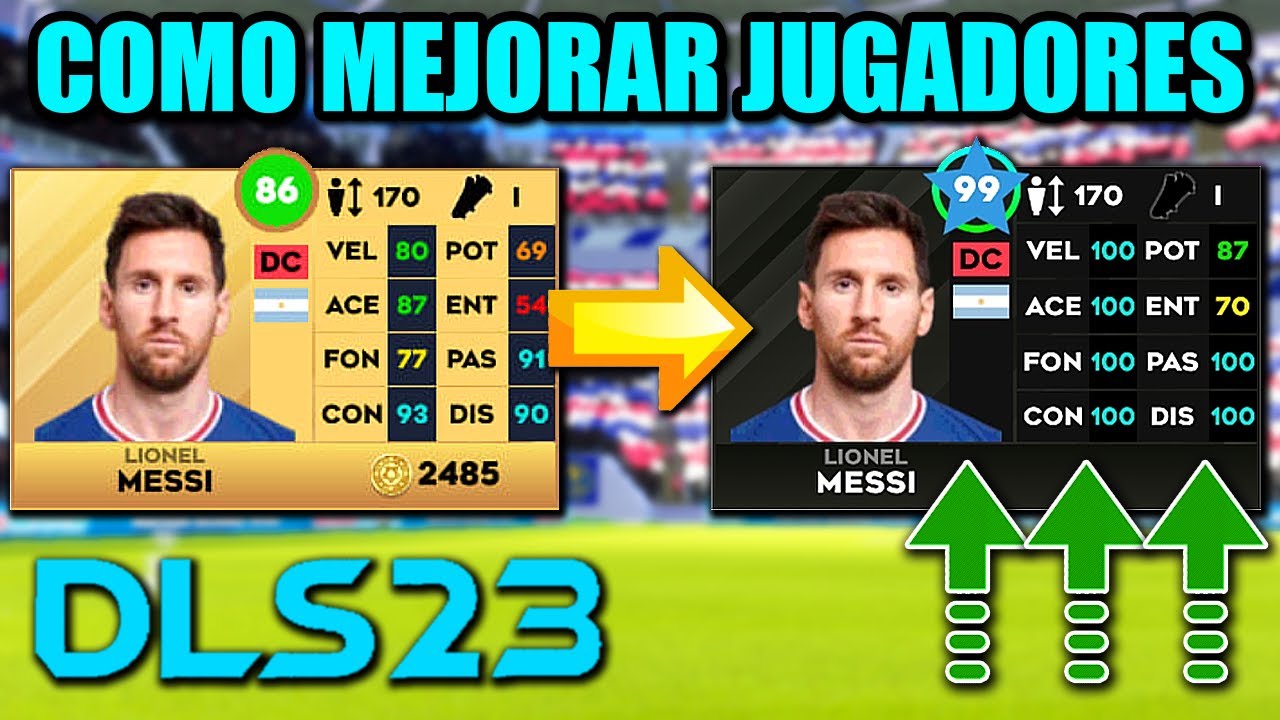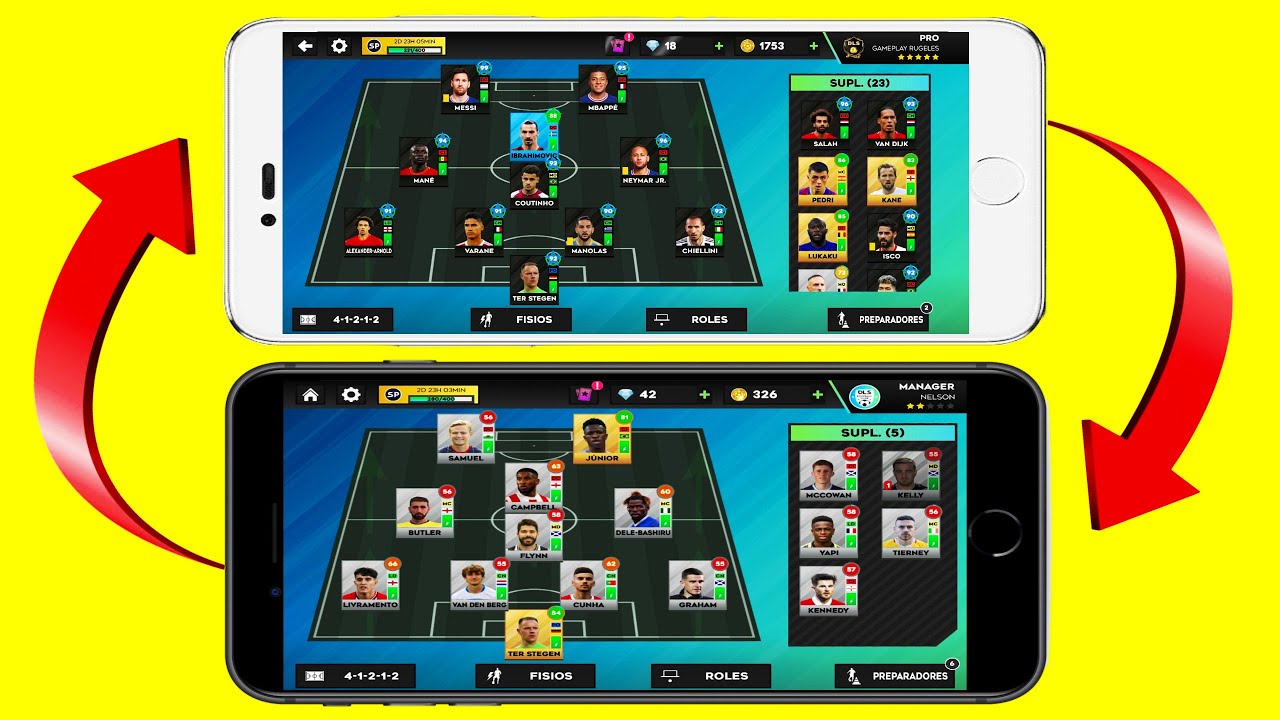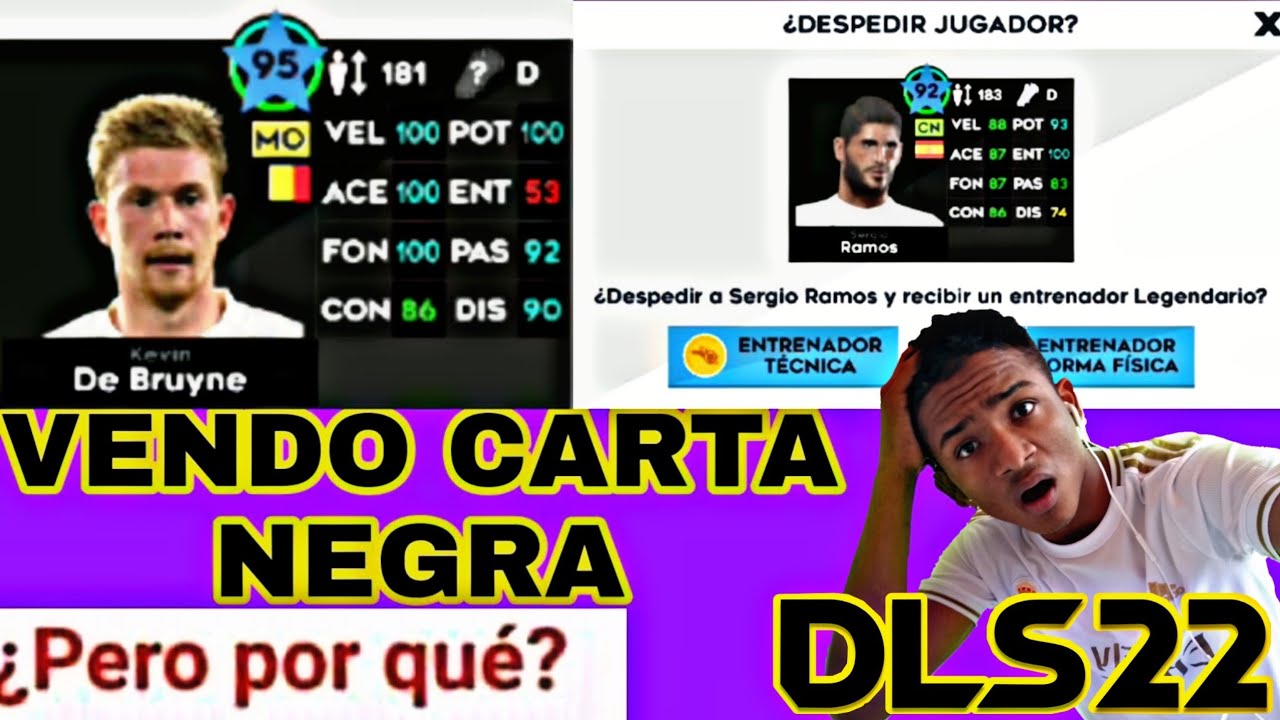You may have started a game within your Dream League Soccer and due to errors very early in the game you started lost, which affects your rewards, progress and prestige as a leader of your club. Therefore, you can correct those errors by replaying that match and avoid being left with a bad record.
This time, we will show you how to restart a match in Dream League Soccer, so you can increase your progress and keep your winning streak going.
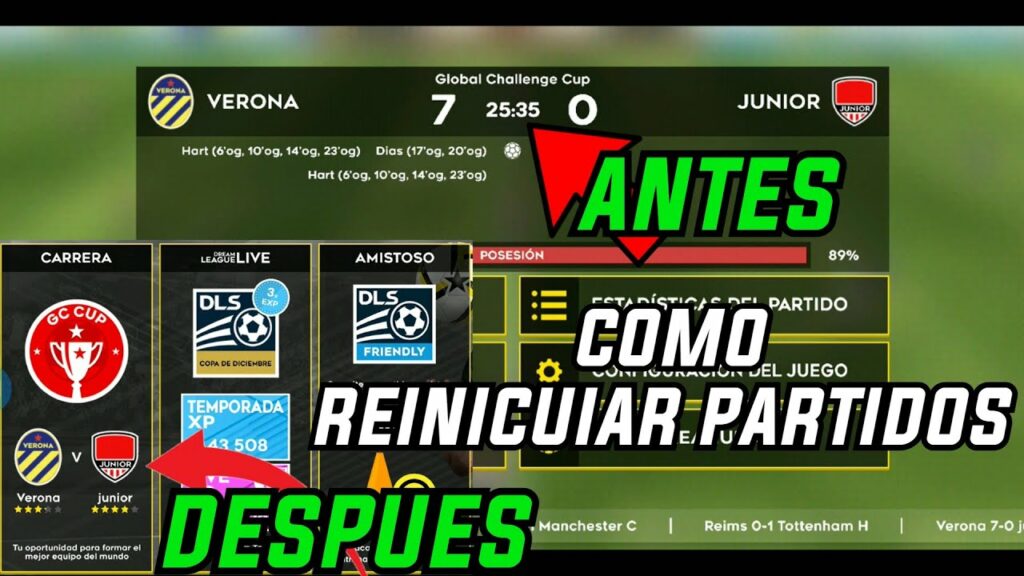
How to restart a game Dream League Soccer
Losing a game while you are playing DLS it's not a nice option for either player, so you can lose points, hang yourself on the relegation tightrope, and just blemish your record of pure victories.
To do this, you will need to generate a bug, since the game will obviously not give you options to restart a game. You just have to follow these methods carefully:
- 1) turn off your internet: The simple fact of deactivating the connection within the career mode in the middle of the game will send you a pop-up window where you will automatically leave the game.
- 2) If you clear the cache, It's a more involved process, but it works any time you find yourself playing career mode. To do this, you must exit the game and follow these steps:
- -Open the settings of your mobile device
- -Search the applications menu
- – Locate the Dream League Soccer
- -Then you select the game and press memory, within this section, you can press the delete cache option.
- – When you enter DLS again, your Facebook account or Apple ID will be disconnected, you just have to re-synchronize and enter the game,
- -You start your game from scratch and that's it.