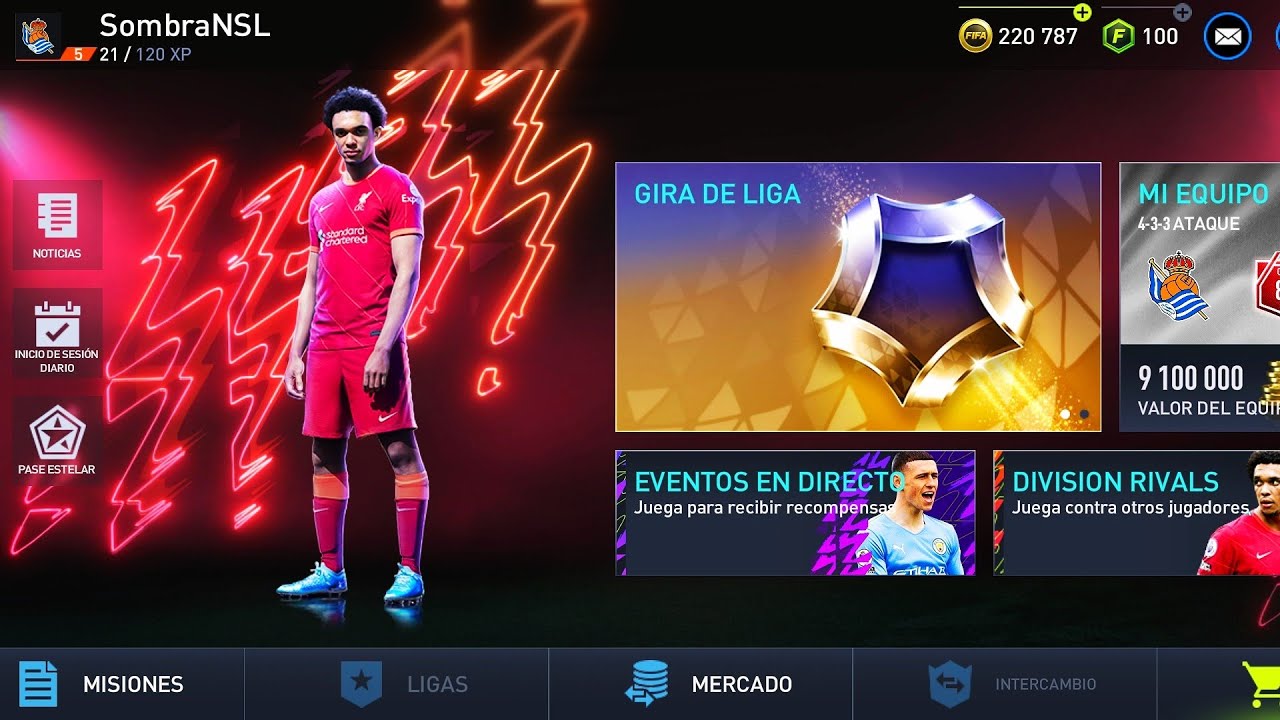FIFA Mobile is an online soccer game that allows players to create their teams and face other players from around the world. One of the ways that players can improve their team is through the addition of new players through the add function in FIFA Mobile.
This article will explain how you can add players to your team in FIFA Mobile.
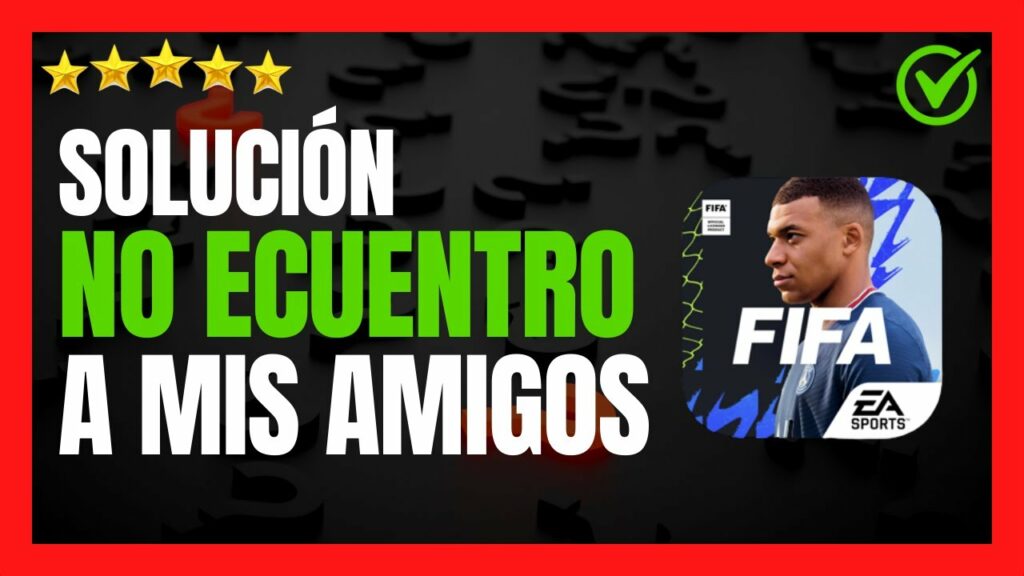
Steps to add players Fifa Mobile
To add a player to your team in FIFA Mobile, First you need to go to the “Transfers” tab in the main menu. Here you can search for players available on the transfer market. You can search for players by name, position, league, and many other criteria.
Once you find a player you want to add to your team, you'll need to check if they have enough coins or points. FIFA to buy it. If so, you can click on the player to view their detailed information and statistics before adding them to your team.
If you do not have enough coins or points FIFA, you will need to earn more through matches and challenges. You can also buy coins and points FIFA in the in-game store using real money.
Once you have purchased the player, he will automatically be added to your team in FIFA Mobile. Make sure you place the player in the correct position and adjust your formation if necessary to make the most of their skills and stats.
Add players to your team in FIFA Mobile It can be an exciting and rewarding task. By following the steps above, players can search, purchase, and add new players to their team to improve their performance and achieve victory. Remember that to add players you will need coins or points. FIFA enough, so it is important to manage them carefully and earn more through matches and challenges.