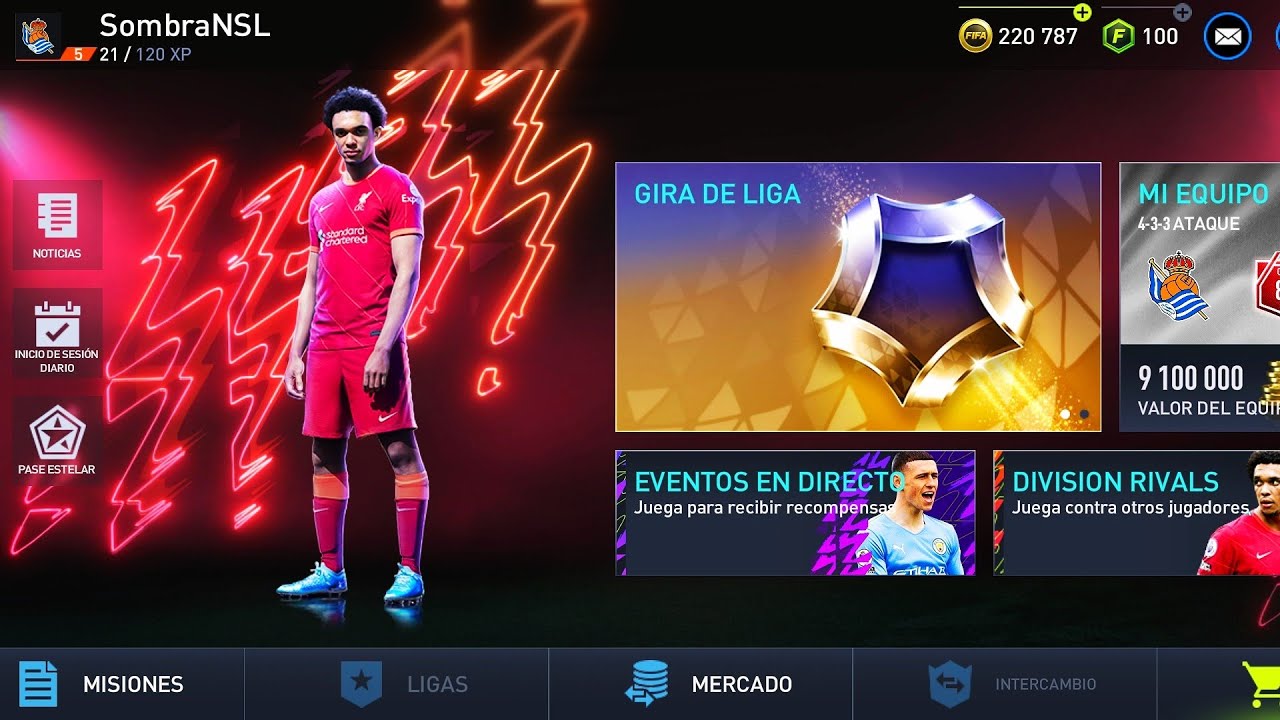FIFA Mobile is a game that allows users to connect and play against their friends and other players online. In order to do this, you need to add friends in the game. If you are new to FIFA Mobile or you just don't know how to add friends in the game, you don't need to worry, it's an easy process. In this article, you will be taught how to add someone on FIFA Mobile.

Steps to add friends in Fifa Mobile
The first step add someone on FIFA Mobile is to make sure that both players have an account in the game and are connected to the Internet. Then, you have to follow these simple steps:
- Open FIFA Mobile on your mobile device.
- Go to the "Friends" tab in the main menu.
- Click the "Add Friend" button.
- A screen will open where you will need to enter the username or email of the player you wish to add.
- You will now need to enter the player's username or email and click on “Search”.
- If the player is online and has an account on FIFA Mobile, your profile will appear on the screen. Click “Add Friend” to send a friend request.
- Wait for the player to accept your friend request. Once you do, you will be able to play matches against him and see his ranking in your friends list.
Add friends in FIFA Mobile it is a simple and fast process. You just need to follow these steps to connect with other players online. Make sure you have their usernames or emails correct and wait for them to accept your friend request.
Once they do, you can enjoy exciting matches and compete for the best score on the friends list. Let the fun begin at FIFA Mobile!