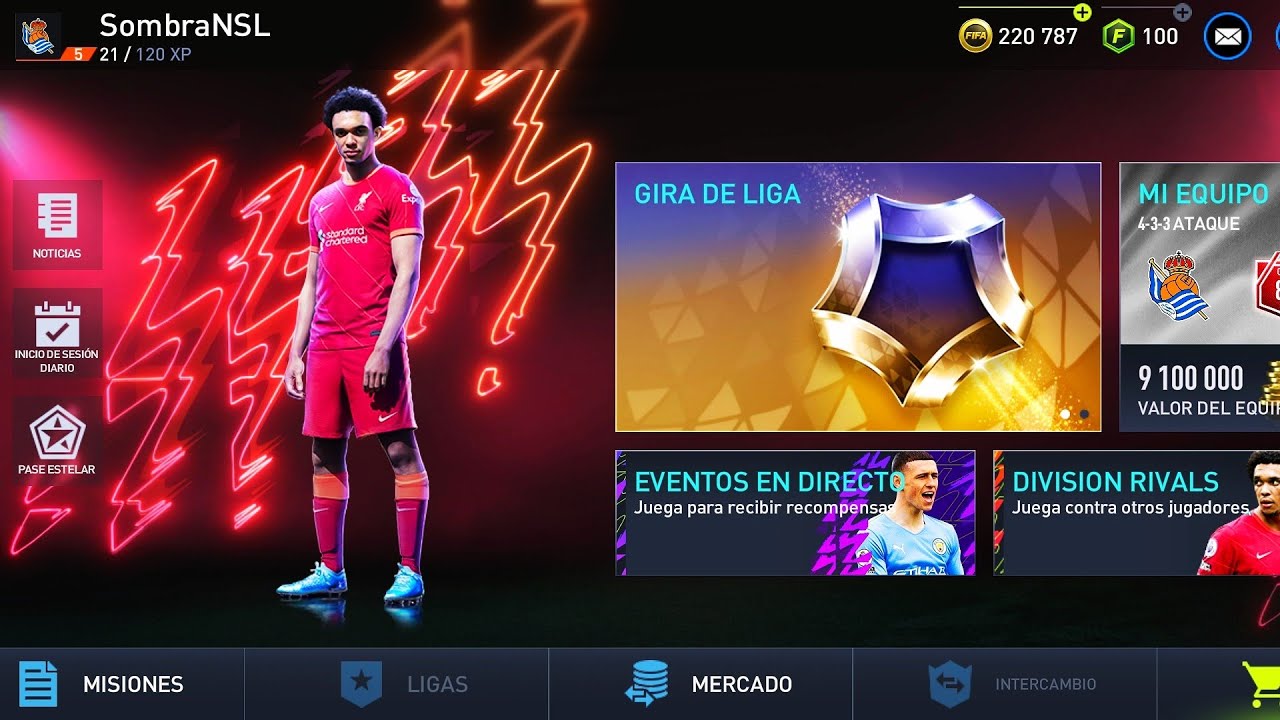En FIFA Mobile, one of the most important skills for players is the ability to move forward with the ball. Knowing how to do it properly can make the difference between a game being won or lost.
In this article, it will be explained how to advance the ball FIFA Mobile.

Steps to advance the ball Fifa Mobile
There are several ways advance the ball in FIFA Mobile, but the most common is through player control. To do so, the player must touch and hold the joystick in the direction they want the player to move. If the player has dribbling skills, he can press the ability button to perform special moves and dodge defenders.
Another way to advance the ball is through the pass. To do so, the player must press the pass button and aim towards the player they wish to pass the ball to. It is important to consider the position of the receiving player and the distance of the pass, as if the pass is too long or too short, the ball is more likely to be intercepted by a defender.
The ball can also be advanced through the cross, which is a pass from the end line into the penalty area. To make a cross, the player must press and hold the pass button until the power bar indicator is at the desired level, and then aim towards the penalty area. A striker can run into the penalty area to try to head the ball towards the goal.
Passing the ball is an important skill in FIFA Mobile and can make a difference in the outcome of the game. There are several ways to do it, such as controlling the player, making a pass or a cross. It is important to practice these techniques to improve your game and be more effective on the court.