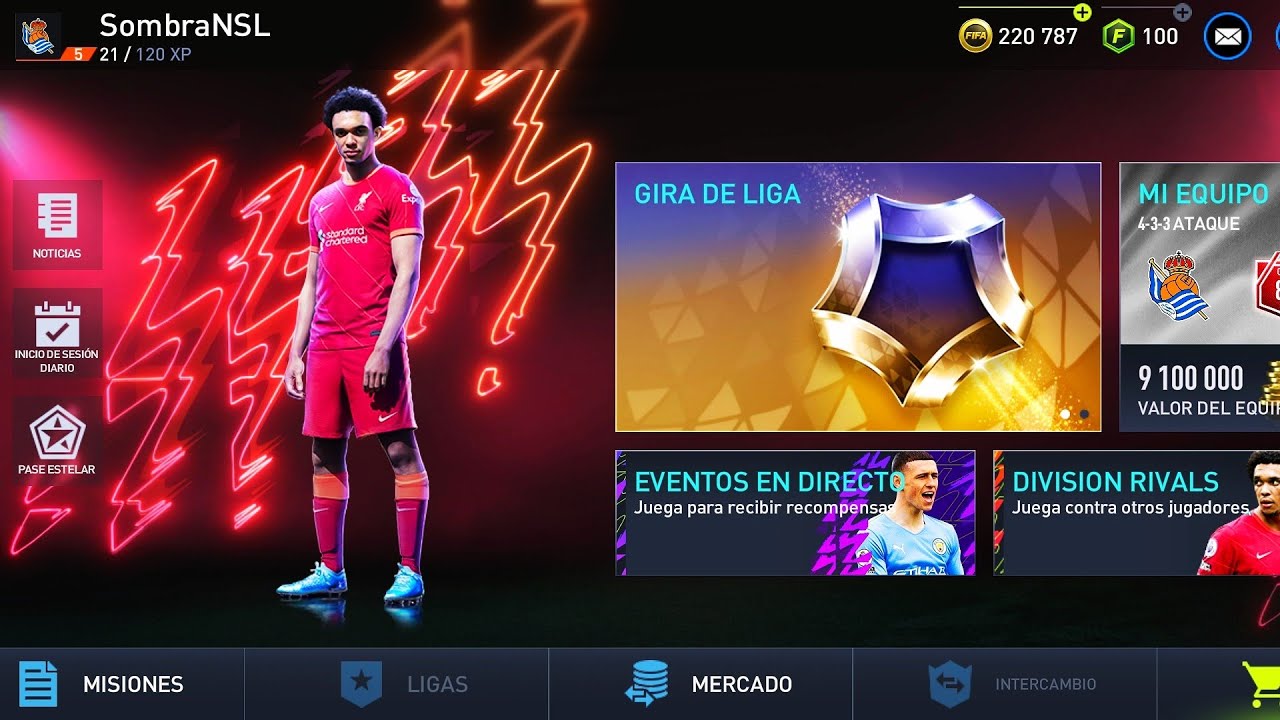Changing phones can be a complicated task when it comes to transferring important information and data, such as games and their respective accounts. In it case of FIFA Mobile, users can transfer their account to another phone to continue their progress and not lose their game.
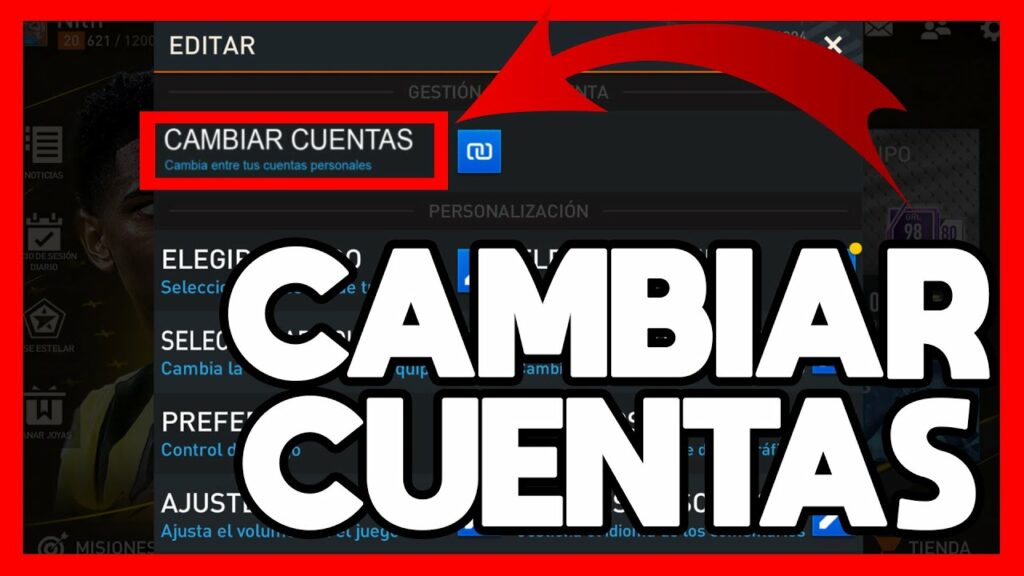
How to count fifa mobile to another cell phone
To transfer account FIFA Mobile to another device, you first need to make sure you're signed in to your current account and have access to the email and password associated with it. Then the following steps should be followed:
- Download FIFA Mobile on the new mobile device and make sure the game version is the same as the current account.
- On the current device, open FIFA Mobile and access the settings section. At the bottom of the screen, select “Account”.
- In the “Account” section, select “Link device” and then select “This is the old device”.
- Enter the account information, including the email and password associated with the current account.
- On the new device, open FIFA Mobile and access the settings section. At the bottom of the screen, select “Account”.
- In the “Account” section, select “Link device” and then select “This is the new device”.
- Enter the account information, including the email and password associated with the current account.
- Wait for the pairing process to complete and the account to transfer to the new device.
It is important to remember that, although these are the steps to transfer the account FIFA Mobile to another cell phone, it is always advisable to make a backup of important data before making any changes to the device.
Also, if you experience any issues during the transfer process, you can contact the tech support team at FIFA Mobile to get help. With these steps, users can transfer their account FIFA Mobile to another cell phone and continue enjoying the game without losing your progress and data.