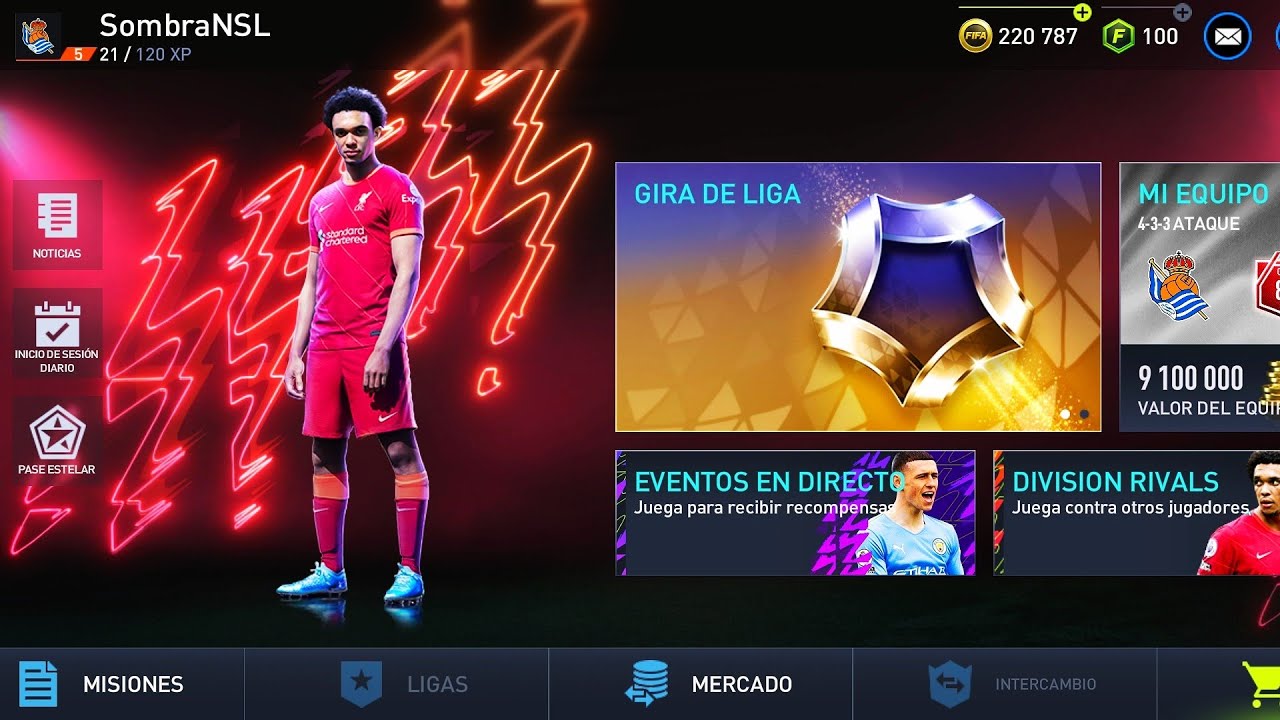FIFA Mobile is a mobile soccer game that allows users to enjoy soccer matches online, build their teams, and compete against other players from around the world. Often, players can find the language of FIFA Mobile set to a different language than the one they prefer.
If this is the case, you should not worry as it is possible to change the language in FIFA Mobile and this article will explain how you should do it.

Steps to change the language of Fifa Mobile
The process for change language in FIFA Mobile it's simple. The first thing you need to do is open the game and once you are on the home screen, find and select the “Settings” option. This option is in the upper right corner of the screen, represented by a gear icon.
Once inside the settings section, you will see several options. Find and select “Game Preferences”. There you will find a variety of options that allow you to customize your gaming experience. Among these options, you will find the language option.
When selecting the language option, a list with different available languages will be presented. Find your preferred language and select it. It is important to note that some languages may not be available in certain regions.
In summary, change language in FIFA Mobile It is an easy and simple task that can be done in a few steps. Be sure to look for the “Settings” option on the home screen of the game and within it, select “Game Preferences” and then “Language”.
Select your preferred language and you are ready to enjoy FIFA Mobile in the language of your choice. If you have any difficulty in carrying out this process, you can always seek help from the support section of FIFA Mobile or in the game's online community.