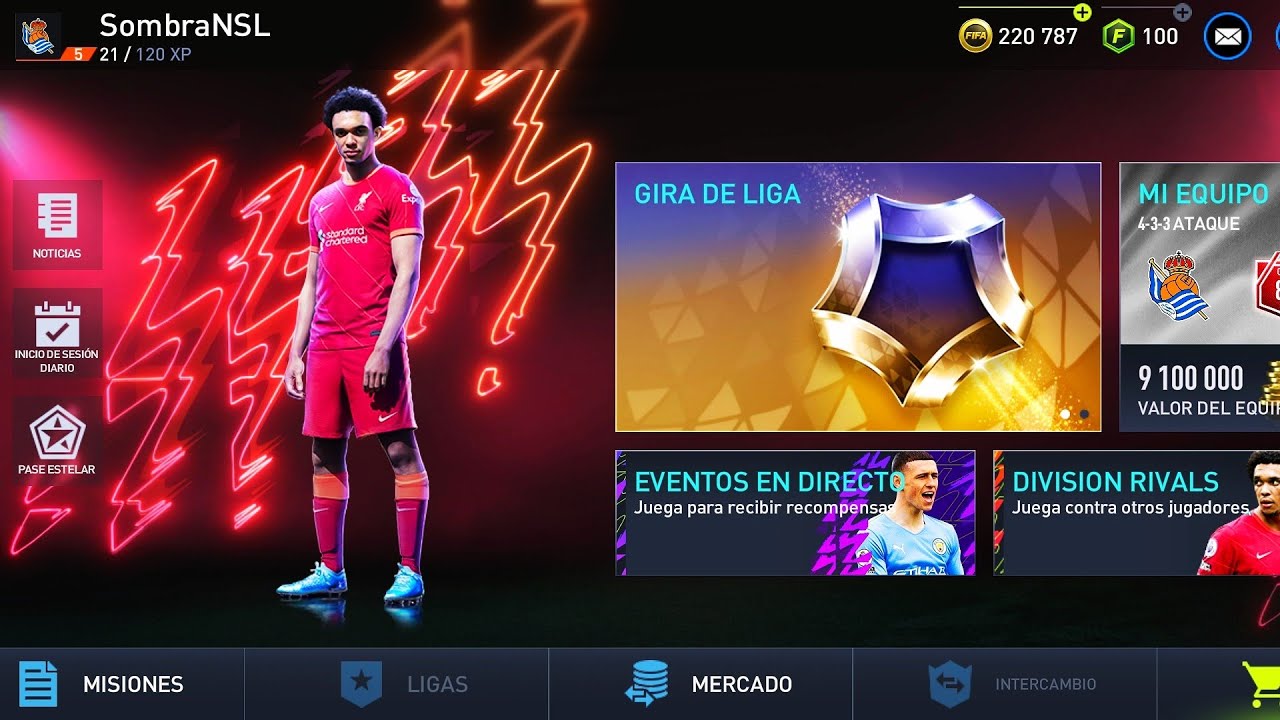Change username in FIFA Mobile it is a simple process that can be completed in a few steps. Before you begin, it's important to note that only one username change is allowed per account, so you need to think carefully about your new username before making the change.
Additionally, this process can only be done in the mobile application of FIFA and not in the desktop version.
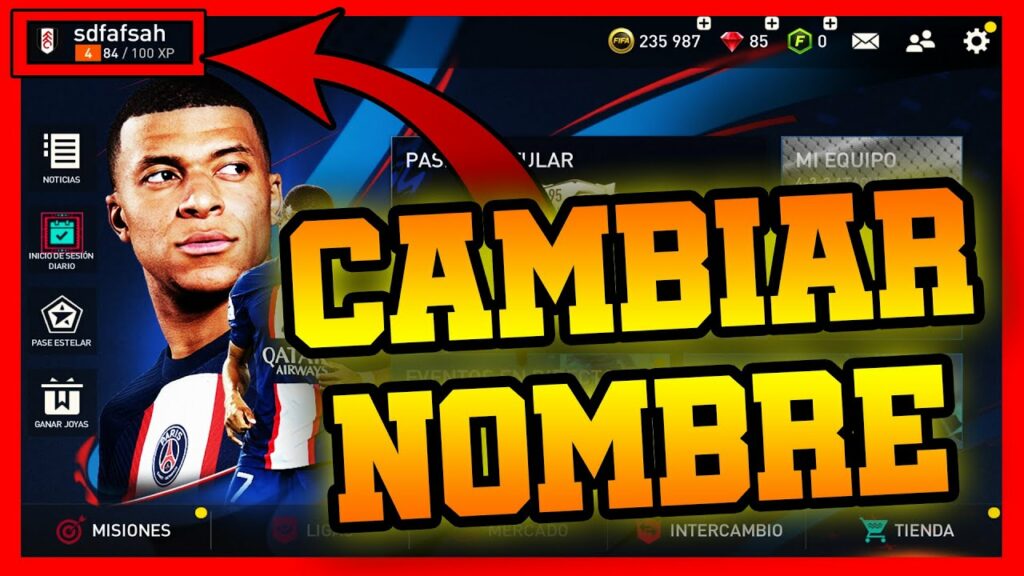
How to change username fifa mobile devices
To change the username in FIFA Mobile, you must follow these simple steps:
- Open the application FIFA Mobile and make sure you're logged into your account.
- You need to tap on the “Settings” icon located at the top right corner of the screen.
- Select "My Account" from the list of options.
- Then tap on “Edit” next to your current username.
- Enter the new desired username in the corresponding field.
- Click "Save" to complete the process.
It is important to note that after changing the username, it may take some time before the new username is displayed in the game. Additionally, any friends you have added to your friends list on FIFA Mobile must also manually update your username in your friends list.
Change the username in FIFA Mobile it's a simple process that can be done right in the mobile app. Players should think carefully about their new username, as only one change is allowed per account.
Once the username is changed, it is important to note that it may take a while before the new username is displayed in-game and that friends on the friends list must manually update their username.