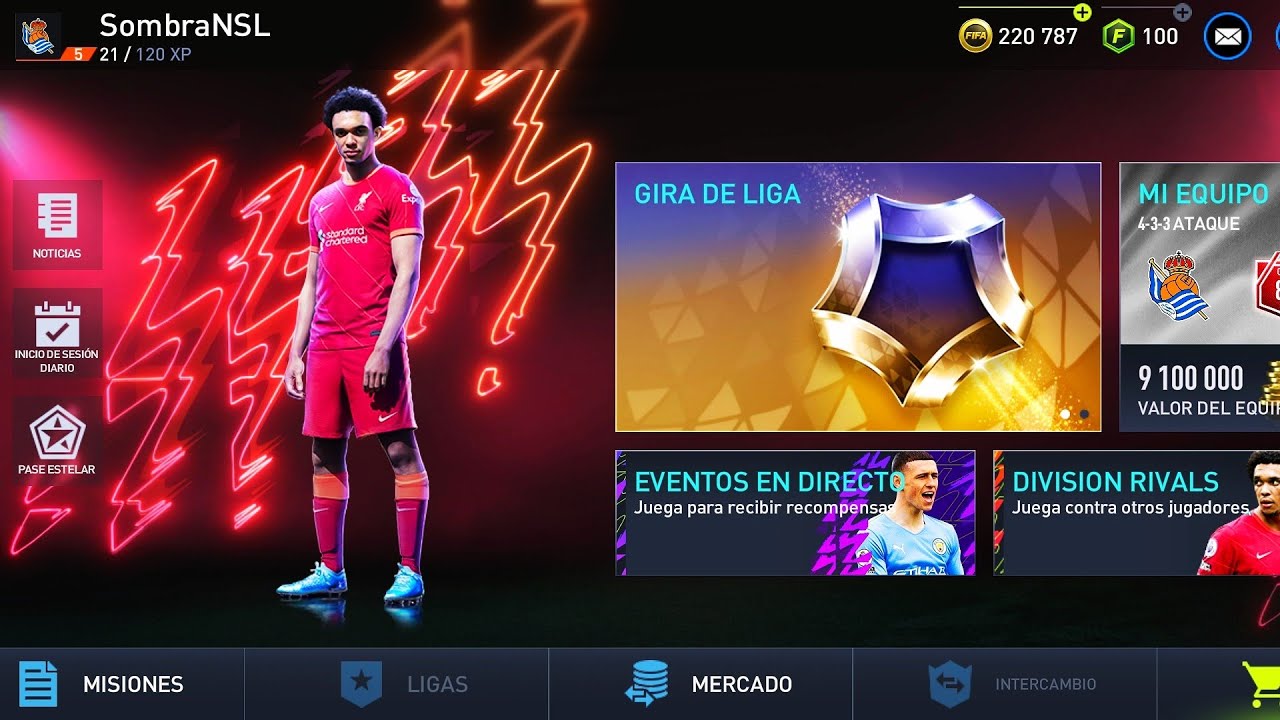FIFA Mobile is quite a popular soccer game in which players can build and manage their own teams. One of the customizable items in the game is the team crest. The crest is an important part of the team and can help give it a unique identity. If you are looking for how to change the shield in FIFA Mobile, It is in the right place.

Change the shield on Fifa Mobile
For change your team's shield FIFA Mobile, you must follow these steps:
- Open FIFA Mobile and go to the “My team” section.
- At the bottom right of the screen, you will find a button with the option “Club logo”.
- This will open a screen where you can see the shields you have unlocked and the options to purchase additional shields.
- Find the shield you want to use and select it.
- If you do not have enough in-game coins to purchase a new shield, you can use the coins FIFA to purchase a package that includes the shield you want.
If you have previously purchased or unlocked a shield, you can change it at any time by following these steps.
Change the shield of your team FIFA Mobile it's easy and only takes a few steps. While there isn't an option to create your own custom shield in-game, there are a wide variety of shield options available to choose from and customize your gear. You can change your team crest to suit your personal preferences or even to make it more themed for special in-game events.