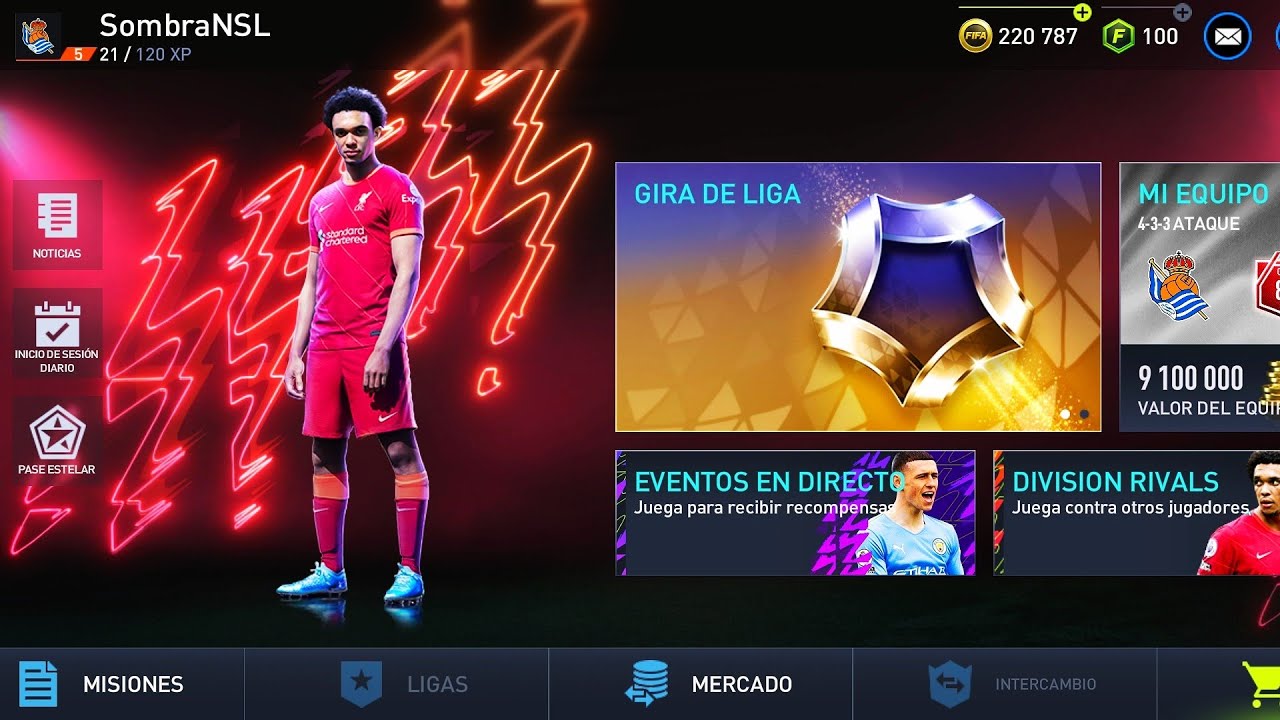FIFA Mobile is one of the most popular mobile games from EA Sports, allowing players to build and manage their own soccer teams. One of the most important tasks for players is to compare player cards to make informed decisions about which players to buy or sell.
This article will explain how to compare player cards in FIFA Mobile.

Compare cards fifa mobile devices
Compare player cards in FIFA Mobile it is an easy and simple task. First, the player needs to navigate to the "Market" section in the game's main menu. They can then search for the player they want to compare and select their card. At the bottom of the player card screen, there will be a "Compare" button.
By selecting this button, the player can compare the player's card to any other card in their possession or on the market.
When two player cards are compared, key player stats such as speed, shooting, and defense are displayed. The player can see which card has better stats in each category. In addition, the price of the two cards can also be compared, which can be helpful when making decisions about which player to buy or sell.
Also, it's important to note that player cards can have different versions and rarities. Higher versions often have improved stats compared to lower versions of the same player. The rarity of the card can also affect its market value and its ability to improve the player's equipment.
In short, comparing player cards in FIFA Mobile It is a simple and useful task to make informed decisions about buying and selling players. It is important to note the key statistics of each card, as well as its rarity and price. With this information, players can improve their teams and achieve success in FIFA Mobile.