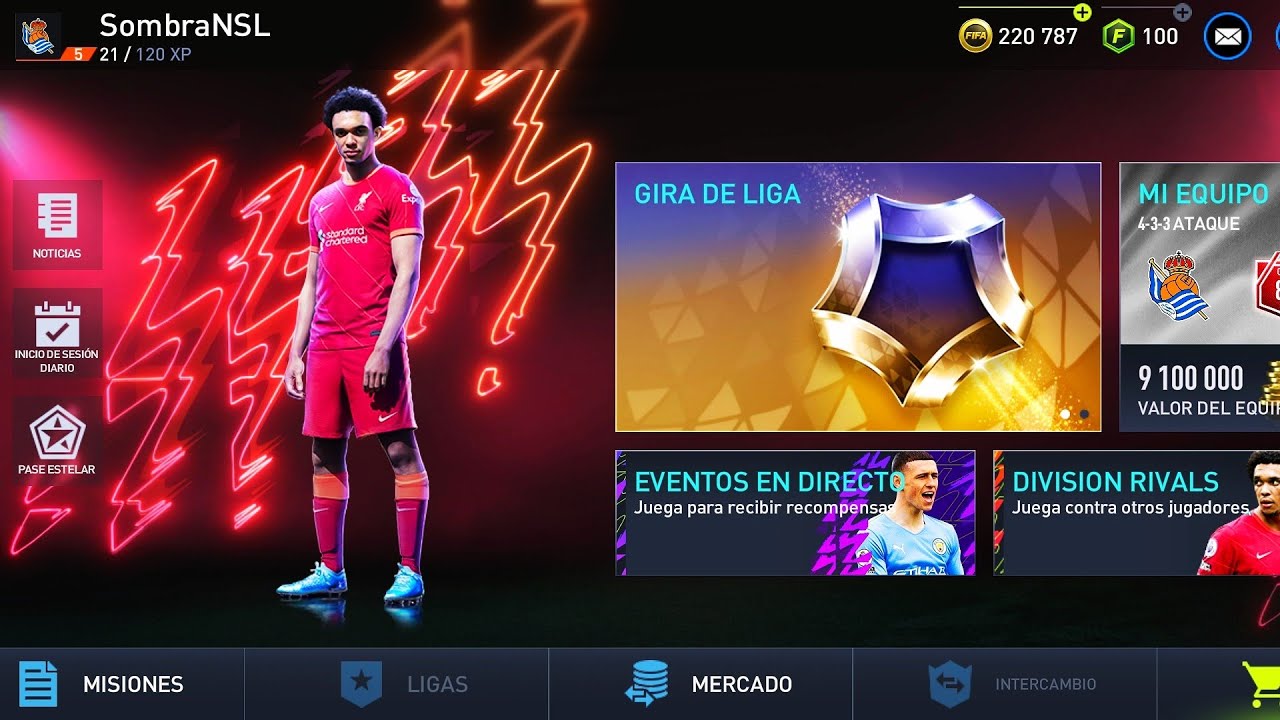FIFA Mobile is one of the most popular soccer games on mobile devices. One of the features that make the game even more exciting is the ability to create a custom league, where you can play with friends or other users of the platform.
In this article, we will explain how to create a league in FIFA Mobile and how to play a league tournament.
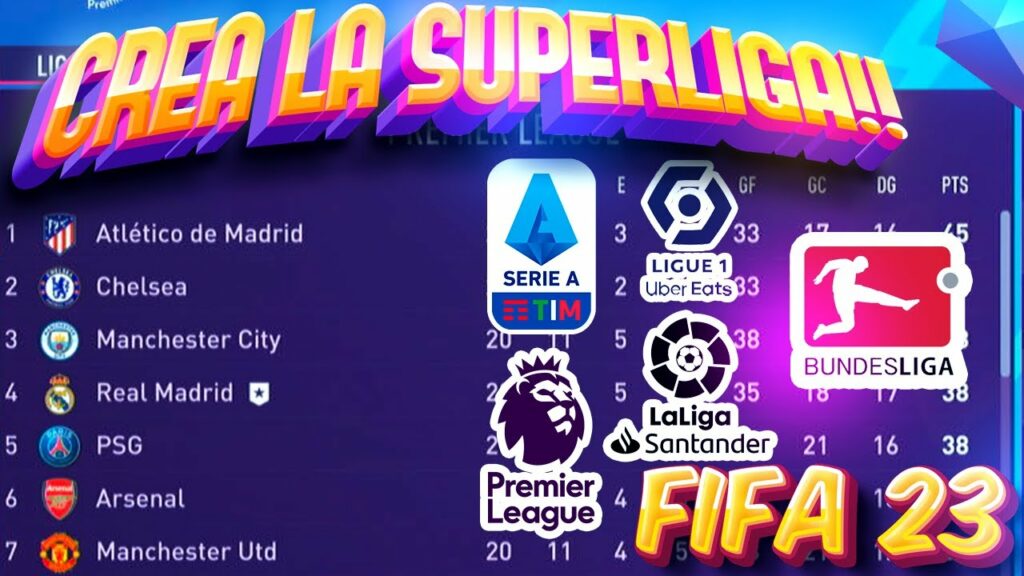
How to make a league in fifa mobile devices
For create a league in FIFA Mobile, the following steps must be followed:
- Open FIFA Mobile and go to the "Leagues" section in the main menu.
- Click on "Create League" and write the name of the league.
- Select the crest and colors for the league.
- You must also choose a game mode for the league (Classic or Tournament).
- Select the type of tournament you want (Single Elimination or Double Elimination).
- Lastly, invite friends to join the league, or wait for other players to join.
How to play a league tournament in fifa mobile devices
Once the league has been created, it's time to play. To play a league tournament in FIFA Mobile, follow the following steps:
- Open FIFA Mobile and go to the “Leagues” section in the main menu.
- Click on the league name and select the tournament you want to play.
- Create a team for the tournament.
- Select the team you want to use for the tournament.
- Lastly, the tournament will start and you will be able to play against other players in the league.
Create a league in FIFA Mobile is a great way to connect with other players and compete in exciting tournaments. By following the steps mentioned above, you will be able to create your own custom league and start playing in tournaments. Don't wait any longer and create your league in FIFA Mobile today