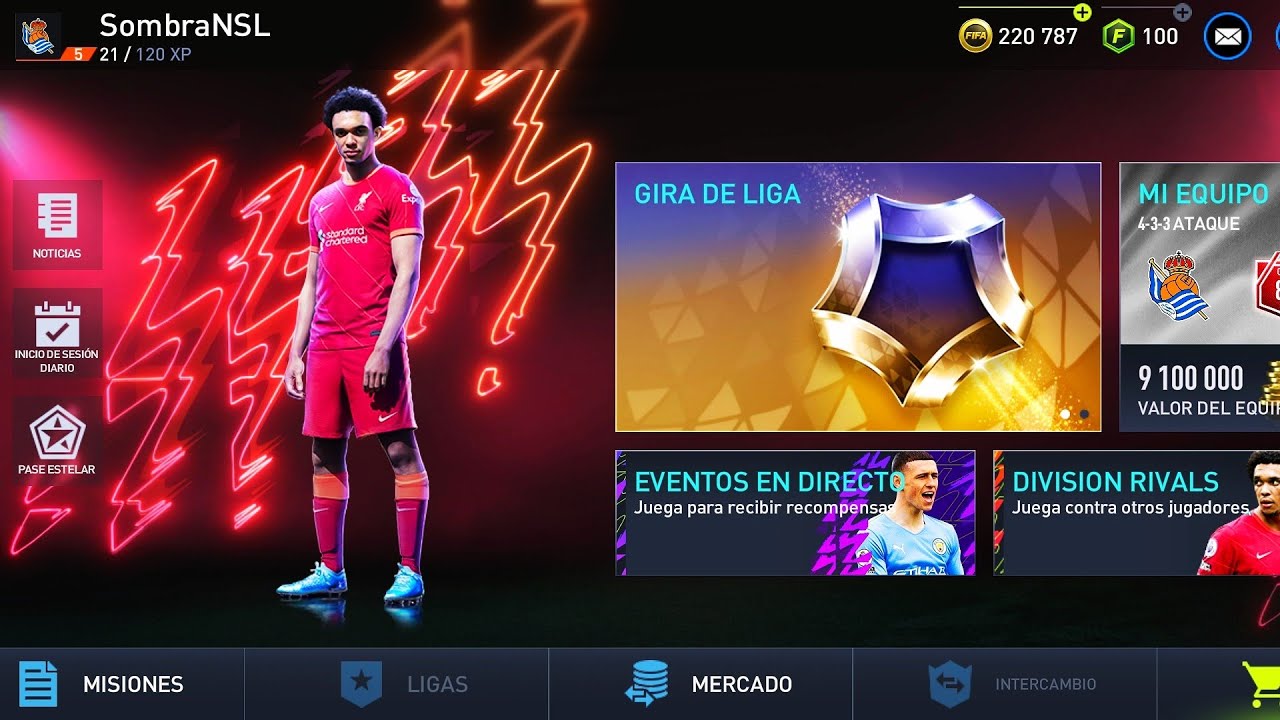FIFA Mobile is a mobile soccer game where players can collect, build and manage their team. One of the most important tasks in having a competitive team is managing the player squad.
In this regard, you may sometimes need to remove players from the team. Next, we will explain how to do it.

How to Eliminate Players in Fifa Mobile
The process to eliminate a player in FIFA Mobile It is simple and can be done in a few steps. The first thing to do is open the "Team" tab and select the player you want to remove. Next, you need to click on the “Sell” option that appears at the bottom of the screen. Then the game will show the base selling price of the player and you need to confirm whether you want to sell it or not.
It is important to note that the player's base selling price will not always be the same, as it will depend on card level, player rating, and other factors. It is also important to remember that when you sell a player, you will not receive the full value of the sale, but the game will apply a commission.
Another way to remove players from the team is through the "Trade" option. In this case, you need to select the player you want to trade and click on the “Trade” option. The game will display the player options available to trade, and you must choose the player you want to receive in exchange. Once you confirm the trade, the exchange will take place.
In conclusion, removing players from the team in FIFA Mobile it is a simple and fast process. You can do this through the “Sell” or “Trade” option found in the “Equipment” tab. It is important to note that when selling a player, the sale price will not always be the same and a commission will be applied by the game. With this information, you will be able to manage your player roster effectively and have a competitive team.