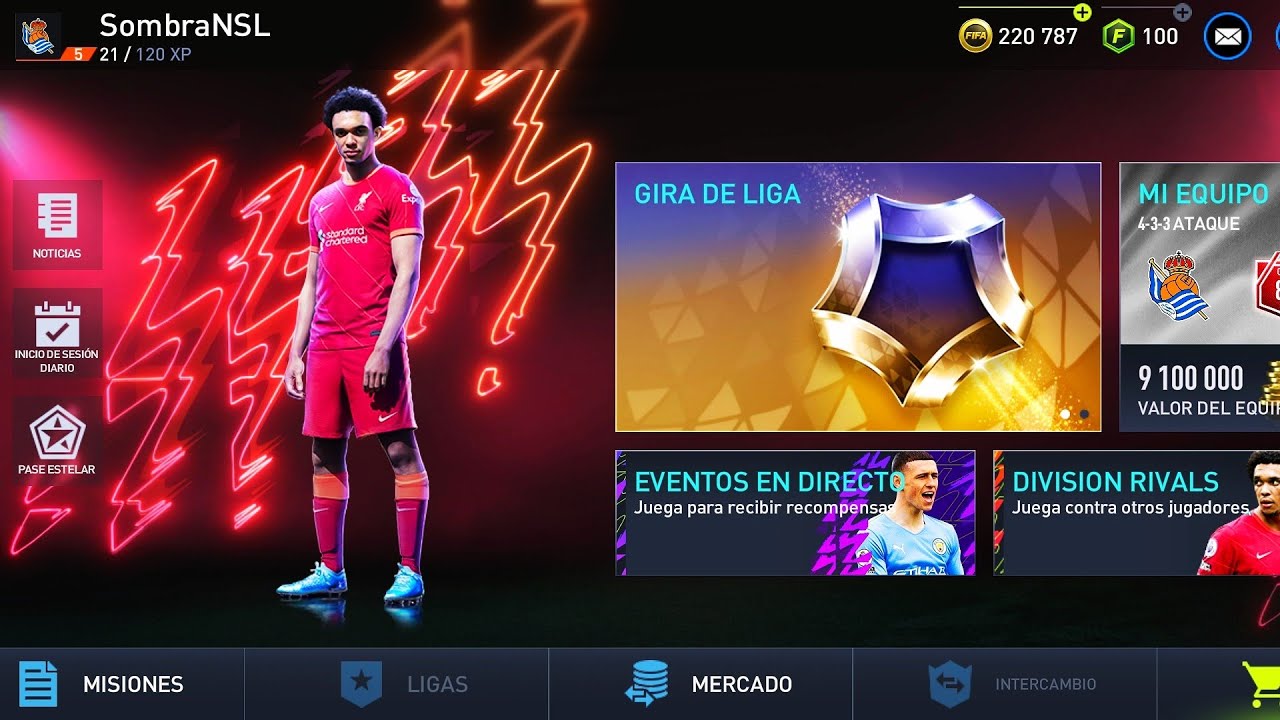FIFA Mobile is quite a popular soccer game among soccer fans and video game fans that can be enjoyed on mobile devices, but what if you want to play it on your PC with a controller?
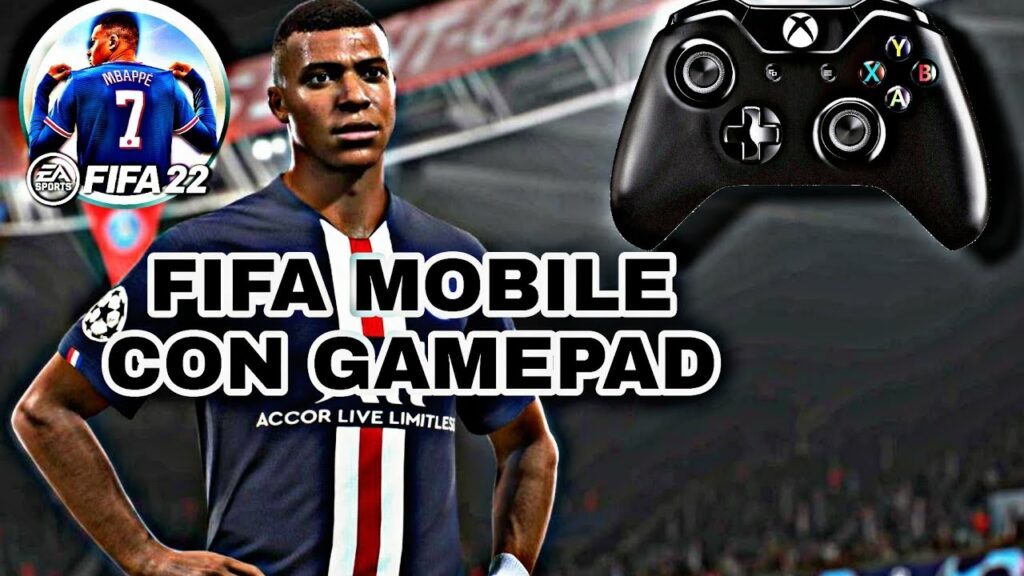
To play FIFA Mobile with Remote
Play FIFA Mobile on PC with a controller it is possible, but requires a few additional steps. First of all, you will need to download an Android emulator for PC like Bluestacks or NoxPlayer. These programs allow you to install and run Android applications on your computer.
Once the Android emulator has been downloaded and installed, you will need to download FIFA Mobile from the app store within the emulator. Then, connect the controller to the computer. Most modern controllers can connect via Bluetooth or USB. Make sure the controller is connected before opening FIFA Mobile.
In most cases, your controller should be automatically recognized by the emulator and FIFA Mobile. However, if it is not recognized automatically, you will need to configure it manually in the emulator or software settings. FIFA Mobile.
Once your controller is set up and recognized by the emulator and the game, you can play FIFA Mobile on your PC with a controller Note that you may need to adjust your controller settings to make it feel comfortable and familiar. It's also important to remember that playing with a controller may not be as accurate as playing with touch controls on a mobile device.
In summary, play FIFA Mobile on PC with a controller it is possible through an Android emulator. However, this will require some additional steps, such as downloading the emulator, connecting the controller, and setting it up in the emulator and in-game. Once it is set up, you will be able to enjoy FIFA Mobile on PC with a controller, although you should keep in mind that it may not be as precise as playing with touch controls on a mobile device.