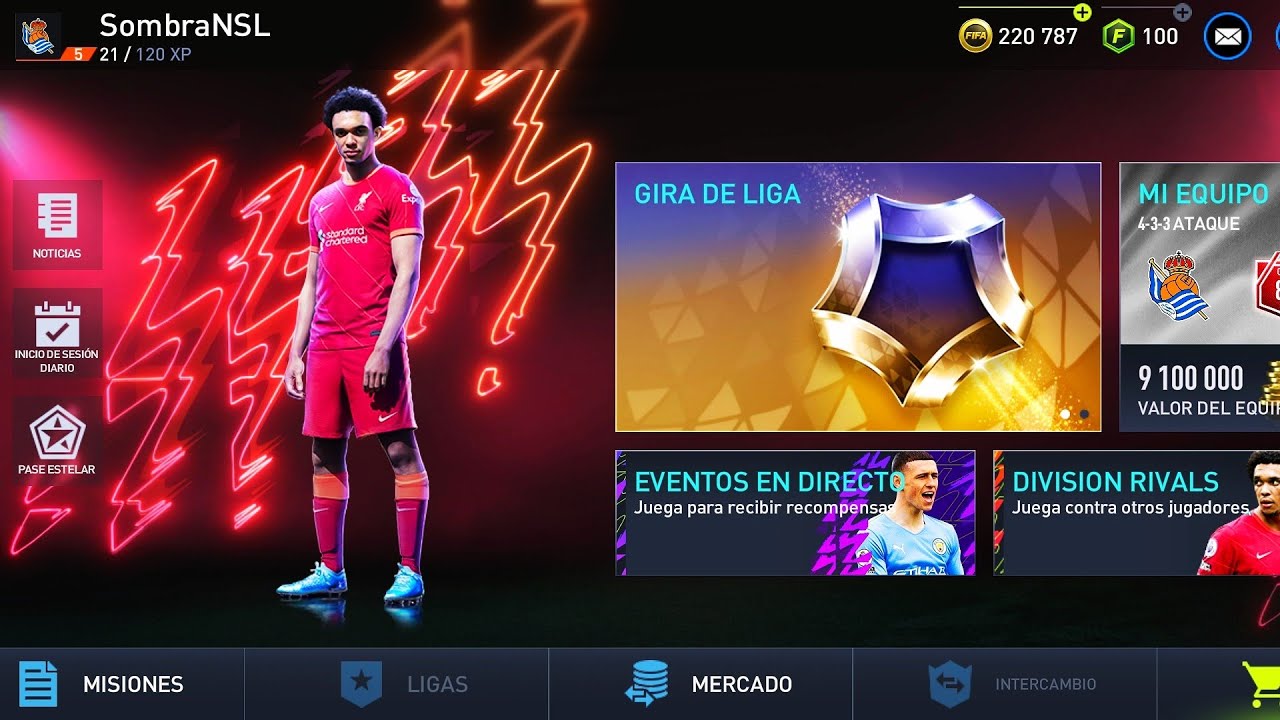En FIFA Mobilee, the players are the main currency to improve our team. Therefore, it is important to know how to sell them correctly in order to get the necessary coins to acquire new players and items.
In this article, the main doubts related to the sale of players in FIFA Mobile.

Table to sell players Fifa mobile devices
To sell a player in FIFA Mobile, it is necessary to access the "Template" tab in the main menu. Once there, you must select the players you want to sell and press the "Sell" button. Then, a new screen will open where you can set the player's sale price.
Regarding the price, FIFA Mobile establishes a range of values based on the quality and rarity of the player. However, market prices tend to fluctuate quite a bit and there can be big differences between players of the same quality and rarity. Therefore, it is important to carry out a prior search of the average prices of the players who want to sell to adjust the price to the reality of the market.
Why can't I sell players on Fifa mobile devices
If you can't sell a player in FIFA Mobile, there may be several reasons. One of the most common is that the daily sales limit has been reached. FIFA Mobile sets a daily sales limit to prevent players from abusing this functionality and manipulating market prices.
Another reason may be that a sale price has been set too high. In these cases, it is advisable to lower the sale price until an interested buyer is found.
In conclusion, selling players in FIFA Mobile It is a simple task, although it requires knowing the market and being aware of the limits and restrictions established by the game. With the right price table and a little patience, you can get the coins you need to upgrade your team and achieve victory on the field.