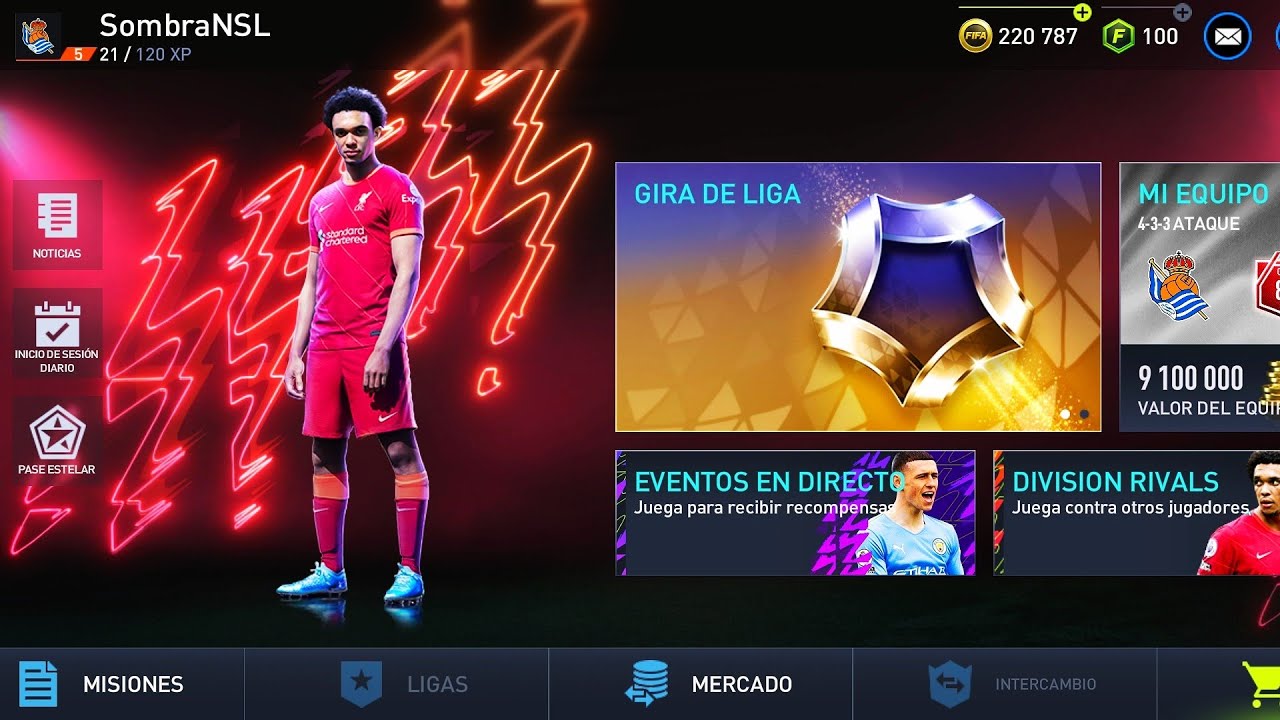FIFA mobile 22 It features a player rank system that allows you to improve player skills as you play with them. Rank items are critical to leveling up and improving the quality of the players on your team.
In this article, some useful tips to rank up a player and how to use range items in FIFA Mobile

How to rank up a player in fifa mobile devices
For rank up a player in FIFA Mobile, the corresponding rank items are needed. These items can be obtained by completing events, daily challenges, or through purchases in the in-game store with virtual currency.
To use rank items, the player must select themselves from the main menu and then go to the "rank" section. Here the available range items can be seen and can be selected to be used on the corresponding player. By using the rank items, the player will level up and improve their skills.
How to use range items in fifa mobile devices
It is important to note that not all players have ranked items available. Only players with a certain rarity can be upgraded, with the highest rarity being the most likely to have these items.
Also, it's important to note that ranked items can only be used on a player once certain requirements have been met. For example, it may be necessary for the player to reach a certain level, or training items may have been used previously.
In short, ranked items are critical to improving player skills in FIFA mobile 22. To rank up a player, you need to have the corresponding rank items and select them in the player's "rank" section.
It is important to note that not all players have ranked items available and that these can only be used after meeting certain requirements. With these tips, players can improve the quality of their team and face more difficult challenges in the game.