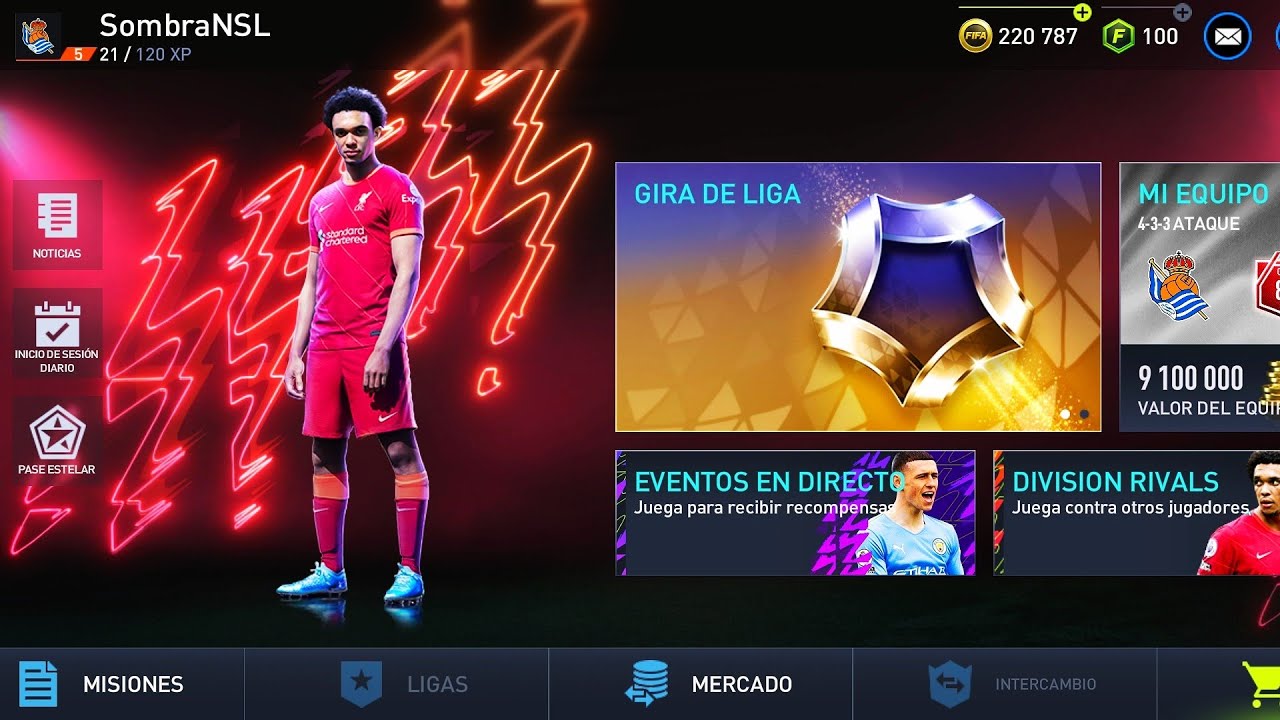En FIFA Mobilee, players can improve the skills of their footballers through training. However, if you decide to switch players or simply want to upgrade another player, you don't want to lose all training progress on the previous player. Fortunately, FIFA Mobile allows training to be transferred from one player to another.
In this article, we will explain how to transfer training in FIFA Mobile.
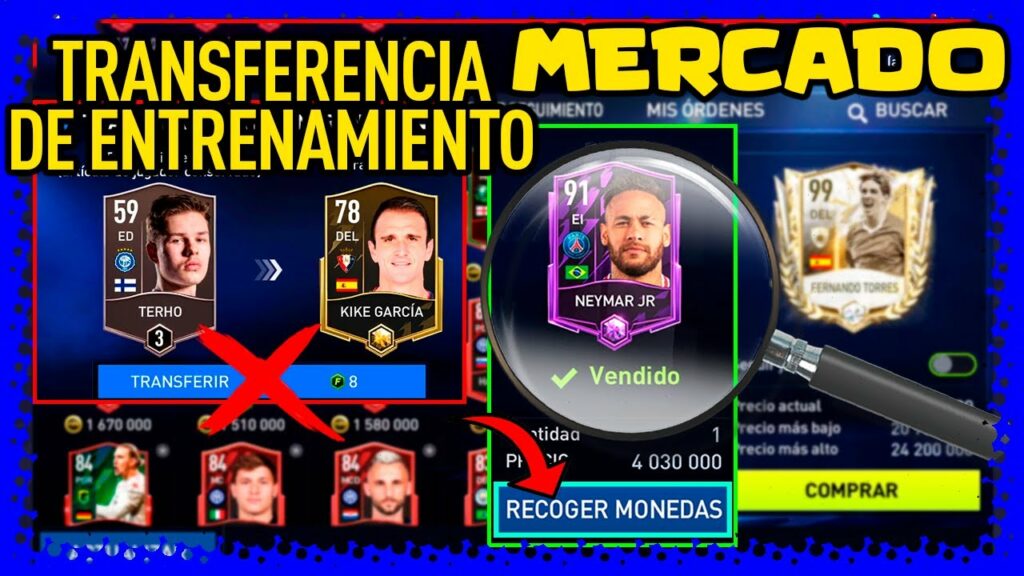
How to transfer training in Fifa Mobile
The process for transfer training in FIFA Mobile it is quite simple. First, you need to select the player you want to transfer training from. Then, you need to tap on the “Transfer Training” option on the player page. Next, select the player you want to transfer the training to. Note that the player you transfer training to must be in the same position as the original player.
Once you have selected the receiving player, you will need to confirm the transfer. Please note that transferring training has a cost in FIFA Mobile, which is based on the quantity and quality of the training you want to transfer.
Also, keep in mind that there are certain restrictions on transfer training in FIFA Mobile. You can only transfer training from a player who is of equal or lower quality than the receiving player. For example, if you are transferring training from a Gold player, you can only transfer it to another Gold or Silver player.
Transfer training is a useful function in FIFA Mobile which allows you to improve your players without having to start from scratch with a new player. If you are looking to transfer training in FIFA Mobile, you simply have to select the player from whom you want to transfer the training, select the "Transfer training" option, choose the receiving player and confirm the transfer.
Be aware of the restrictions and cost of transferring training and make sure you only do it when it is necessary and beneficial to the team.