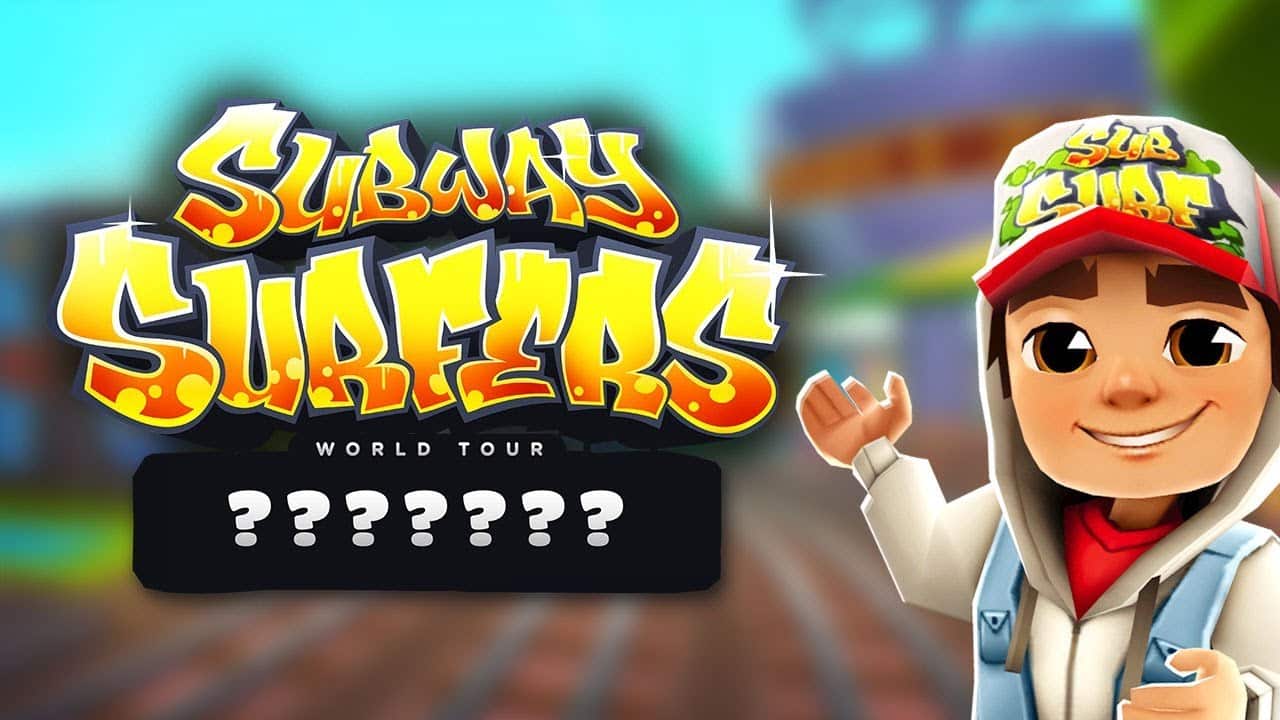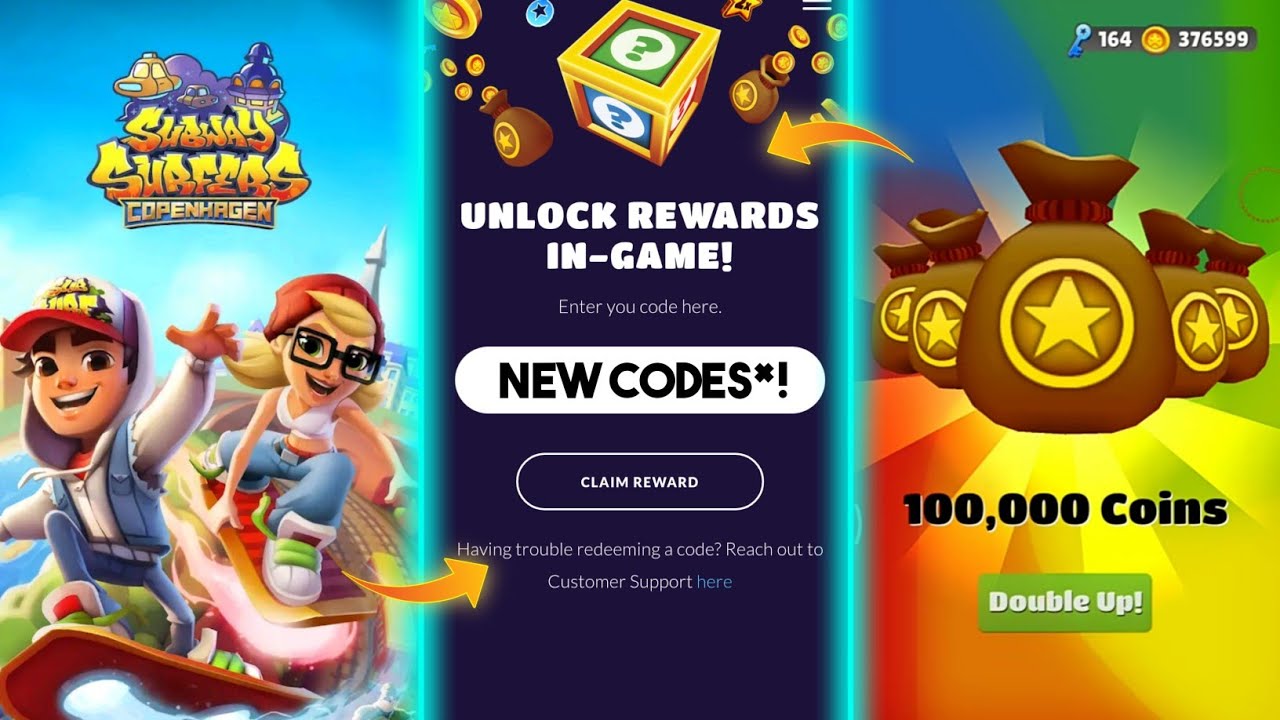tired of playing Subway Surfers only? Do you want to know how to save your games without doing it locally? In this game you can do it easily. In this way, you get the possibility to participate in an interesting journey, considering the objects that you can customize here, where you have to run away from an inspector and his dog who have caught you doing some illegal drawings in a train station.
Since you have to overcome many obstacles and do many things during your journey, there is nothing better than connecting the social network Facebook to Subway Surfers. Therefore, here we tell you everything you have to do to achieve it.

How to Link Subway Surfers with Facebook
When you first start playing this game you realize that you have to maintain control over the characters you play. Since your main goal in this game is to avoid being caught while you run through different areas, the most normal thing is that you want to connect on social networks to show your score and be able to save the progress you have made in the game.
Now, to be able to connect through this social network you only have to log in with your Facebook account. For this you have to go to the Settings section, click on Facebook and then Connect. Simple, right?
The above is the correct way to do it. However, sometimes many gamers have problems doing this simple step, so here we tell you an alternative to solve this problem:
- Go to the game settings.
- Click on Developer Options.
- Click Don't keep activities.
- In this area, you must make sure that the modality is in Activated mode.
There is also another alternative you can try, which is:
- Access Facebook from the browser or the app.
- Go to Settings.
- Go to Apps and Websites.
- Afterwards, you should go to Subway Surfers and then click Delete.
- Lastly, you should try linking the game by following the steps outlined here.
If you still have problems, you just have to Clear cache and data of the game and the social network and try your luck with that.