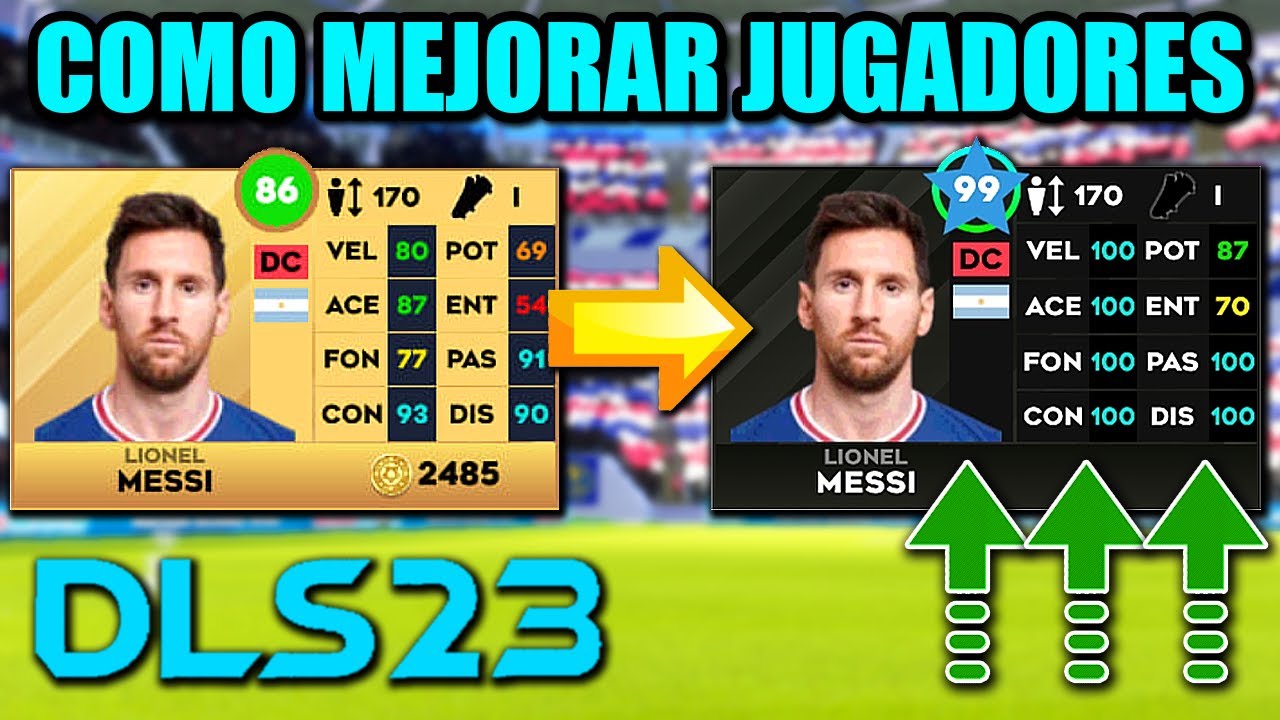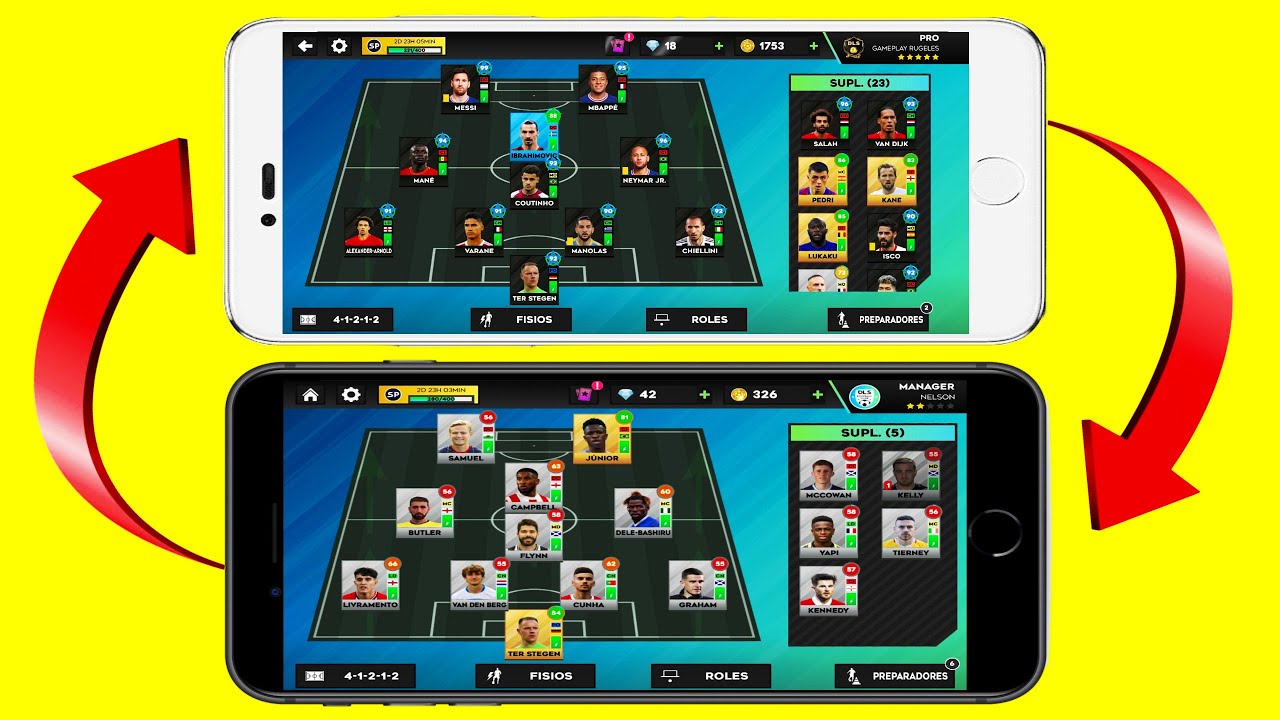One of the things that makes a game complete in every way is that they think about implementing things that are available in real life. The international competition of soccer teams is a competition that unites an entire nation. And what is better than having your team in your DLS?
The international cup brings together many teams as national teams from the 5 continents of the world. With the arrival of the long-awaited world cup in Qatar, many players are looking to implement the matches in their favorite game. For this reason, the international cup in Dream League Soccer It fits perfectly at this time.

Steps to play the International Cup in DLS
Having the international cup in the DLS game may not be easy for many, which is why we will be explaining all the steps in detail so that the installation is satisfactory.
- Step 1: In our preferred browser we search for “International Cup of Dream League Soccer".
- Step 2: When you have the kit you will have to download it on the device where you have the game.
- Step 3: Locate the downloaded kit and extract it to the same location where it is. You will have a mask with the same file.
- Step 4: When you have the folder you must move it to the address that we will mention; Android > data > com.firsttouchgames.dls3.
Now with these steps you must restart the cell phone so that all the game changes are saved. And that's it! Remember that you can find much more information on our website about your favorite games.