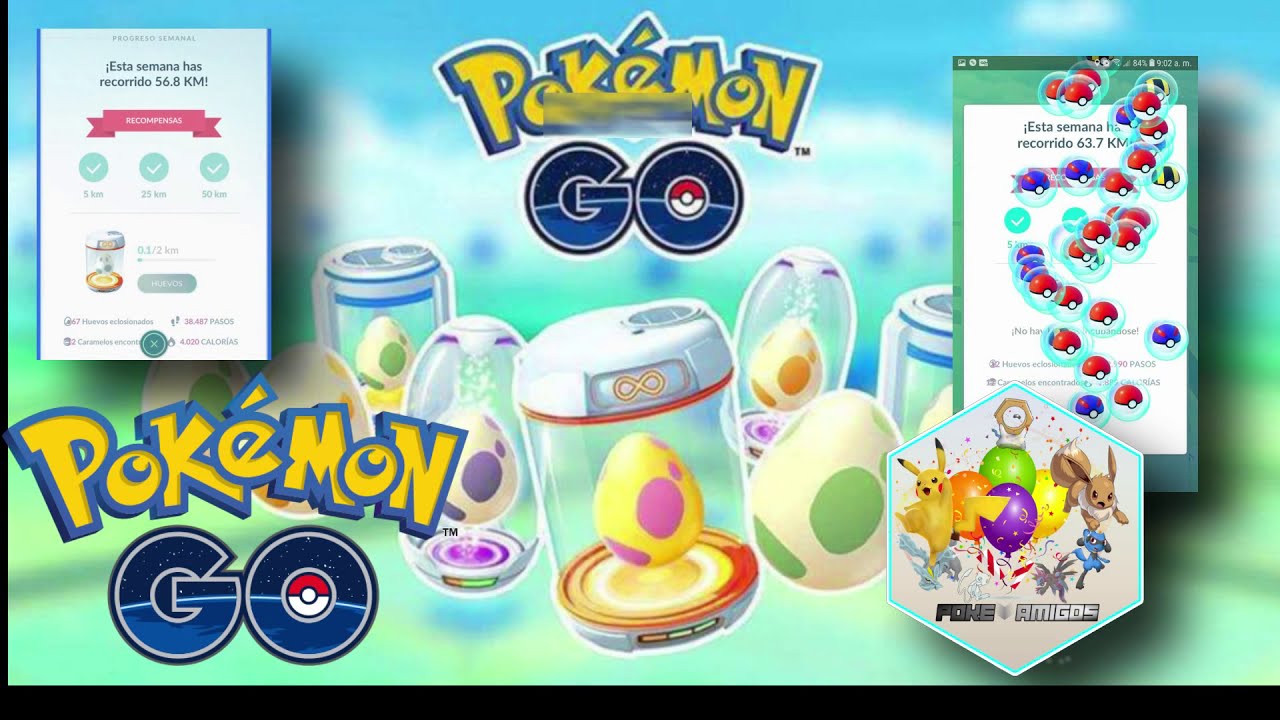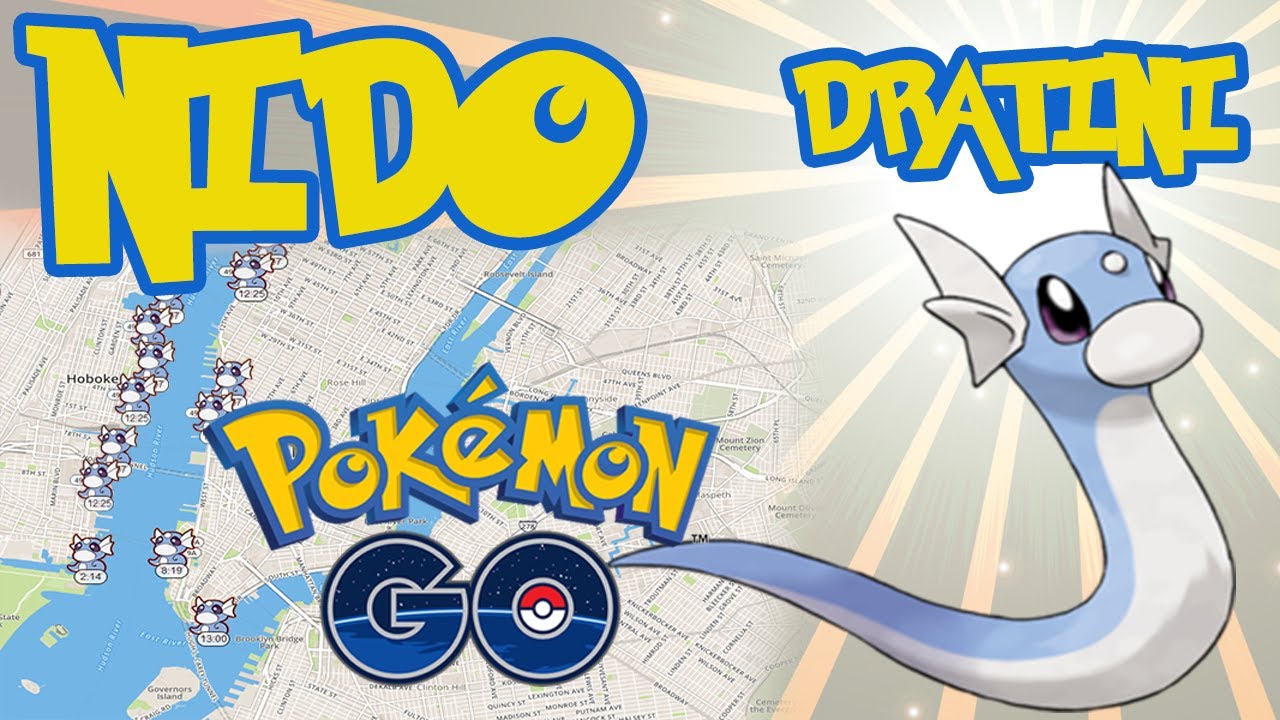Hi guys! Today I am going to show you how to be a Pokémon Go Master without leaving home. I will explain everything in a simple way.
I am a player of Pokemon Go for years, and I want to share my experience of playing both legally and using the Fly method, and I have never been banned! So don't worry, following the rules that I will give you, you will be able to play without problems.

what is fly in Pokemon go?
A fly player is a person who can fool the game servers into thinking that they are not where they physically are.
It basically consists of playing with your character in Italy, but while in Spain, inside your house, capturing pokemons that they are only found in one nest in the country.
How to be fly in pokemon go?
Step 1: Download the Tool
First, please uninstall the Pokémon Go app that you downloaded from the Play Store to avoid any issues. Then download «pgsharp«.
Download the tool, and if it asks you to update at any point, go back to the page and download the latest version. Sometimes there might be forced updates, so please be patient and wait a bit.
Step 2: Install and Configure
Once the tool is downloaded, install it. When you open the Pokémon Go app, you'll notice that you now have a star on the left side. This star has functions such as changing the speed of your avatar or teleporting to specific coordinates.
The joystick to move is deprecated, so I recommend using the "Touch to Walk" option to move around the map more comfortably. You can adjust the speed of your avatar to your liking, but I recommend the "walk" or "run" option.
Step 3: Teleport
Now, what to do if they want to go somewhere else? It's easy, you can use the teleport option. They just paste the coordinates of the place they want to go to and voila, they will be there. They can also explore hot spots recommended by other players.
You can always go to New York if you want to join level 5 raids, as that is where most players tend to be. More players means more help in raids!
Step 4: Use the Functions of the Tool
The pgsharp tool has useful features, such as showing the IVs of your Pokémon, previewing catches, improvements to throwing pokeballs, and more. Be sure to explore these options to get the most out of your gaming experience.
Step 5: Avoid the Softban
To avoid softban and keep your account safe, it is crucial to respect timeouts. Activate the “Cool Down” option and choose “Last action”. This will show you a green timer. Remember that certain actions, such as tapping a PokeStop or capturing a Pokémon, can cause a softban if they don't respect the cooldowns. I will leave you a list of these actions in the pinned comments.
And that's it guys. By following these steps and respecting the rules, you will be able to enjoy Pokémon Go from the comfort of your home without fear of being banned. I hope this guide has been useful to you! See you next time. Bye bye!