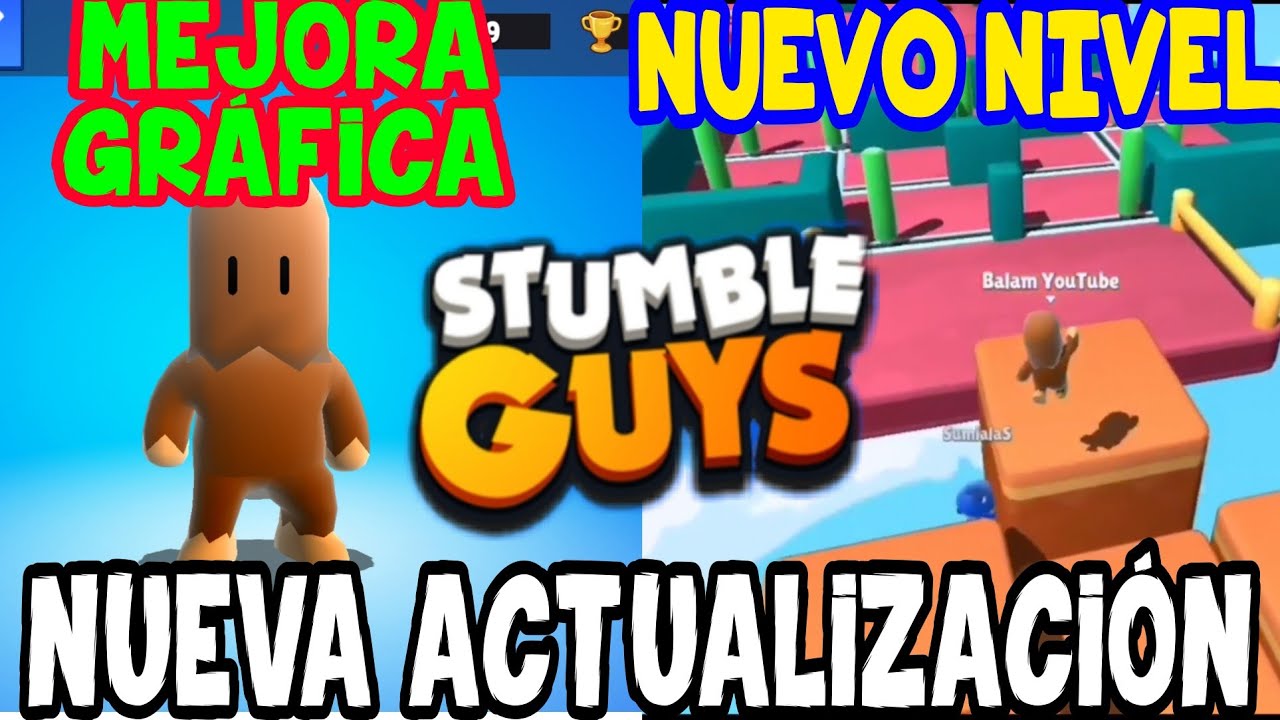If you are one of the people who cannot bear the feeling of discomfort that the game gives, but through another platform, in this article you will learn How to play Stumble Guys on PC with controller.

How to configure controller to play Stumble Guys
Certainly play Stumble Guys with controller on PC is quite easy. In fact, you do not need any type of additional program or any strange settings in any menu. Keep in mind that if you play on an emulator, you will have quite a few problems, so we recommend that you migrate to Steam as soon as possible. On this platform, controls rule. then the step by step:
- Once in the main Steam menu, press the drop down menu from Ver. 2.
- Now click the button from BigPicture.
- Now you will see a new menu adapted to controls. Connect the remote you want to use via a USB cable, and everything is ready.
- Go to the Library section and start the Stumble Guys.
Now you can play without any discomfort from your PC to Stumble Guys without having to do anything at all. You have control perfectly set up, so recommend now do not play so much, because you will make other people frustrated by playing better than them.
We hope you liked this article, and that you have also learned how to correctly configure a control on PC to play Stumble GuysWe have explained it to you in the easiest way possible, so that you can do it without any problems. Read also our guides about how to improve on Stumble Guys to become an excellent player.