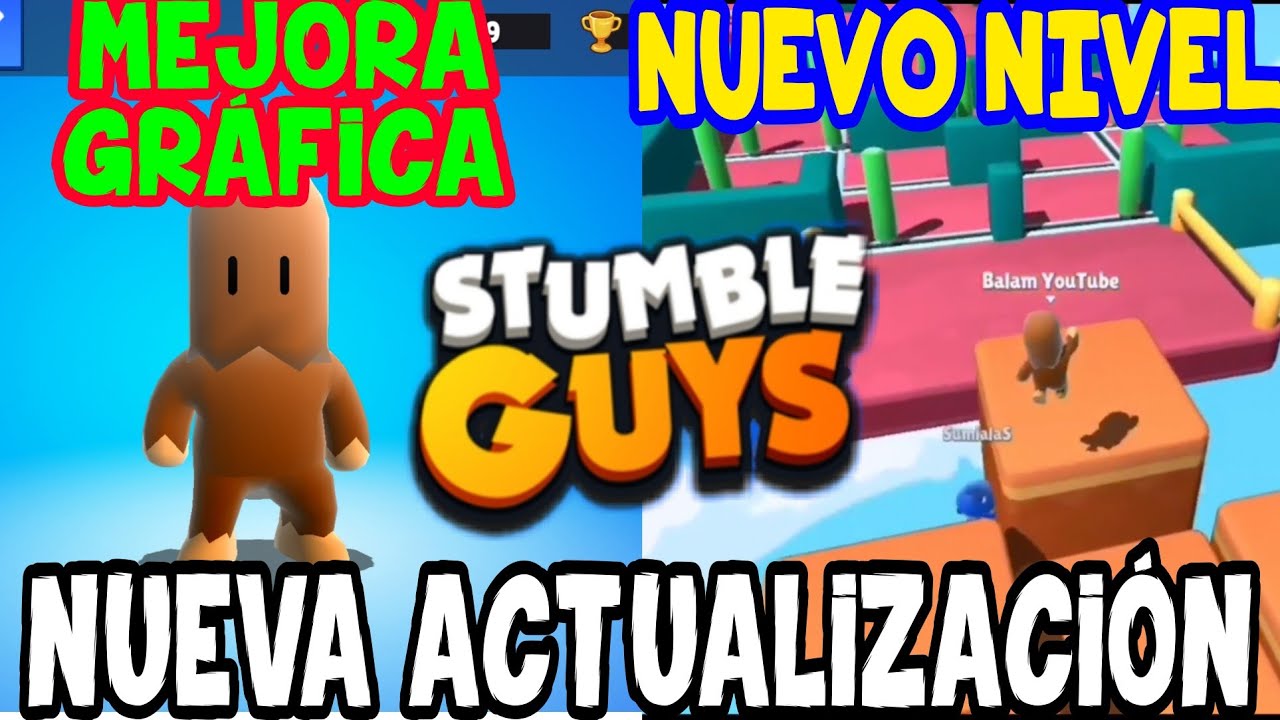Stumble Guys is a multiplayer platform racing video game, in which the main objective is to be the first to reach the finish line, it is also available on different platforms such as Android, iOS and Microsoft Windows, which will allow you to play from any device as long as you have a connection to the internet and fight against up to 32 players.
The consent of the game more than anything applies to problems such as that it does not let you see ads, and how is this possible, if you have not given the consents for ads, it is for this reason that in the next post we will tell you how to change the consents of Stumble Guys.

What are the consents of Stumble Guys?
The consents of Stumble Guys As its name says, it is the permission that you give to the video game when playing so that in this way it is allowed to show you ads, or on the contrary it does not let you see ads, there are many players that in the new updates, now when it comes to watching roulette videos or ads to get skins they have problems.
A message usually appears where it mentions that "Consent is required". This happens either in Samsung, Xiaomi, LG, Huawei, this error is usually for Android phones.
How to Change Consents in Stumble Guys
First of all what you will do to solve the problem of the ads in Stumble Guys is to go to the Settings of your cell phone, then look for Privacy and give the Ads option, deactivate the only option that appears and go back to Stumble Guys.
To finish, you have to go to Stumble Guys, then in the Ads you must give the option on the right for it to work for you.
If you still have problems, what you can do is Clear Cache and Data Stumble Guys. You only have to go to the Settings of your cell phone, then Applications, then you click on Stumble Guys, then storage and click on Clear Cache and Clear Data.
You try again and it should work. Finally check your Internet connection. Play a game and try it or finally Restart the game.