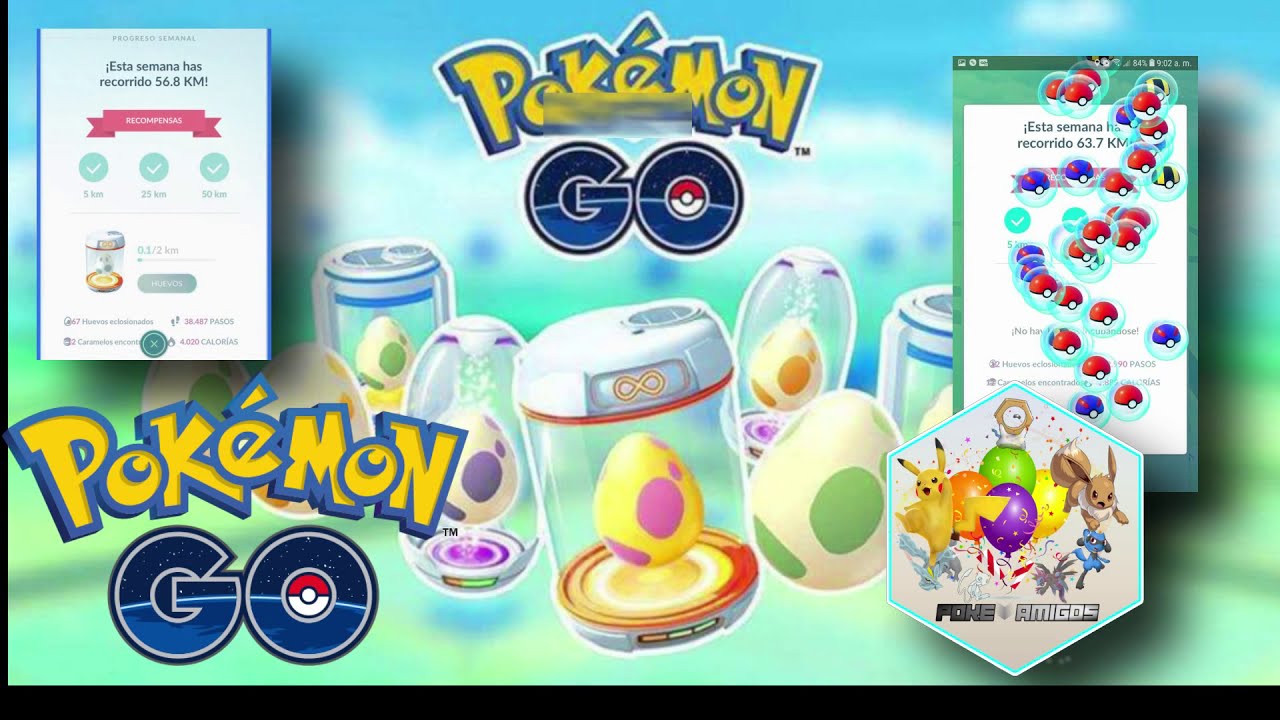Hello everyone, welcome to the Channel of all solutions. Today we will teach you how to add a friend in Pokemon Go, It is easier than you think!

How to add friends to your pokemon go
The first thing you should do is open the app on your mobile device. Here you have two screens, each from a different user. On the left screen, select your character, where you will find your name and level. You will see two options: “Me” and “Friends”. Go to the "Friends" option. The same thing happens on the right screen, so select your character and then "Friends".
Once you are in the friends section, you will see several options such as “Offline”, “Add friends”, “Invite” and “Search”. Select the option «Add friends» on both screens.
Now, a trainer code will appear. You must enter your friend's trainer code on the left screen, in the corresponding field. For example, if your friend's code is 1774-0573-3317, enter it in that field and press “Send”. Do the same on the right screen.
After sending the friend request, wait a moment. You should receive a message saying that someone has sent you a friend request. Accept the request and ready! You have added a friend to your friends list in Pokémon GO.
It is that simple and fast. Now, you can enjoy the gaming experience with your friends in Pokémon GO. Have fun hunting Pokémon together!
Thanks for reading our article! We hope this guide has been helpful to you. Feel free to visit us again for more Pokémon GO tips and tricks. Until next time!