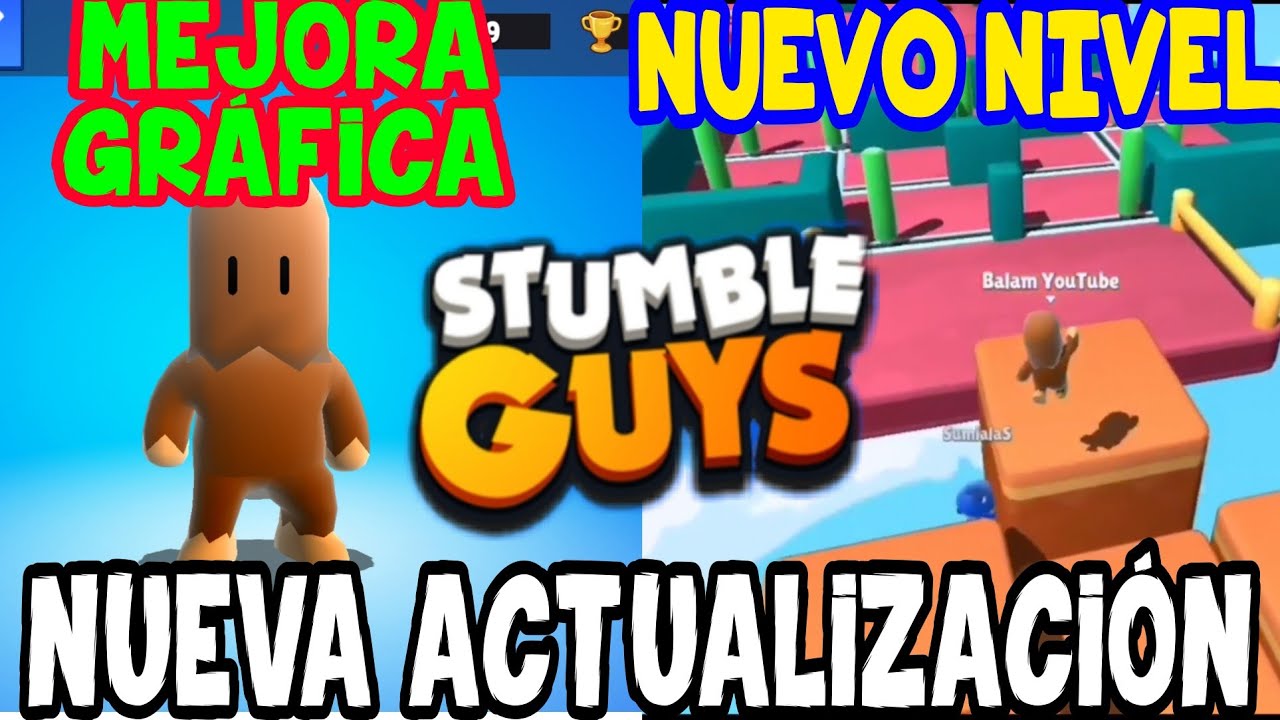Stumble Guys it's such a fun game that people try to play it on every possible platform. With the growing increase in technology, especially in the demand for new Chromebooks, players have been looking for alternatives to be able to play the famous Stumble Guys from these types of PCs.
As you know, Chromebooks have something of a fairly closed system, similar to that of MacOS. In this way, it is quite difficult to download emulators and all kinds of executable files in exe format. Next, we will show you How to play Stumble Guys on Chromebooks.
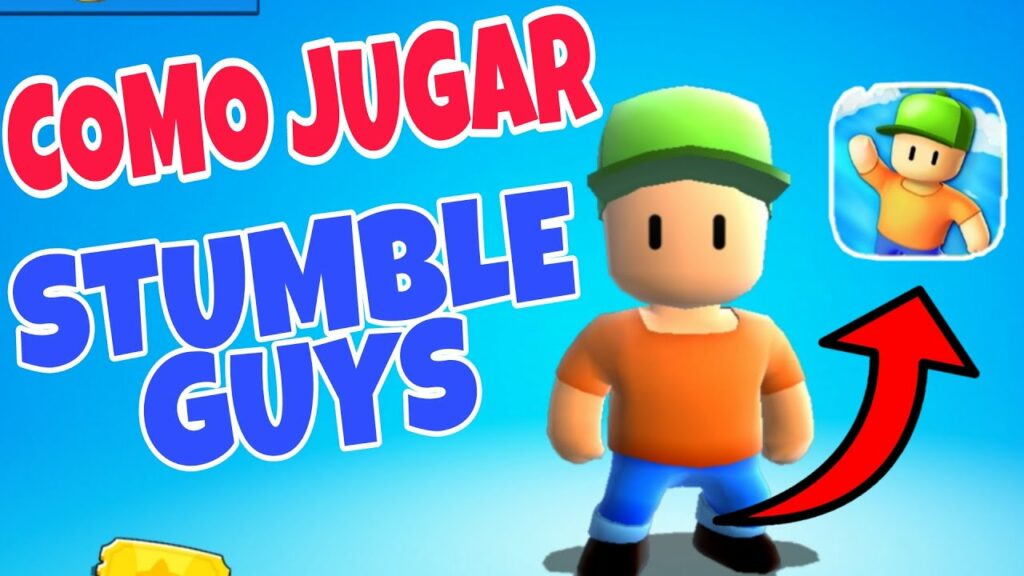
How to download and install Stumble Guys on Chromebook
Certainly, as we have told you, Chromebook is a fairly closed type of operating system that does not accept any type of extra configuration. In this sense, it is a bit difficult for you to download applications that it, naturally, does not accept. This is a way of reacting to the rather competitive market in which it finds itself.
However, we are not here to talk about technology or how Chrome tries to monopolize information, but about how to download and install Stumble Guys on Chromebooks. Here we leave you the step by step:
- Download Steam on your Chromebook. Although it may seem difficult, the gaming opportunities offered by this platform have pushed developers to accept it with their operating system.
- From the platform, download Stumble Guys.
- Start the game when it has been fully downloaded.
- Enjoy your first games of Stumble Guys.
It should be noted that if you are looking to play it from an emulator, it will be even more complicated than doing it in the official PC version. Therefore, recommend that you play Stumble Guys on your Chromebook through Steam, and not from any emulator like Bluestacks.
We hope that you liked this installation guide, and we hope that you will become an excellent player of this beautiful game that is Stumble Guys through your Chromebook.