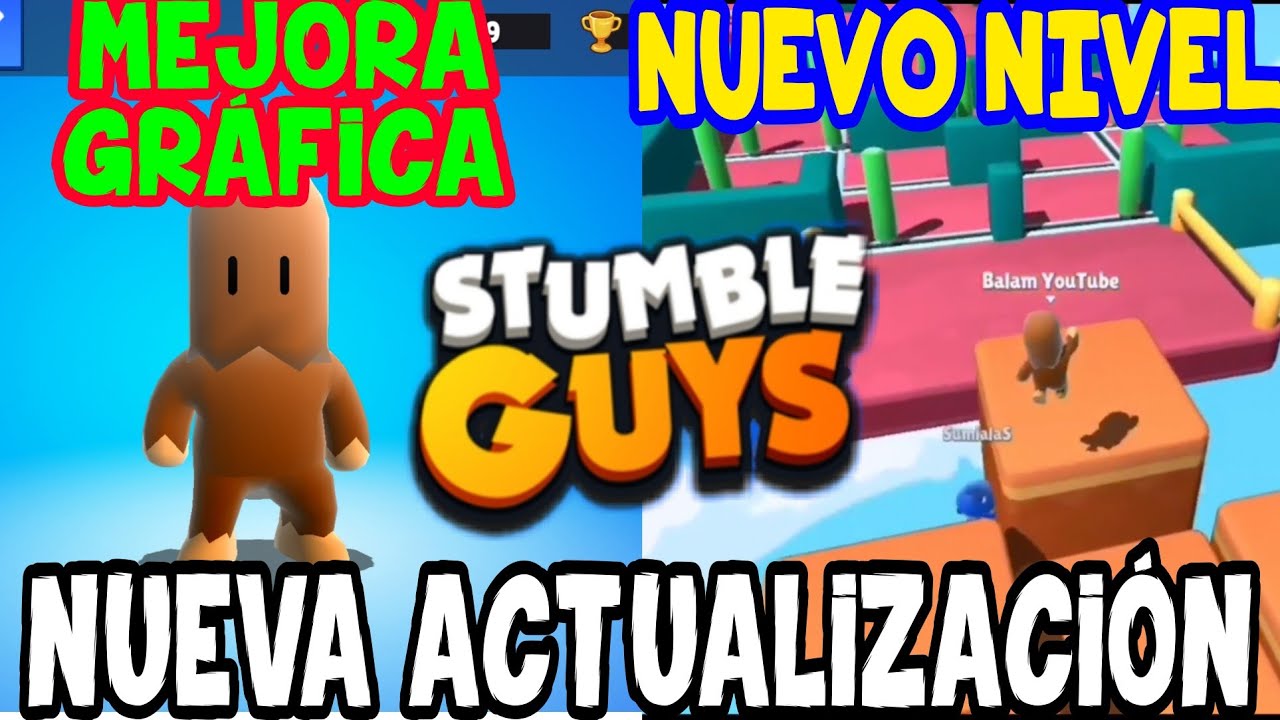If you are one of those who have wondered How to play Stumble Guys with keyboardHere we can help you. In this guide you will learn how to configure a keyboard to play Stumble Guys both on PC and mobile. Read the guide and find out absolutely everything.

How to play Stumble Guys with keyboard
Due to the mobility and control issues that the game presents, many people have decided to play via a controller or a keyboard, and say that since doing so, their quality of play has increased enough that they never play again. play on mobile version. In the next point we will show you how you can achieve this yourself.
Configure keyboard to play Stumble Guys
Certainly the problems of setting up keyboards to play Stumble Guys they are mostly featured by mobile gamers. On PC, it is completely normal to use the keyboard. In fact, as you can see, it is the natural thing, what should happen.
However, if you play on the emulator, you need to learn how to set the keys. Next, learn everything you need to change in the settings to have a totally smooth game.
- From the button configuration panel, you are going to delete them all and create 5.
- The WASD movement buttons will go in the corresponding directions, surrounding the touch joystick.
- The space button is going to go right above the jump button.
- Finally, add the chat and pause.
- Then, you would already have the keyboard completely configured. Please note that the camera is automatically rotated, and does not need to be configured.
We hope you have learned how to play Stumble Guys with keyboard. From now on, you will say that you don't believe how you could have played this beautiful game using a poorly optimized touchpad. Then, you will definitely have switched to the PC gaming sector.