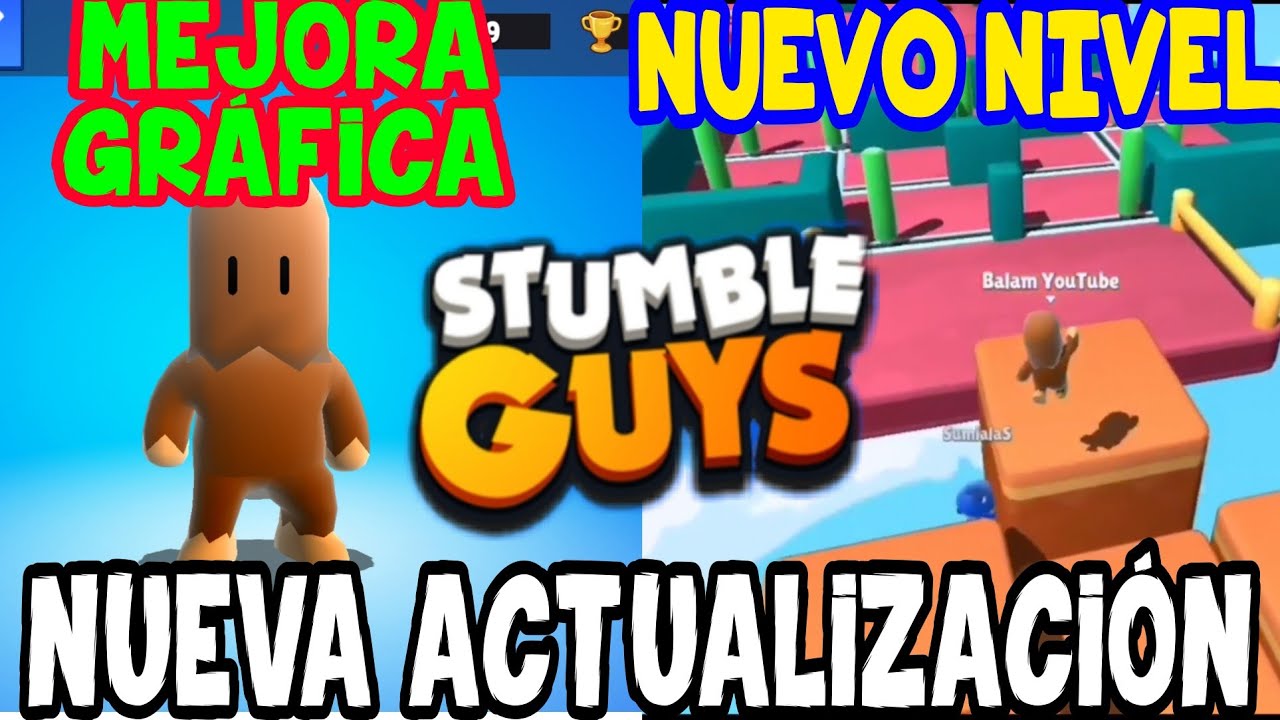Stumble Guys is a game that belongs to the Battle Royale category where you have to face other players online. The idea is that you fight through all the levels, while everything becomes a tremendous chaos. In the end, only one will be the winner and that is why you must give your best in each round.
In view of the fact that there are many users who ask how to play on pc with bluestacksHere we answer your questions.

How to install Stumble Guys with Bluestacks?
To play Stumble Guys on a PC it is possible, you just have to keep in mind the use of an application that makes it easy for you to enjoy this game to get the best possible experience. Just as if you were playing it from a mobile.
You have to prepare to jump, run, climb and above all have fun while participating with the other players in an action adventure. It is challenging and quite a carefree experience. To enjoy these aspects, follow these steps:
- Download Bluestack on your PC. It is an emulator with which you can download and install apk files as if it were a mobile. This is what will give you the gaming experience.
- Once downloaded, you must install it on your computer. In addition, you have to complete the Google login to be able to access the virtual store of Play Store from the emulator.
- Once the above is done, you must attempting Stumble Guys in the Google Play Store search bar.
- You should click here en Stumble Guys once the results appear.
- Complete the installation of the game on the computer. Of course, you must have completed the Google login previously.
- Search Stumble Guys on the emulator desktop, click the icon and you're done.
Ready, once you have the game installed you can start it from your computer and enjoy the many obstacles that will stand between your victory, the players and the rematches. You can control this game from your keyboard, and even make the necessary modifications so that the controls adapt to your needs.
You can access the emulator's custom settings. For example, open advanced mapping, record combos, modify graphics and more.