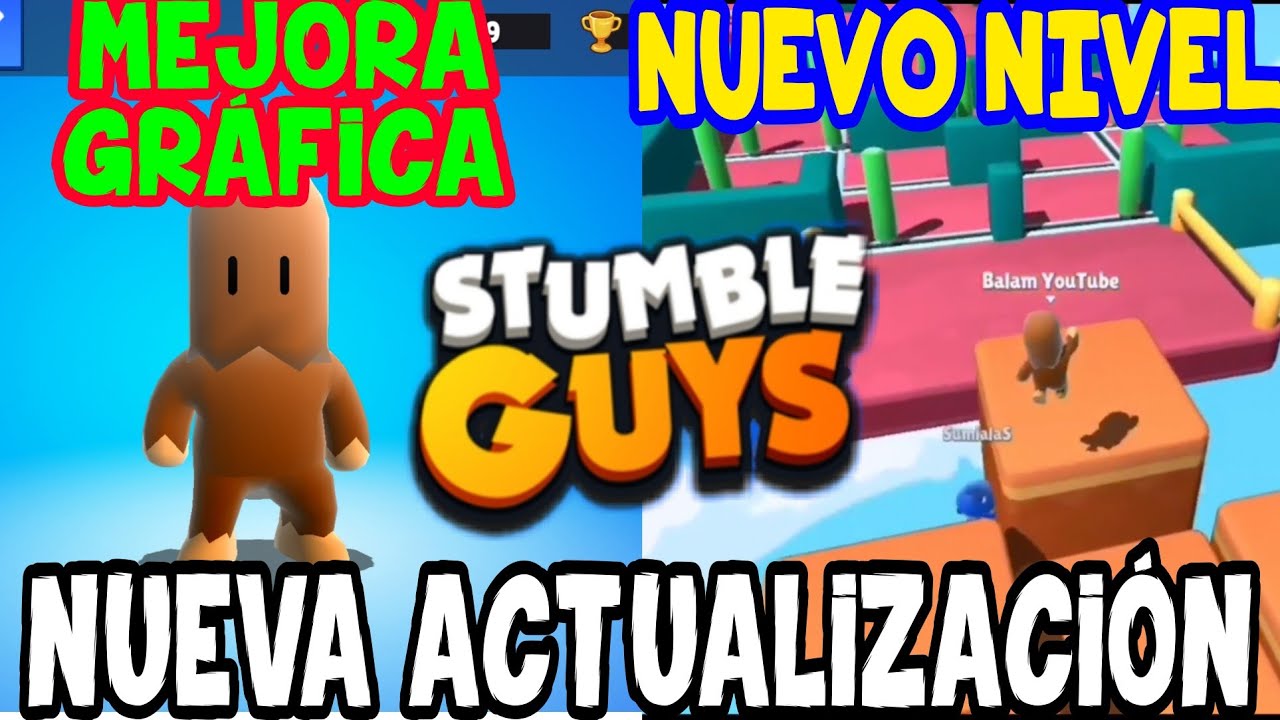Stumble Guys is one of the most entertaining games of the moment, in which you have to participate to reach the goal before many other people. Once you access you will realize that you will spend hours and hours full of fun with each of the daily games. Its game methodology has made it a boom among gamers, and it is the main reason why they ask themselves some questions.
One of the most common questions players ask is How can you link your account? Stumble Guys in the PC. Since there is nothing better than participating in your favorite game, here we want to make things easier for you and we will answer your questions. Do not miss it!

How to sync account Stumble Guys on PC
Having Stumble Guys on PC is one of the best ways to play as you can enjoy a bigger screen compared to a mobile device. In addition to this, you will not have to worry about having a phone to enjoy it or be aware of the battery.
Now, to be able to synchronize your account you must have the game installed. In this case, you should follow these steps:
- Install BlueStacks on PC. It is an Android emulator with which you can download and install apk files.
- Link your Google account so that you have access to the virtual store of Google Play Store.
- Access the Google Play Store virtual store and search for the game by typing the name in the search engine.
- Download the game and wait for it to install locally on your PC.
Once the above is done, you have to access the game and log in with your credentials. In this way, you will have the account linked to your PC and you will be able to enjoy all the advantages just as if you were using a mobile device.
The idea is that you can have fun participating with a dozen players from all over the world. So you have to do your best to reach the finish line before others.