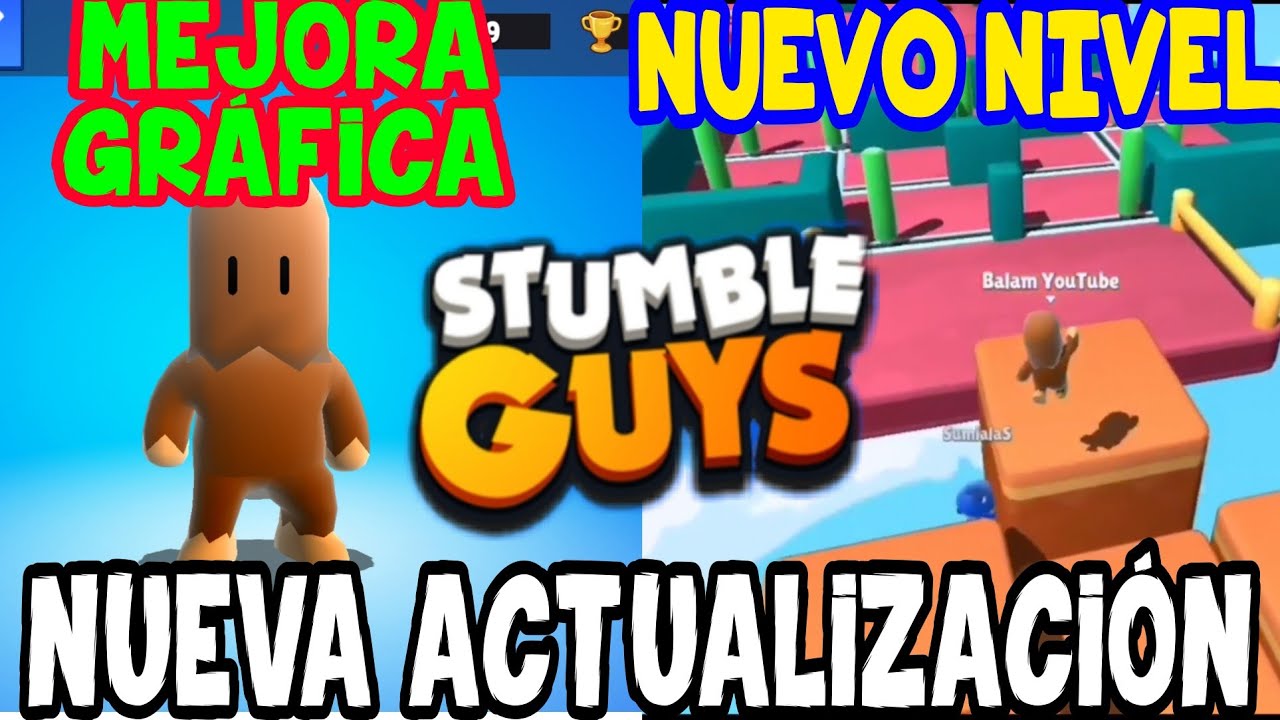If you think that changing the name in Stumble Guys It's all a process, please don't do it anymore. It may seem difficult to participate in races that have a high level of competition and in which you can play as much as you want. Even, the objective may be to reach the goal, but you cannot achieve it. Be that as it may, the customization of this game is one of its advantages.
In this opportunity we explain what you have to do to change name for free Stumble Guys.
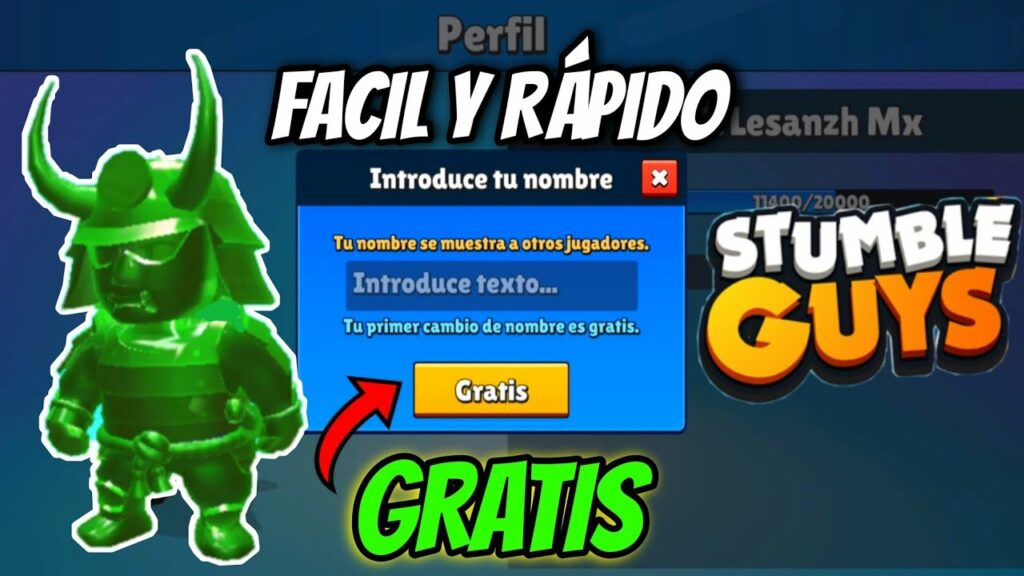
Steps to change the name in Stumble Guys
Changing the name in this game is extremely simple. This is a procedure that many players do to make themselves known and personalize their victory. In addition, by doing so you have the opportunity to even choose a color that identifies you, although this requires a few additional steps.
To change the name you just have to go to the Profile section. Later, you must press on the “Pencil”, since with this you can modify the username.
Once the above is done, place the name you want and that's it. Extremely simple!
Now, if you want to add an even more unique touch your character, try changing the color as well. For this you only have to go to your profile, click on the track, and pretend that you are going to change the name. However, the additional step is to add an identifying label with the color in English. The final format should look exactly like this: (Name).
As you can see, it's fast and you can change the red color to green (green), yellow (yellow), blue (blue) or whatever you want.