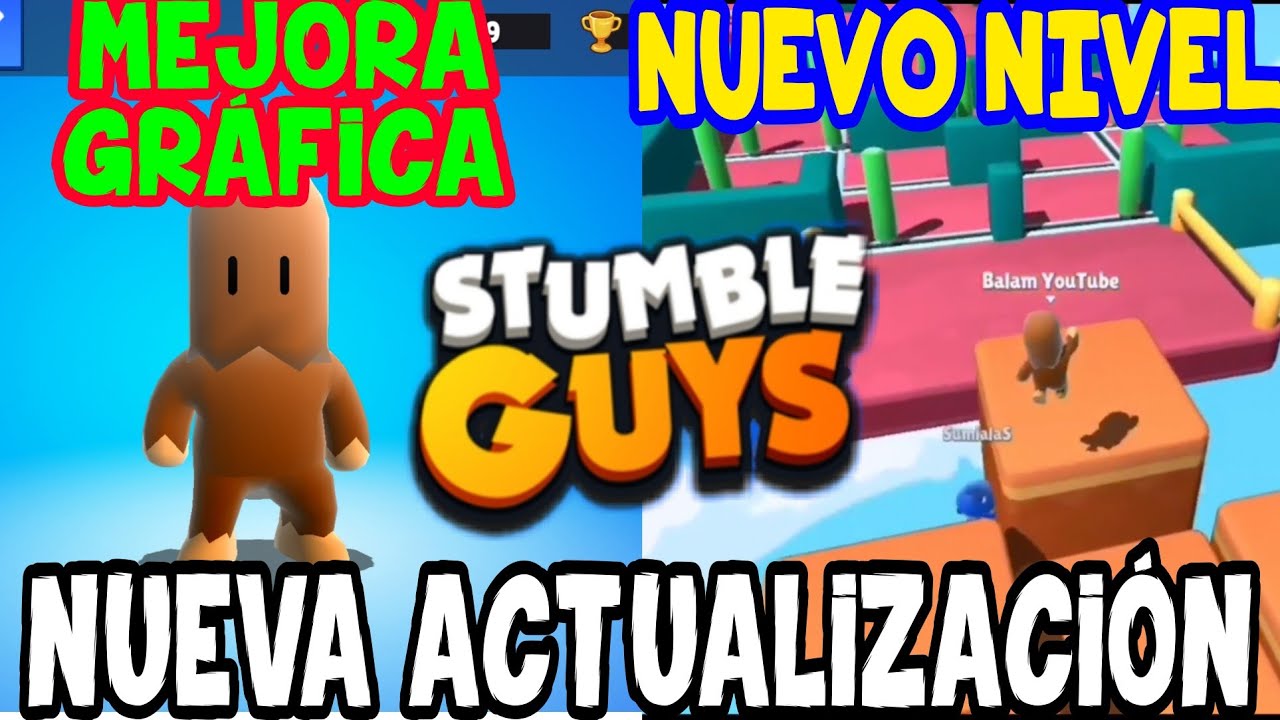Stumble Guys is a game where you face fierce competition that may seem difficult at first, but that will bring you many moments of laughter and fun. Basically, you have to participate in a race and give it your all in order to win. The idea is to reach the goal before others.
Are you interested in modifying controls Stumble Guys? Don't worry, here we explain what you have to do and what is the best configuration to give you an advantage over your rivals.

What is the best configuration of controls of Stumble Guys PC
Being Stumble Guys one of the most entertaining games in the world, the ideal is to have the best control configuration so that you spend hours and hours of fun in each game. Since there is nothing better than participating in your favorite game in a comfortable way.
For many enthusiasts of this game, one of the things that you should keep in mind is the configuration of the controls when it comes to playing from your PC. Normally, in order to participate you need your fingers to manipulate the keys and the controls in general. Therefore, pay attention to these steps:
- First of all download an android emulator, like the popular BlueStacks.
- Link your game account on Google Play so you don't miss any process of this title.
- Install the game in the emulator. Once you do this procedure, you should go to settings in BlueStacks.
- Go to the controls section. Here, you can customize the movement keys, the mouse, and even the size of the signs that appear on the screen.
- Go to Advanced Controls and Custom Controls. Take advantage of and modify the movements of the avatar on the left side and the glide or jump controls on the right panel.
Done, it only remains to test your configuration and adapt to the new changes.