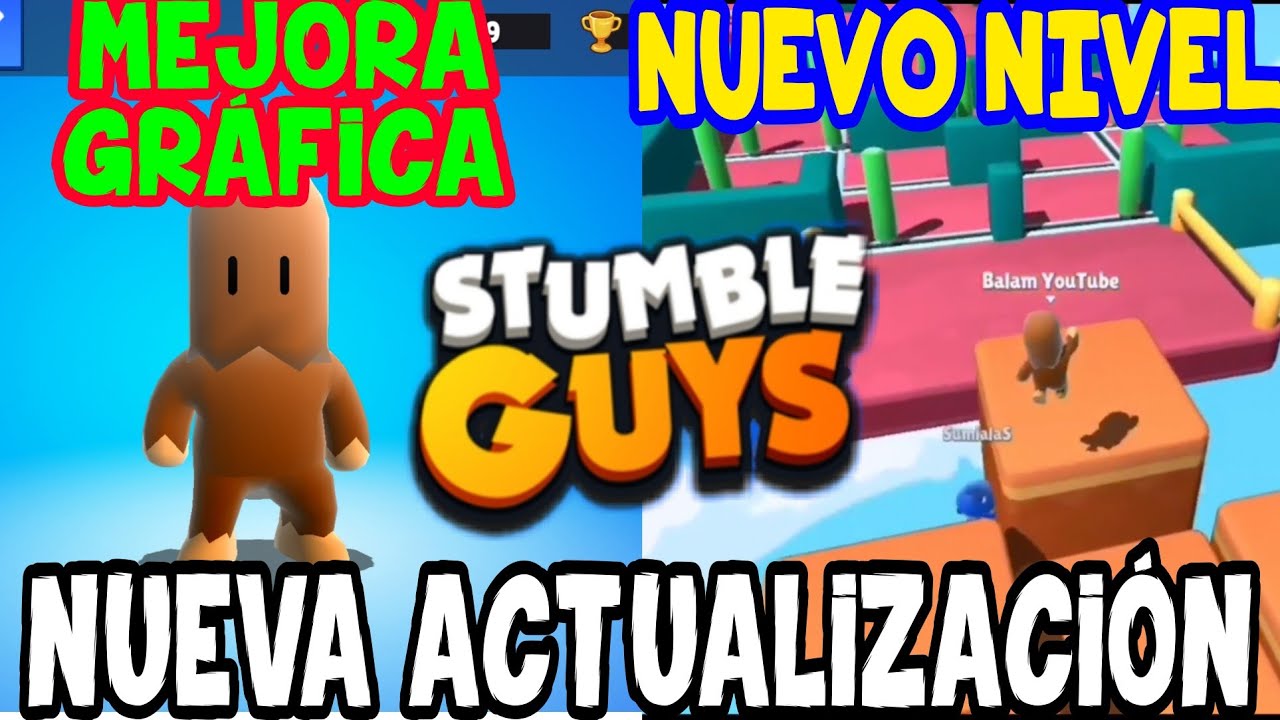Stumble Guys is a Battle Royale game, which consists of a group of players who are on a stage overcoming obstacles in order to reach the finish line and pass the next round, with the passing of the stages a limited number of players will be able to pass At the other level, when there are only 8 left, it is decided in a final round who will be the winner.
Stumble Guys It has a wide variety of mini-games and obstacles within its levels that are very interesting. This platform is totally ideal to play with family or friends, which is why many users in the community have wondered if there is any way to be able to make their own game. departure. In this post, we will explain in detail how to create a private game Stumble Guys.

What is a private match in Stumble Guys?
A private match is one of the options available in Stumble Guys to be able to enjoy a game with all the modifications to your liking, invite your friends or people with whom you want and make the necessary editions to create your own series of rounds.
Just follow this simple procedure to create your own private game:
1) Sign in to Stumble Guys and go to the right part of your screen, press the “party” option
2) Once you are there, you press the “private room” option where you can send the invitation code to your friends and wait for everyone to connect.
3) Once you have chosen the game alternative you can click on “done” and start your private game with all your friends.
With these simple steps you can enjoy a private game with any of your friends on Stumble Guys, is one of the few games where using private options is so easy.