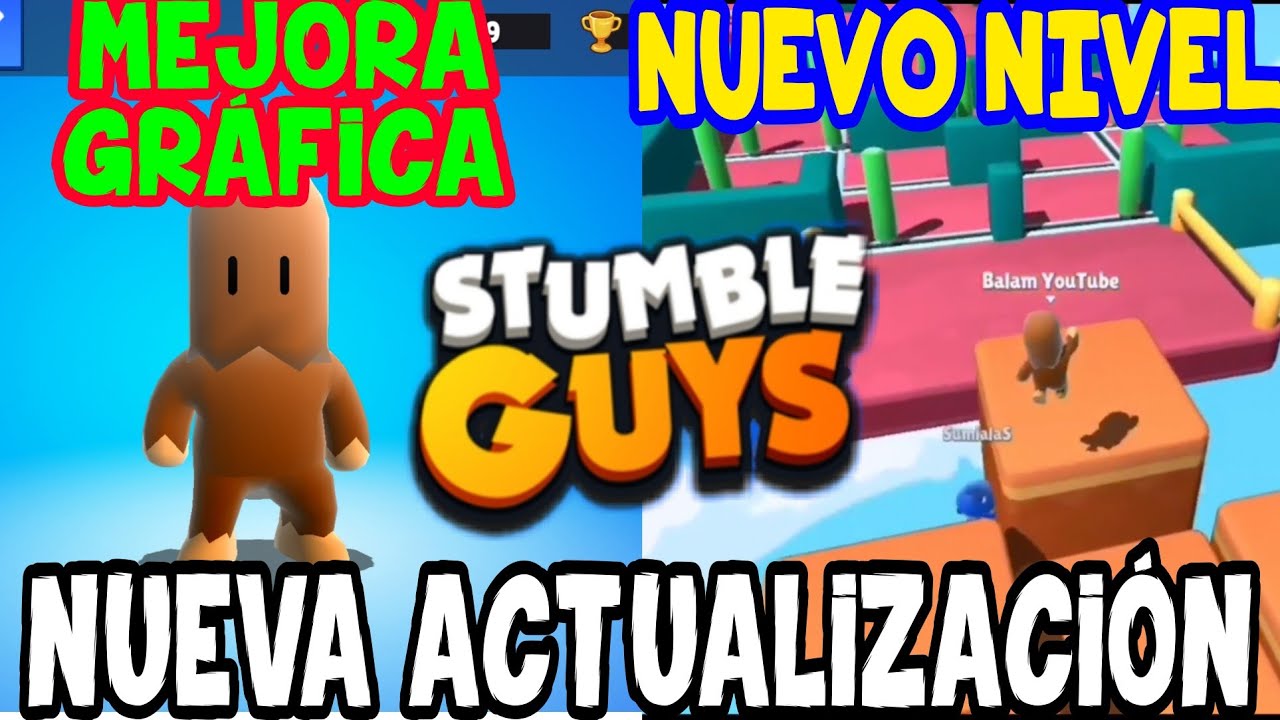Stumble Guys is an extremely dynamic Battle Royale video game that was launched by the Kitka Games company for mobile devices with Android and IOS systems. The platform consists of a group of players who come together to pass all kinds of obstacles, in a series where each round has a limited group of survivors, you have to try to be among the first places in order to win.
It currently has a very large community of players, where everyone seeks to compete healthily and share their gaming experience in groups created by the same users and developers of Stumble. However, if you are one of those players who have not done so well and want to completely erase the information they have left in the game, in this post we will show you how to delete account from Stumble Guys Immediately.

Steps to delete account from Stumble Guys
There are a lot of players who want to delete their account, it may be because they want to start with a new one or they don't want to continue in the game anymore. In order to delete your account Stumble Guys We must take into account the two ways that exist to create an account within the game: Facebook and a direct Stumble account.
In the case of Facebook:
- 1) Sign in with your account linked to Stumble Guys directly on FB.
- 2) Go to the settings menu located in the upper right part of the screen, symbolized by a nut.
- 3) Press the App and Websites submenu
- 4) Find “Stumble Guys” and on the right side you will have the option to “delete”.
Regarding a Stumble account:
- 1) Log in to the game Stumble Guys with the account you want to delete
- 2) Go to the “support” option
- 3) Send an email within the support explaining the whole situation and within 24 to 48 hours you will receive a response to confirm the deletion of your account.
Using these two methods you can delete your account from Stumble Guys.