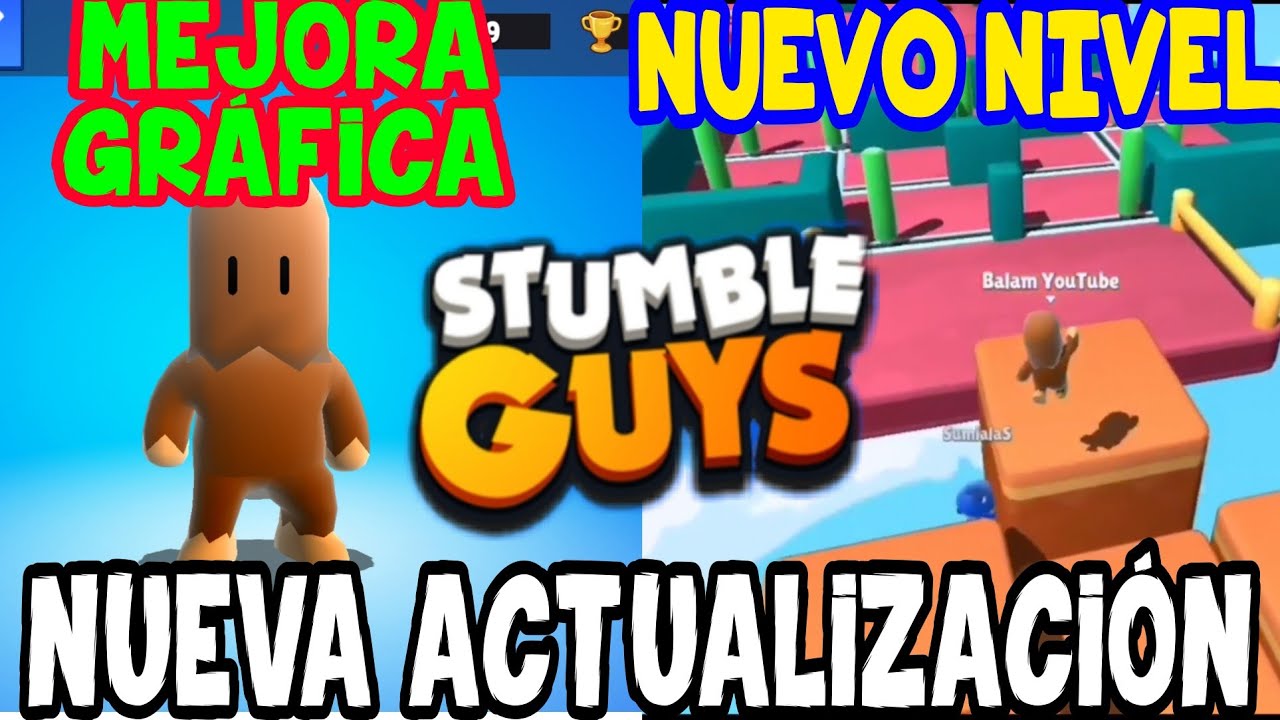Stumble Guys It was released in the middle of the year 2021, it is a multiplayer video game that brings together 32 players in a battle royale in which you can customize your character with various elements, it is very fun and very competitive, however you must go through obstacles to be the first to the goal.
It usually happens that there are players who want to create a new account so as not to lose the progress of the main account since there are many who play on a single account, however there is a way to change accounts without problems, that is why in the next post we will let you know how can you have 2 accounts in Stumble Guys.
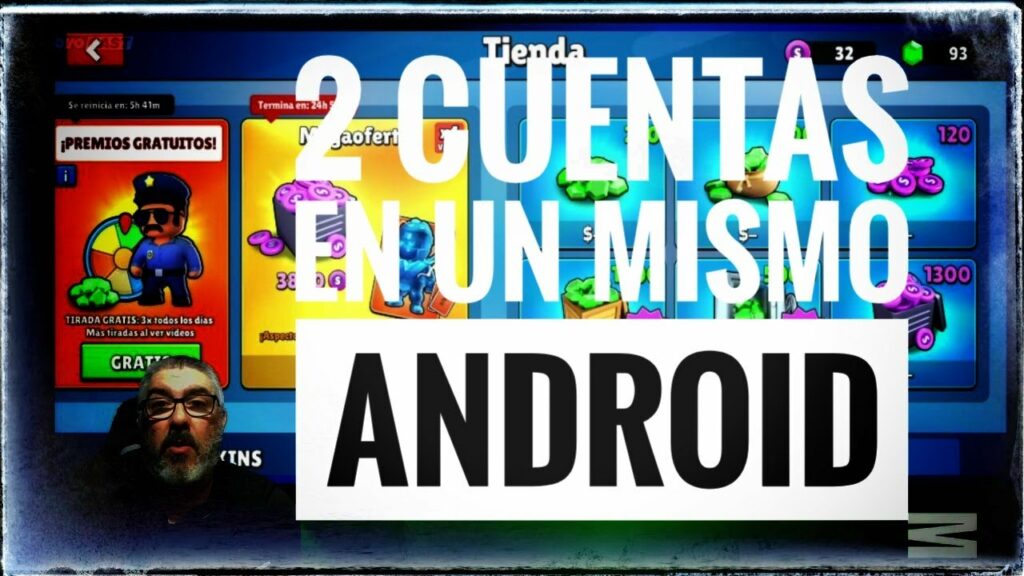
How to have two accounts Stumble Guys
If there is the possibility of having two accounts in Stumble Guys, and believe it or not, it is extremely easy to do, below we will show how you can change from one account to another on your cell phone.
- The first thing we have to do is enter Stumble Guys normally with your main account. If you want to change to another, what you should do is go to Settings, then Logout on the platform linked to your account.
- When you do that, when you return to the main menu of Stumble Guys, you will have a Lvl 1 guest account.
- Now if you want to log in with another account or with your secondary account, what you have to do is go to Settings, then click Login on the platform with which you want to log in and that's it.
- At the end you will be shown a pop-up message where it mentions that a linked account has been found, if you want to use it. You click OK and that's it, you'd already be playing Stumble Guys in your secondary account.