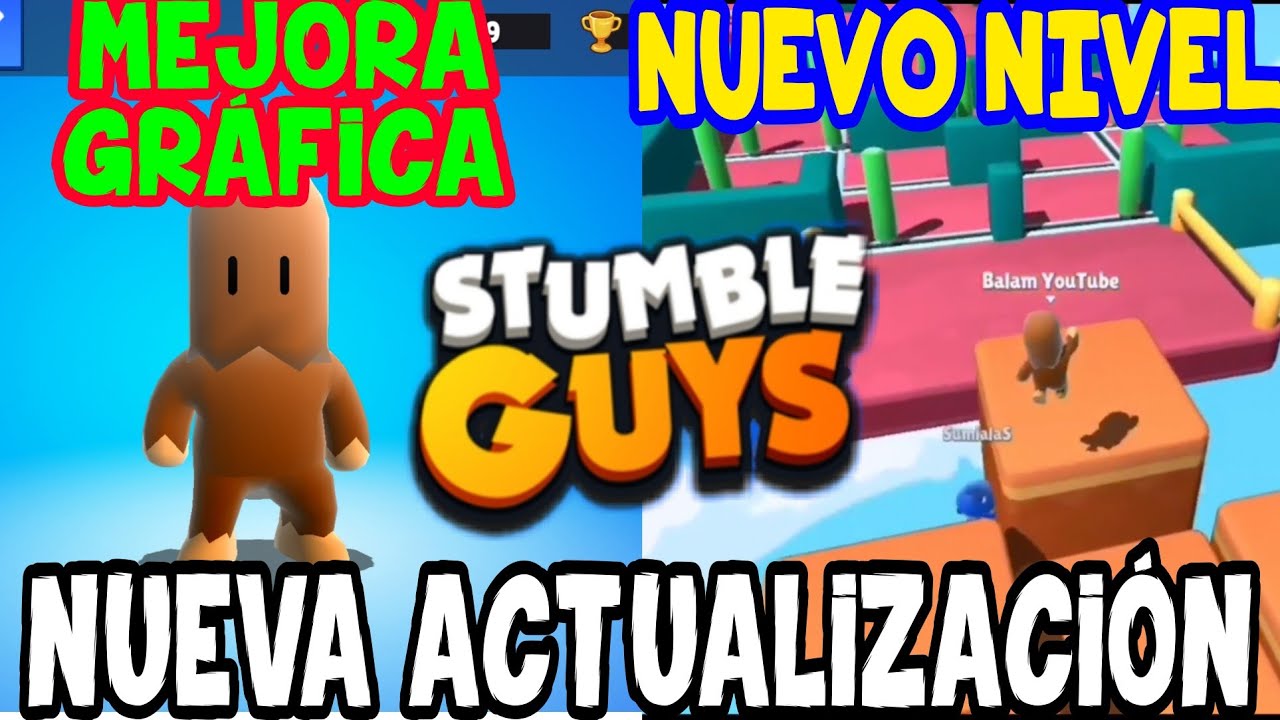Stumble Guys it's a fun game where you're going to have to access even better technologies if you want to improve. In this case, the developers have made room for people with PCs to enjoy the game. In this guide we will take a look at this area.
Here you will learn how to install Stumble Guys on Mac, through a simple process that will not take you any time. From now on, you will have much more advantage, having a quite powerful equipment, and that is also much more comfortable than a mobile phone.

Requirements Stumble Guys on Mac
As you know, it's been a long time since the Mac stopped using other people's processors, and started using its own. In this case, you will not be able to play Stumble Guys if your Mac has a non-Apple processor, or one of lower quality than the M1. Also, you need an iOS 13.0 and a macOS 11.0.
How to install Stumble Guys on Mac
Previously it was super impossible to download Stumble Guys on Mac. The operating system does not allow the use of unofficial applications, so downloading an emulator was one of the things that could not be done. However, today things have changed.
After the growing demand that the game has had and thanks to the growing number of downloads that the game has had, today we have Stumble Guys available for PC, both Windows and Mac. In this sense, you only need to search your application store for the words ¨Stumble Guys¨, and hit download.
We hope we have solved your problem, and we wish you much better gameplay on Stumble Guys, the most demanded platformer of 2022. Finally, we want you to continue enjoying this beautiful game, which undoubtedly has a lot of time left.