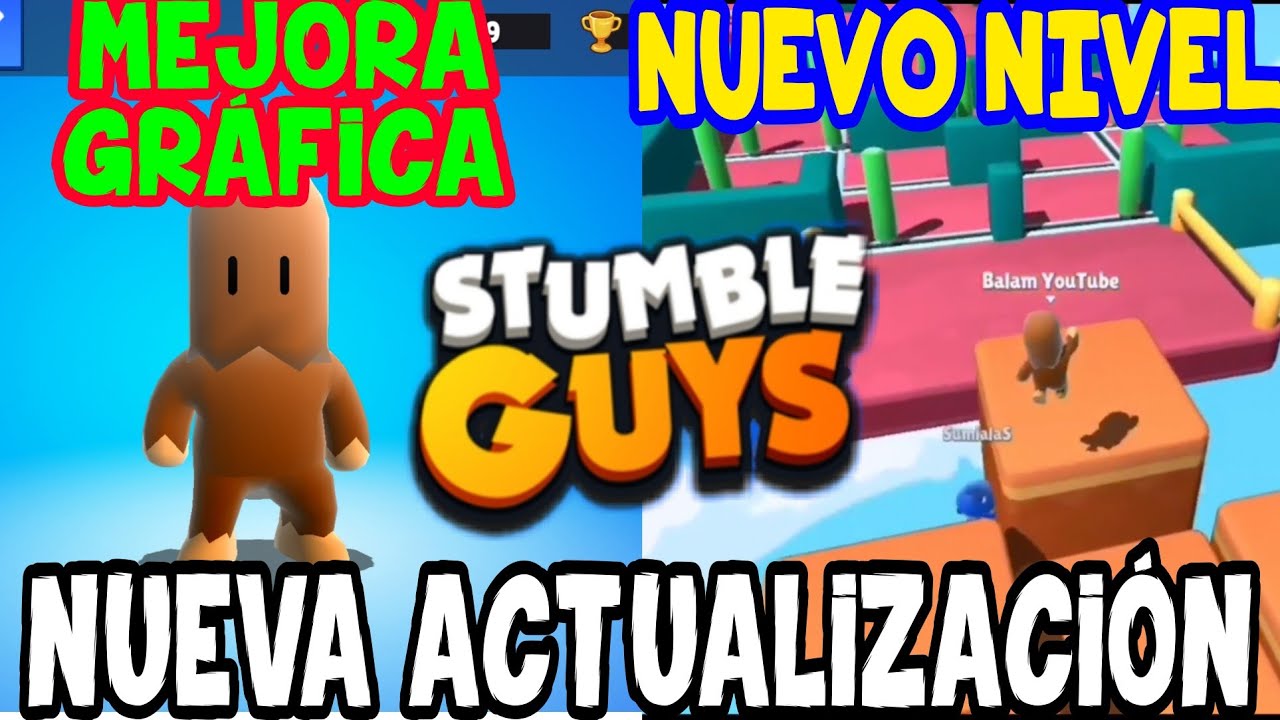Stumble Guys is an online fighting video game, in which you must compete with up to 32 players to be the first to the finish line and get the crown, in addition to being multiplayer you can play it online and at the same time download it, you can do it from your phone using Play Store or if your device is iOS you use App Store.
The game gives you a wide variety of options and benefits so that you can choose the tools you want to play with according to your style or personality, such as your avatar and how it is dressed up to the name you want to use, also adding that you can choose to color your name or nickname, and in this post we will teach you how to put a nice color to your name in Stumble Guys.
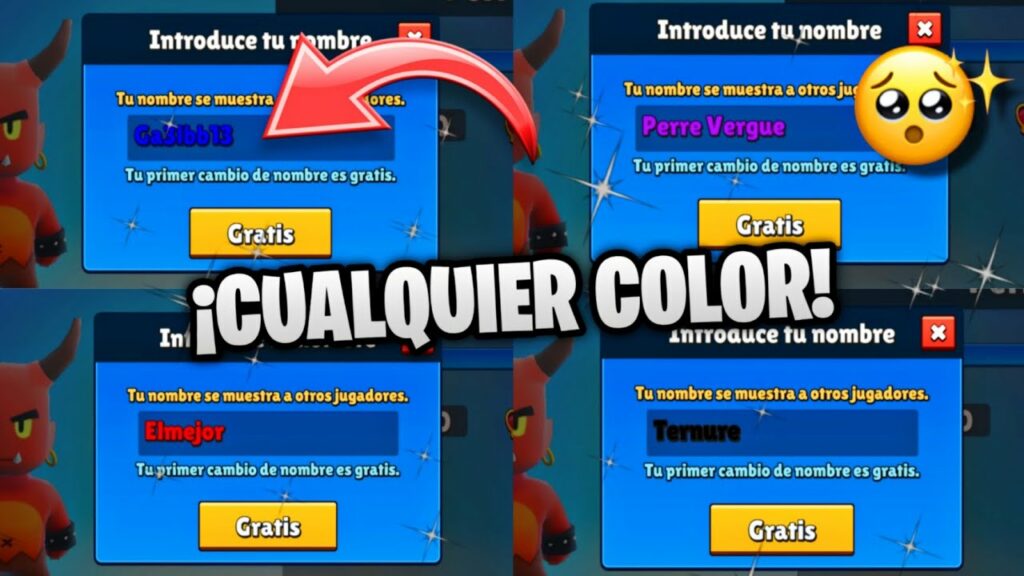
How to put the color name in stumble guys en Stumble Guys
Put color name in Stumble Guys It is super simple and the best of all is that the game offers varied colors such as Green, Red, Blue, Yellow, among other colors. So you can choose the one that best suits your style. Next we will show you what to do to have the color name:
- The first thing you should do is enter the game.
- Then you go to where it says profile, that is, your own profile.
- then you must press on the Pencil to change the Name.
When you write your name you must write in this way, for example if you want it to be red: (Name).
If you want to place another color you follow the same steps, we only have to change the color, writing the same, instead of red we put the color you want in English.
In this case to be able to put the color of the name in Stumble Guys in Green what you should do is go to the Profile, then you give the Pencil to edit the name. Finally when you write the name you must do it in the following way: (Name).