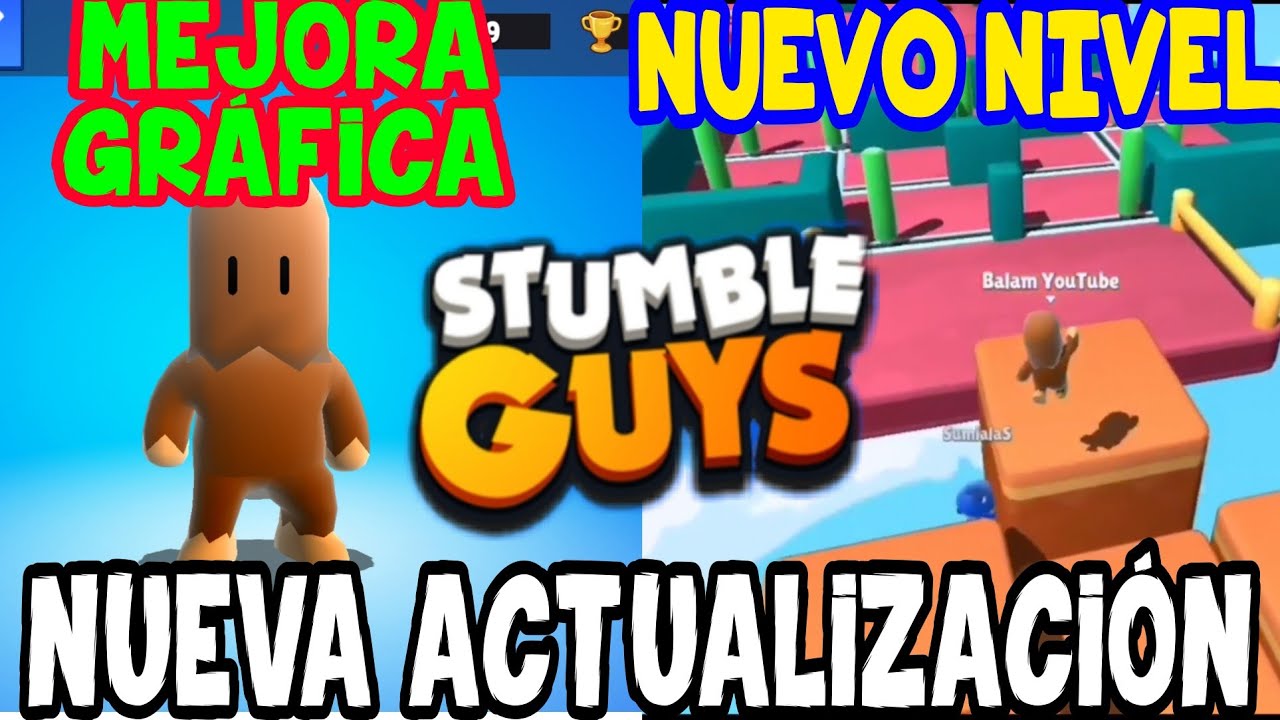Stumble Guys is a very competitive game, in which you will have to compete to be the first to the finish line and get the crown, it was developed by KitKa Games, and it is available on PC and cell phones. In the game you can choose your avatar, accessories and even the name or nickname you want to use while playing.
The textures in the game were also produced by the publisher Kitka Games, although despite being a relatively new editor it has been quite successful, and its function is that you complete challenges so that you can achieve victory, that is why in next post we will show you how to place textures on Stumble Guys.

What are textures in Stumble Guys?
The textures in Stumble Guys is an insect game app, if you are on an android device don't worry because you can find it in the Google Play Store, we know that it is one of the most famous elimination games, in this you will have to compete strongly with your opponents at different levels, in each one the obstacles and challenges will be different, the main function of this will help you to be the first at the end of the game.
Put textures on Stumble Guys
Install or download textures from Stumble Guys Believe it or not, it is extremely simple, you just have to follow the steps that we will give you below:
- Step 1: Download the textures of the following link
- Step 2: Extract the Winrar file to the Desktop.
- Step 3: You must enter the folder, then TEXTURA_PACK 0.37 PC. Finally copy the folder STUMBLE GUYS_DATA.
- Step 4: Now you must enter the Local Files of Stumble Guys.
- Step 5: Finally you have to paste and replace the folder STUMBLE GUYS_DATA
- Step 6: Start game.
Very simple, it is only copy a folder and replace with the original of Stumble Guys. You must take into account that before doing this, you must have the game closed completely.