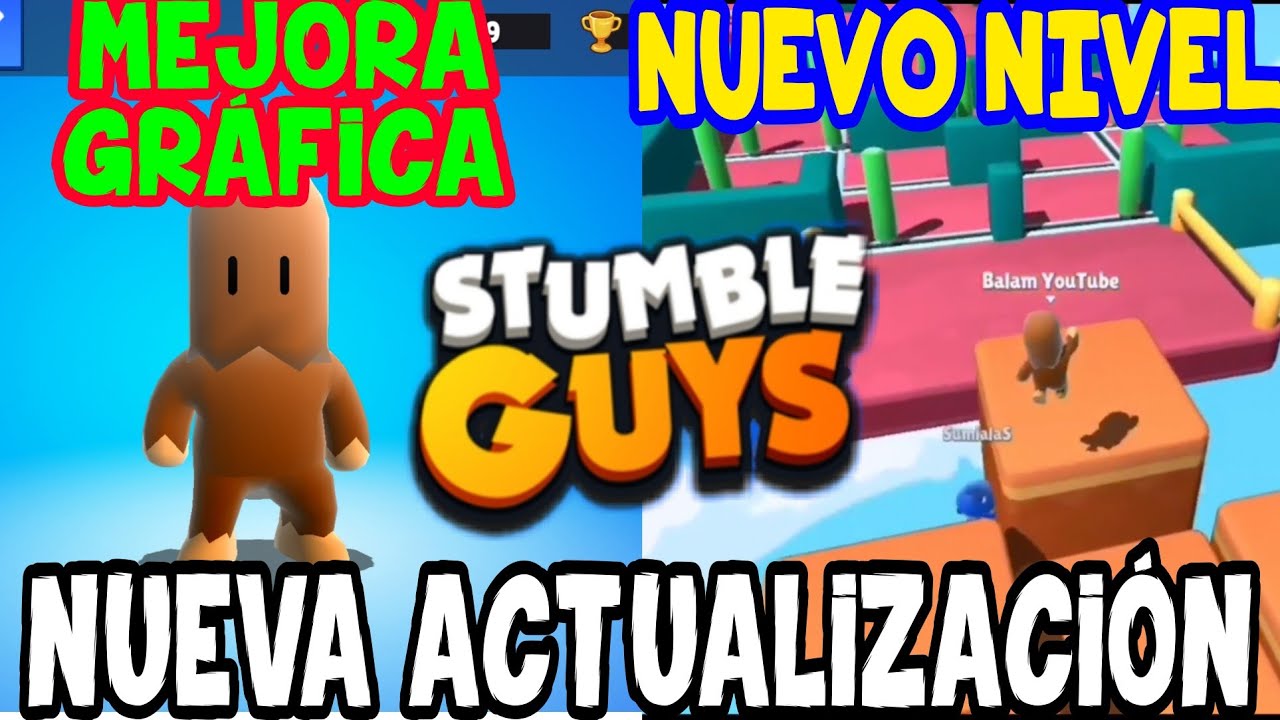One of the most common problems in the game is when you want to change the account on your cell phone, surely they have tried it without success, the main thing that you must take into account to do this is to have already created an account previously which will be the Mainly, it must be linked to a platform, be it for example Facebook, Apple or Google.
Knowing that in the next post we will teach you How can you link your account? Stumble Guys on another device.
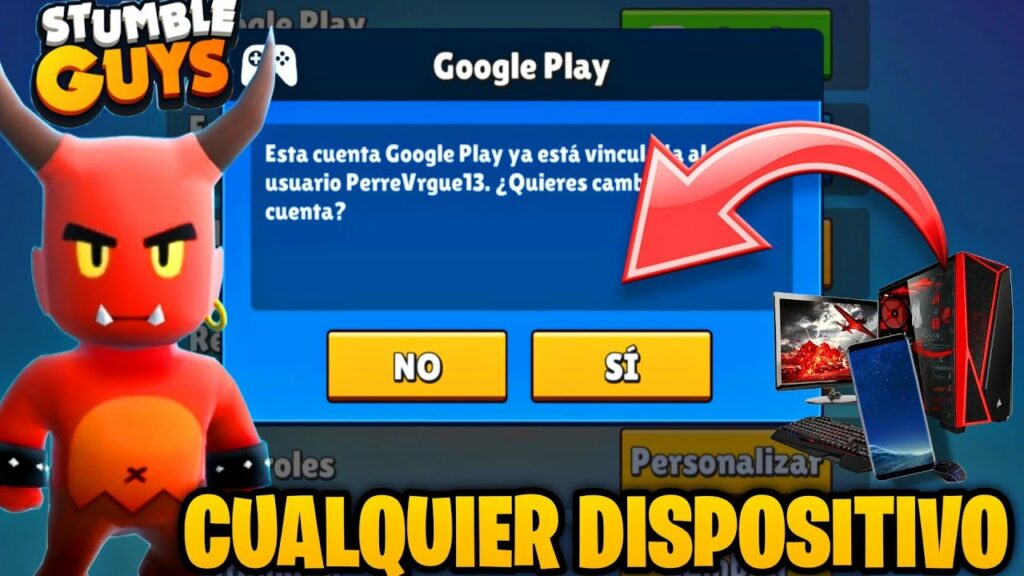
How to link the account Stumble Guys on another device?
Link the account Stumble Guys It is super simple, but the only way to achieve it is with this method and following the steps:
- When we're in the game Stumble Guys, we must go to the Settings to be able to press on Logout (Platform linked to your account).
- When we owe you to Logout automatically in the game you will have level 1 or your guest account.
- If we want to change to another account, we only have to click on Settings and give Login or Link account with the platform that we have the second account.
- We log in and you will be shown a pop-up message, mentioning that a linked account has been found. We give it to use account and we have already changed the account easily.
- If we want to do the same, we only disconnect from the platform that the account is linked to. Stumble Guys and we go back to Link with the platform in which the second account is linked.