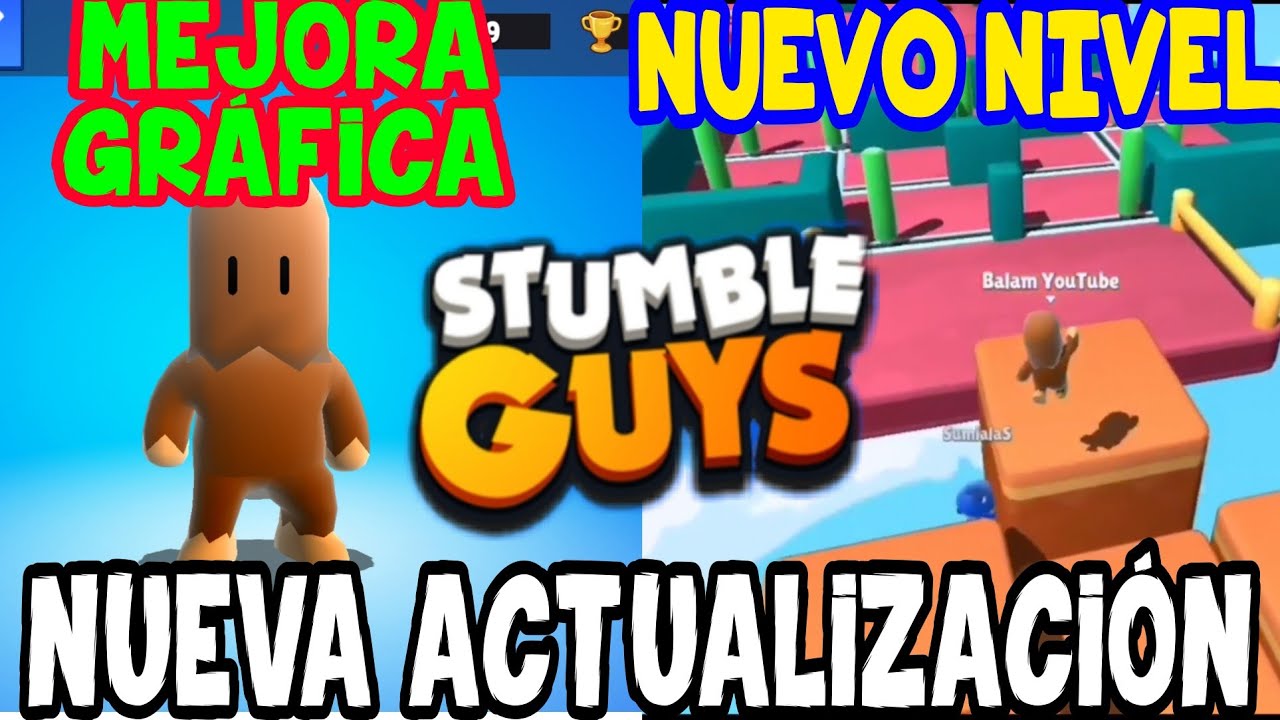Sometimes the game can present a fault, for example, that it does not allow you to open the app, or sometimes your game is not saved, and if you are very advanced in the game and have a large number of prizes, obviously it would not be an option to lose all your route, but do not worry because there is a way to recover it, it is for this reason that in the next post we will tell you how can you recover your account Stumble Guys.

How to recover an account in Stumble Guys
Recovering your account is very simple and there are several ways to do it, but as long as it is linked to Google Play, Facebook, Steam or other platforms. Next we will give you the step by step so that you can recover your account without any problem.
- You must enter Stumble Guys
- Then you have to go to the Settings
- Then you must click on Login, either with the platform that your account is linked to.
- When we log in with Google Play or Facebook, it will show you a message which will say that a linked account has been found, if you want to continue the progress. You click OK and that's it.
If you continue with problems, what you can do is go to the Google Play Store, then go to Library and click on Stumble Guys. Then you must give the three points and hit Settings. You must go down to Change game account. Finally you must click on Change and that's it. Anyway there may be players who continue with the problem. We recommend contacting support Stumble Guys.